The following will allow enough data to be extracted from our API to advertise properties.
The two main endpoints for accessing advertised property details are "advertisedfull" and "advertisedsummary". Both of these require the Branch ID.
Accessing Branch ID
The branch ID is accessed via the following endpoint in the Company Controller:
GET /v3/advertising/{shortName}/company/branches
Lettings Advertised Full
This endpoint is designed to be run at set intervals (such as an overnight feed) and provides all the core data required to advertise a property.
GET /v3/advertising/{shortName}/lettings/advertisedfull
To access the remaining information required (Ie. Photos, EPC and Brochures) please follow the steps below.
Accessing Photos
A collection of photos linked to a property will appear in "PropertyPhotos". Each item in the collection contains the field "OID”. This is the unique identifier of the photo and this ID can be used in the following endpoint:
GET /v3/advertising/{shortName}/download/{photoID}
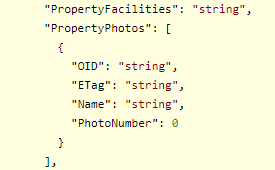
To download a photo, the photo "OID" needs to be passed as a parameter into the following endpoint:
GET /v3/advertising/{shortName}/download/{photoID}
Downloading a Brochure
The brochure can be downloaded via the following endpoint:
GET /v3/advertising/{shortName}/lettings/tenancies/{tenancyID}/brochure
As the brochure is linked to the Tenancy, the Tenancy ID is required. The Tenancy ID is the "OID" field from the "GetLettingsAdvertisedModel" model.
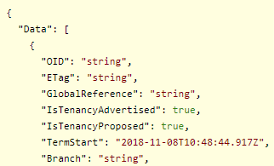
Downloading Energy Performance Certificates
These certificates can be downloaded using the following endpoints:
GET /v3/advertising/{shortName}/lettings/properties/{propertyID}/eer
GET /v3/advertising/{shortName}/lettings/properties/{propertyID}/eir
The "{propertyID}" parameter needs to be the field "OID" returned in the collection "TenancyProperty".
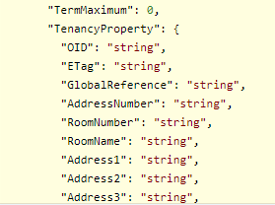
Lettings Advertised Summary
This endpoint is designed for anyone who wants to connect to our API for live searches (within the call limit), without any caching.
As this endpoint is designed for live searches the amount of data it returns has been reduced and the following API endpoints will be required to access the rest of the information:
GET /v3/advertising/{shortName}/lettings/properties/{propertyID}
GET /v3/advertising/{shortName}/lettings/properties/{propertyID}/eer
GET /v3/advertising/{shortName}/lettings/properties/{propertyID}/eir
GET /v3/advertising/{shortName}/lettings/properties/{propertyID}/facilities
GET /v3/advertising/{shortName}/lettings/properties/{propertyID}/photos
GET /v3/advertising/{shortName}/lettings/properties/{propertyID}/rooms
GET /v3/advertising/{shortName}/lettings/tenancies/{tenancyID}/brochure
The parameter "{tenancyID}" is the field "OID" in the main summary call.
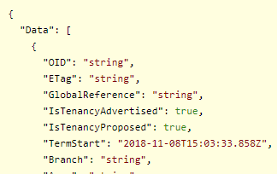
The parameter "{propertyID}" can be found in the field "TenancyProperty" in the main summary call.
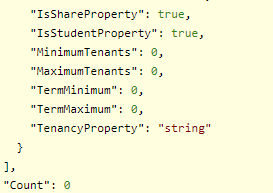
Accessing Photos
To access a collection of photos linked to a property a request needs to be made against the following endpoint:
GET /v3/advertising/{shortName}/lettings/properties/{propertyID}/photos
The returned data will contain a field "OID".
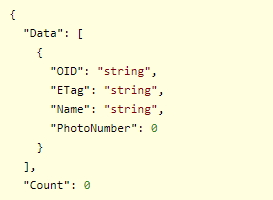
To download a photo, the photo "OID" needs to be passed as a parameter into the following endpoint:
GET /v3/advertising/{shortName}/download/{photoID}
Downloading Facility Information
All the facilities linked to a property can be accessed using the following endpoint:
GET /v3/advertising/{shortName}/lettings/properties/{propertyID}/facilities
Downloading Room Information
All the rooms linked to the property can be accessed via the following endpoint:
GET /v3/advertising/{shortName}/lettings/properties/{propertyID}/rooms
EPC and Brochures
The endpoint for these are identical to the ones outlined in the summary endpoint, as defined above.
Comments
0 comments
Please sign in to leave a comment.