Did you know that you can use our Whistl function to physically send letters via the postbag? Please check this guide for more information - Useful Plugins and email support@agentos.com to activate this feature.
The postbag is used for authorising and sending system generated letters/ emails through the system. When you generate certain letters, agreements and gas safety reminder letters for example, they will collate in the Postbag and await your "authorisation" which sends it by email, Whistl, or for you to print and post.
To access the postbag you’ll need to click onto the OFFICE tab and select the POSTBAG button.
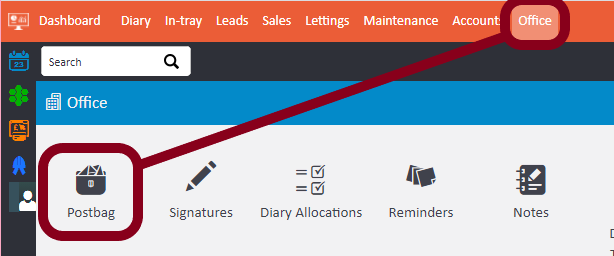
- Please go to authorise letters first, and there you will find filters at the top which you can change by date range and staff member
- You will then have a list of all the letters that need to be authorised/ skipped that the system has generated
- The list of documents will either be listed to be sent as email or letter. This will tell you how the system intends to send the documents.
You can authorise the letter so that it sends by clicking actions > authorise
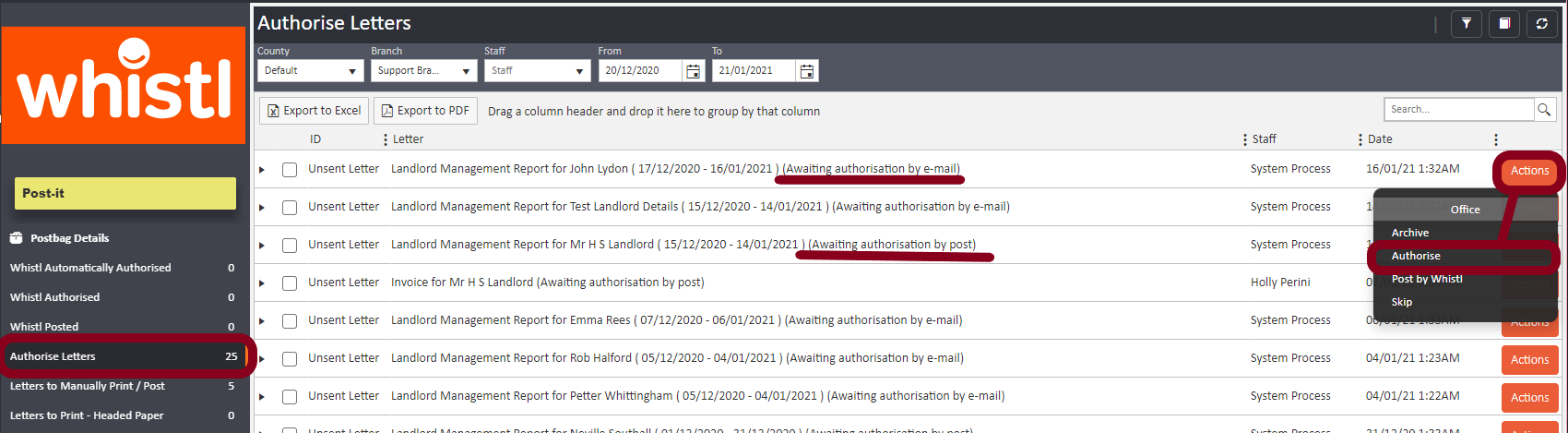
- You can bulk authorise or skip items by ticking the boxes to the left and selecting the relevant options at the bottom, page by page
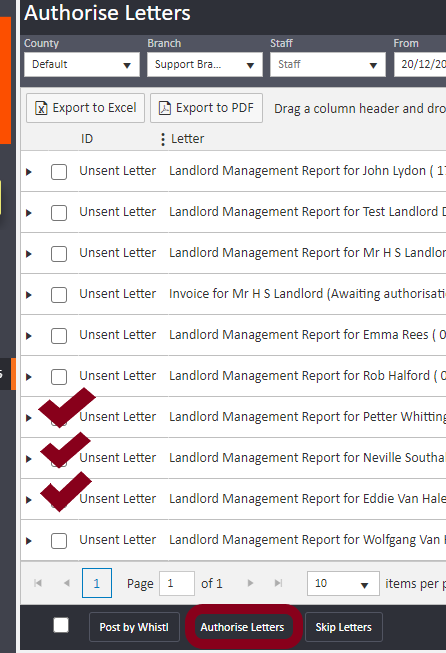
- To free-write a text letter to someone on the system, you will need to click into the person’s profile and click onto the actions button and select write a letter:
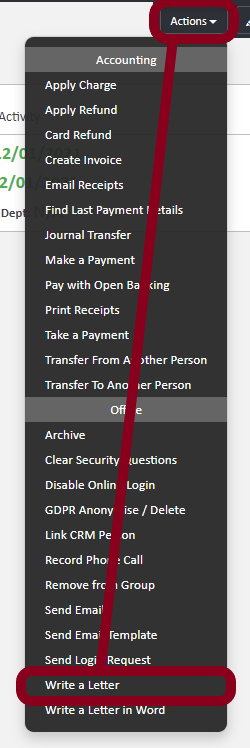
The system will give you an option to choose a set template (that you can add under the control panel) alternatively if you want to write a one off letter you can chose that from the list. You’ll then need to click write a letter:
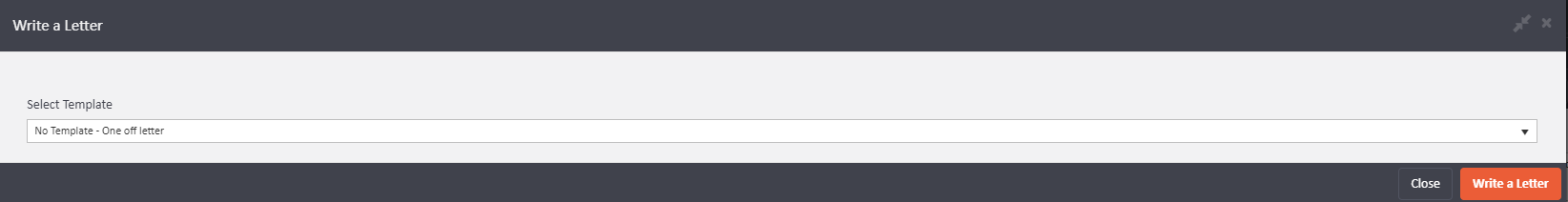
- You will notice a tick box at the top of the screen to send the letter Via email as an attachment.
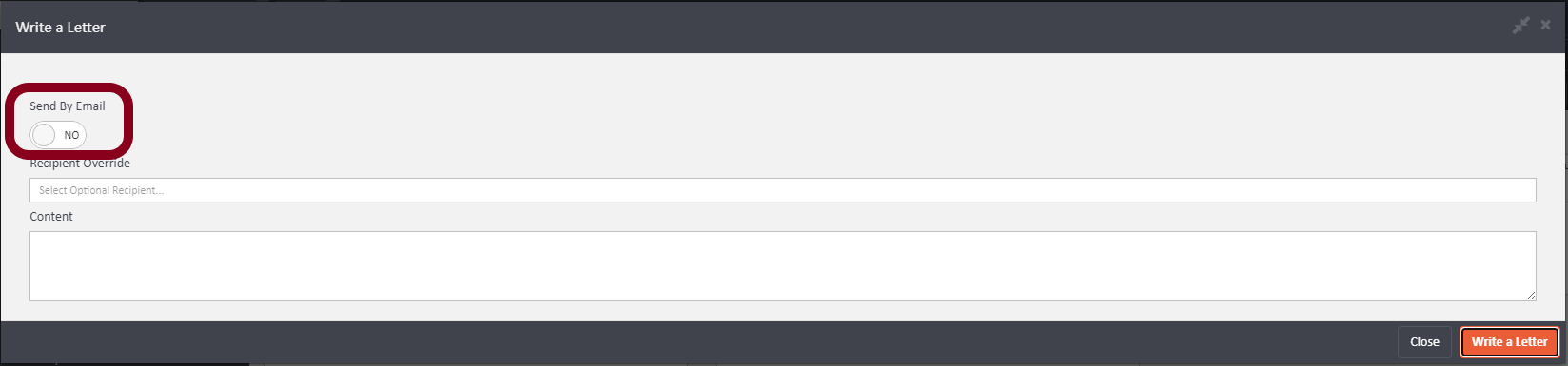
- Once you have written your content you click onto Write a letter to send the letter to the postbag for authorisation.
Comments
0 comments
Article is closed for comments.