Would you like to learn more about what Whistl is? Please check this guide - Useful Plugins
Go to Office and then Postbag
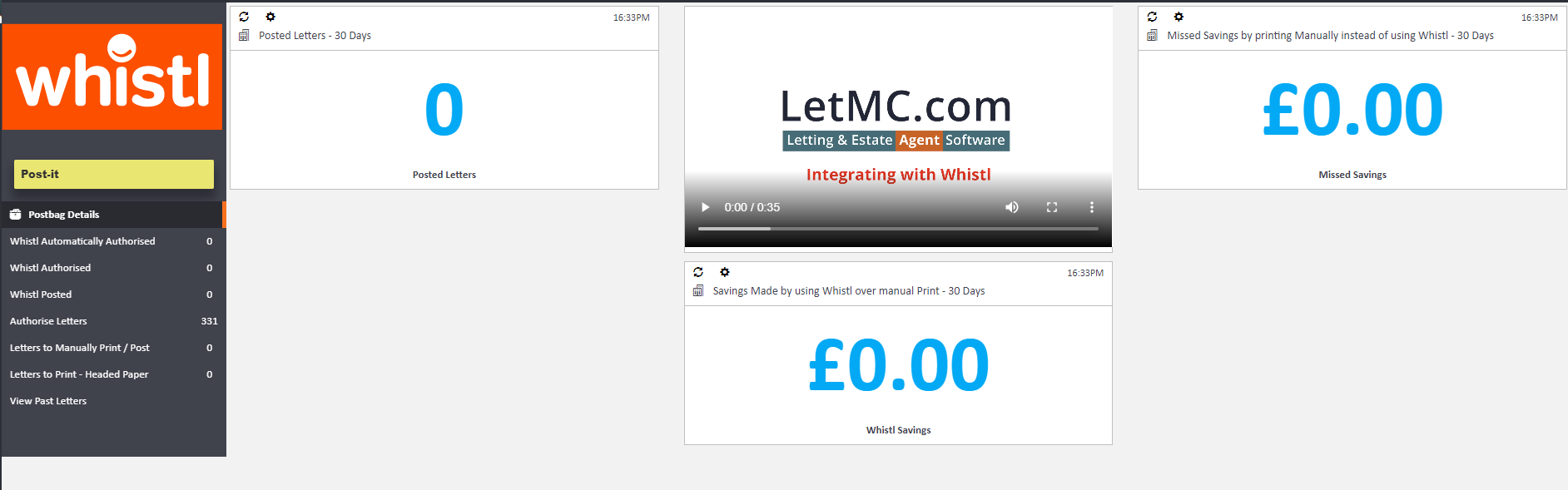
- Select Authorise letters on the left
- Select the letters you want to send
- Click the "Post by Whistl" button
- You will see multiple postage options as below
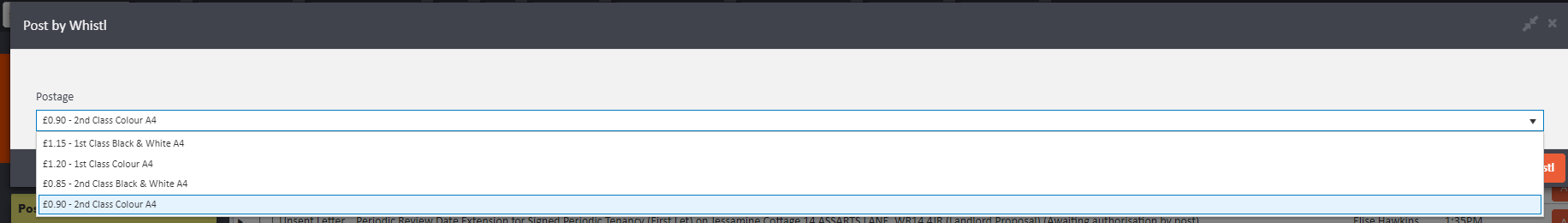
- From here, select the method of post required (colour or b&w and 1stor 2nd class), and then “confirm post by Whistl”
- This will then populate in the “Whistl Authorised” section of postbag details, until it has been processed by Whistl, and will then move to “Whistl Posted” section.
Please check our video guide on Youtube - https://youtu.be/CkuvTKGeX-I
Comments
0 comments
Article is closed for comments.