Please click here to find out what useful apps can assist you and your clients with managing their household bills!
Applying specific suppliers and contractors to the tenancy
To apply a specific supplier to a Tenancy, please go to the tenancy page and then select "Tenancy Specific Suppliers", under the Office Use section from the left hand ladder like so:
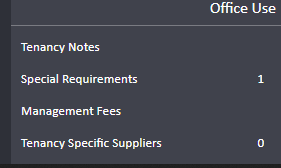
You will be able to type in the name of the contractor/supplier you wish to apply and then click Add to save your selection:
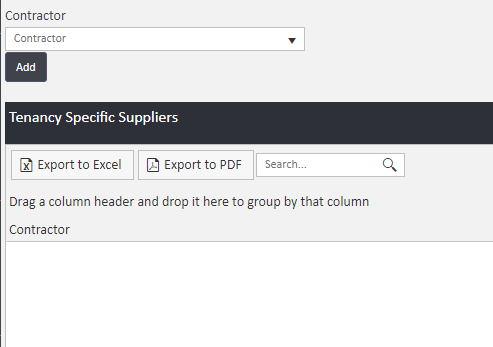
Once you have selected them, they will appear in the bottom half of the page like so:
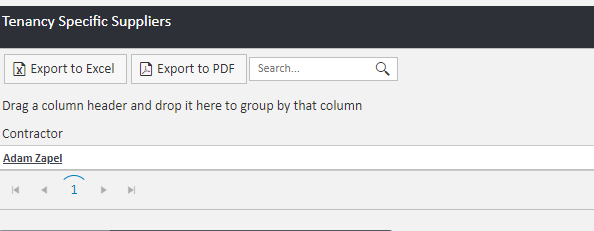
If you ever need to remove, replace or amend the chosen tenancy specific supplier, please click onto the grey bar next to their name to open the details and select "Delete" or "Edit" in the top right:
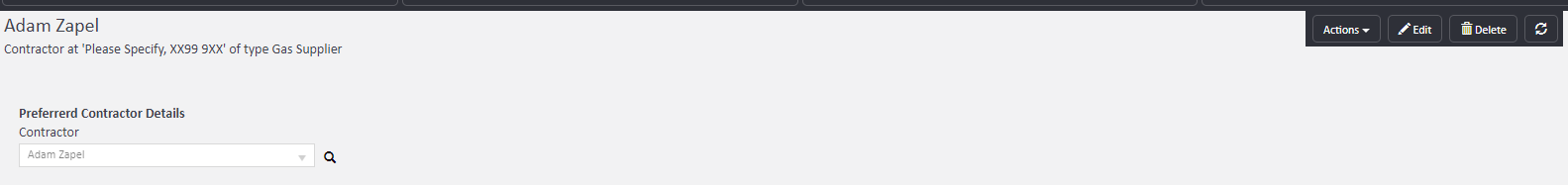
Comments
0 comments
Article is closed for comments.