When paying cash, cheques and cards into the bank:
- Click onto ACCOUNTS, and select the BANK ACCOUNTS button
- Choose the bank account
- On the left hand ladder you’ll have the option for Make a Bank Deposit (for cash/ cheque) Or Bank Card Payments (for card payments)
- Select the items you wish to pay into the bank and click the Make a Bank Deposit button
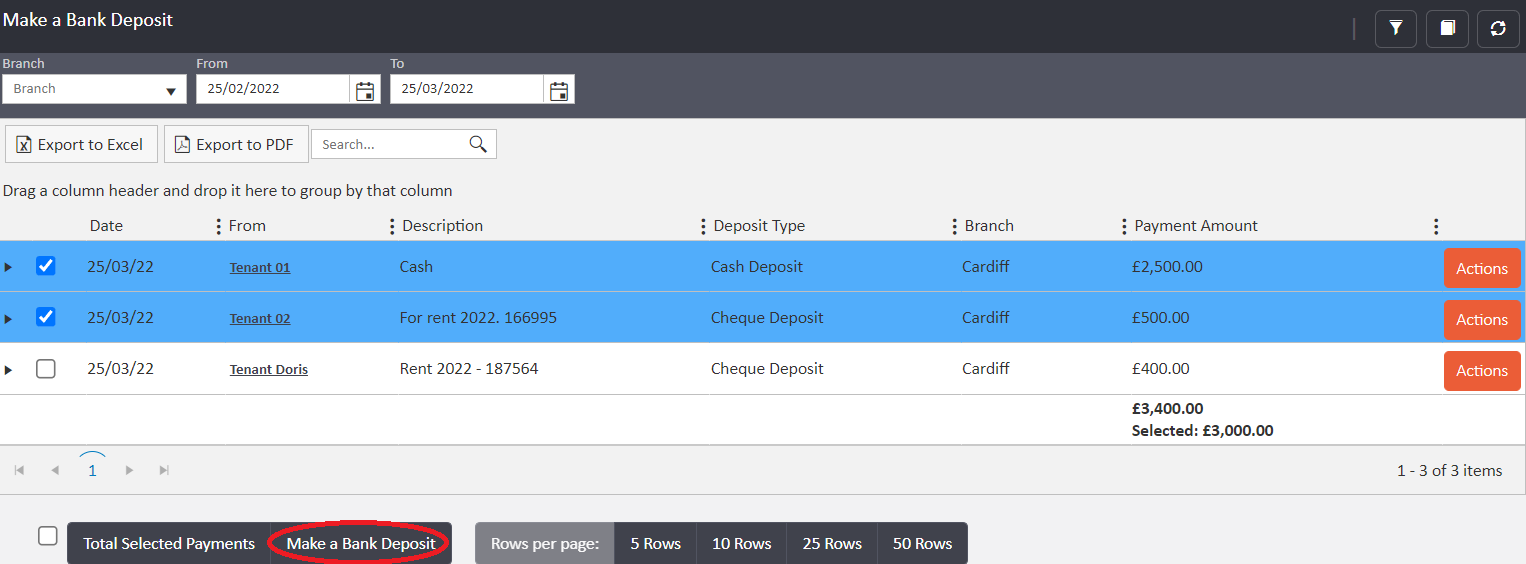
- Once you have selected Make a Bank Deposit or Bank Debit / Credit Cards you will see the below screen:
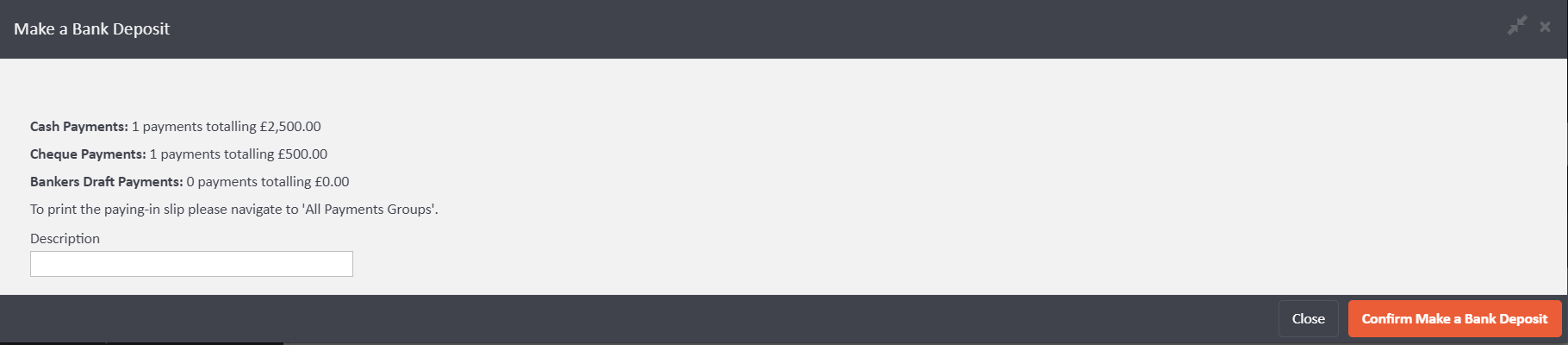
- Enter a description and click Confirm Make a Bank Deposit to save
Comments
0 comments
Article is closed for comments.