Editing an Invoice
Sometimes, following adjustments or reversals, we need to clear movements from the invoice before it generates and sends to the postbag ready for sending.
You can create a dummy invoice which will clear off the items you do not wish the landlord to see, and it will leave the remaining items in the invoice for the next invoice.
To do this, please go to the person's profile and click "Actions" in the top right hand side of the page then select "Create Invoice" from the drop down menu.
It will display items that are due to appear on the next invoice you create. The first thing you need to do is untick the box at the top left for sending the item to the postbag, because you want to avoid sending the dummy one by accident. So please ensure "Send Invoices to Postbag" is set to "No" as shown below:
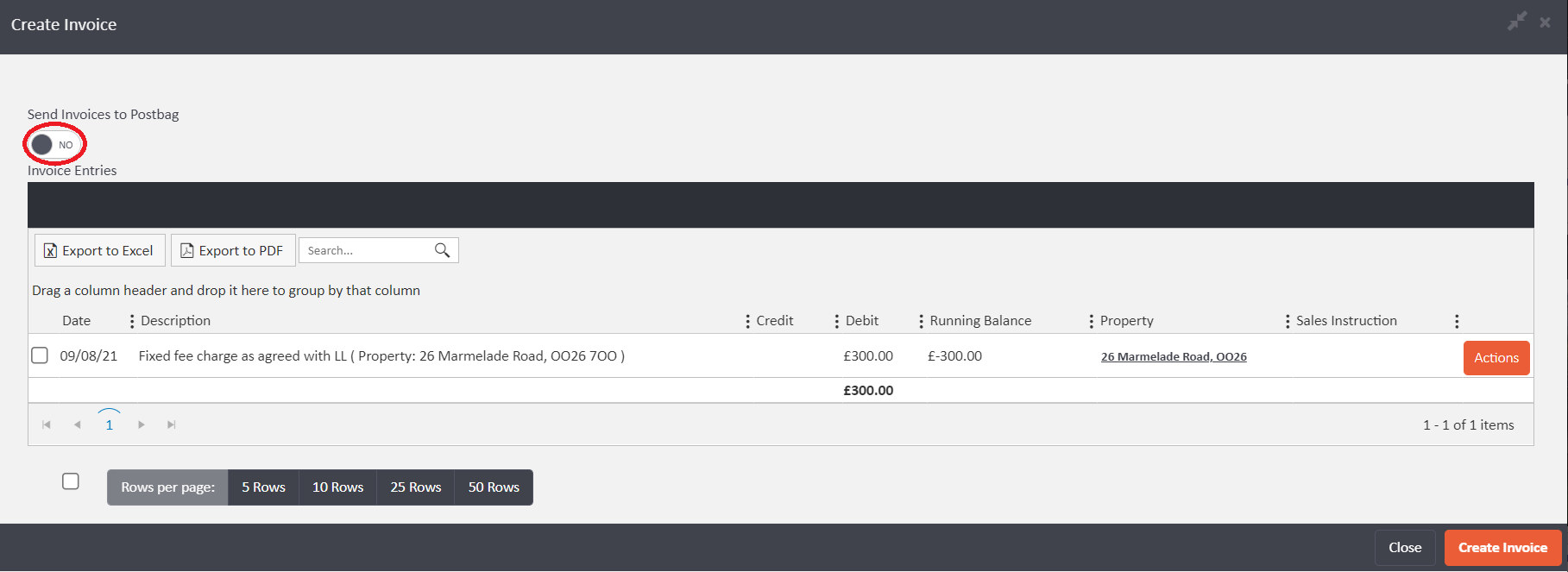
Select which items you wish to hide by ticking the box to the left hand side of each item > then click "Create Invoice" in the bottom right.
Please note that once an invoice is created, it cannot be adjusted via agentOS.
Comments
0 comments
Article is closed for comments.