What you may find after reconciling payments is that your landlords will show to be in credit, following their tenants' paying their rents. Subsequently, you will also find your contractors will receive funds for the maintenance deductions so may wish to check your "Pay People in Credit" section to see who has credit balances which can be paid out to them.
There is no fixed point in time for you to use this facility - it is up to you entirely how often you use it. For as long as there are people in credit on the system (excluding active tenants) then they will appear in this list, allowing you to be create multiple payment groups with only 2 clicks of a button.
To pay the people in credit, you will first need to go to the accounting tab.
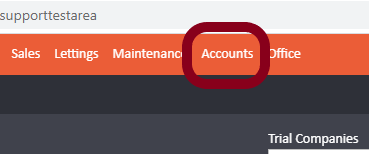
Select 'Bank Accounts'.
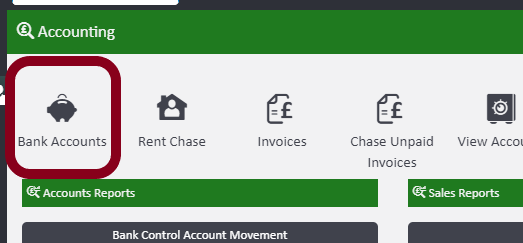
Now select the 'Client Account'.
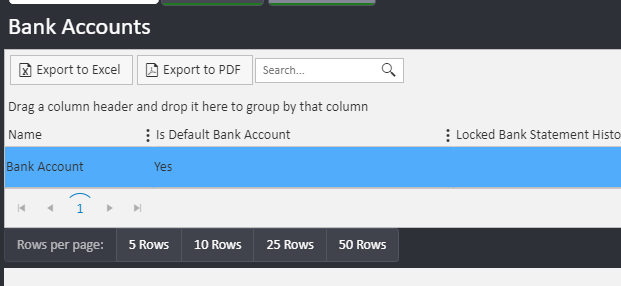
This will take you to your accounts page and you can select 'Pay People in Credit' in the left hand ladder.
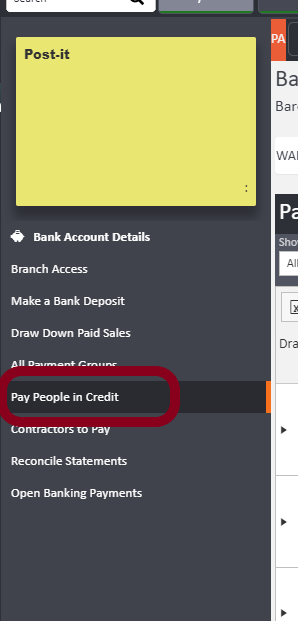
You will then see a full list of people that are in credit and ready to be paid.
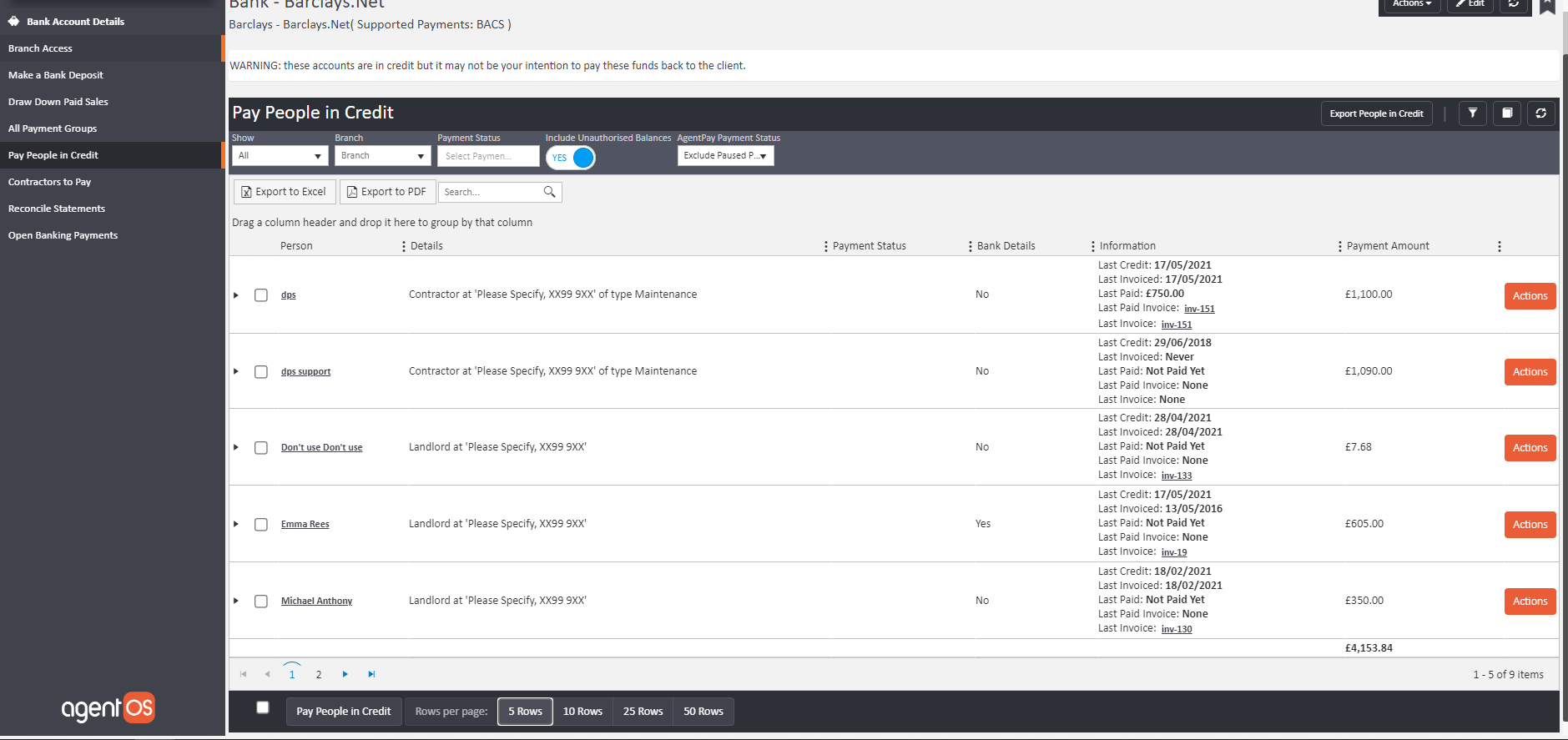
You will also be able to distinguish between landlords and contractors if you select select the relevant filter to the left.
In this case we are going to pay the landlords only.
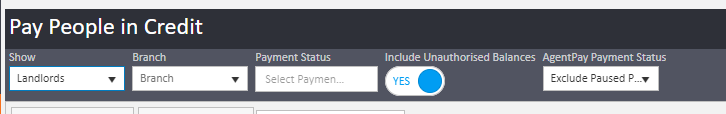
This will auto update the list and it will then generate a list of landlords that are in credit.
The columns on this report will display relevant data such as whether or this person has bank details applied to them (it is vital they have bank details applied otherwise the system won't allow you to pay out to them) - it also shows when they have been last credited and how much you are going to be paying them.
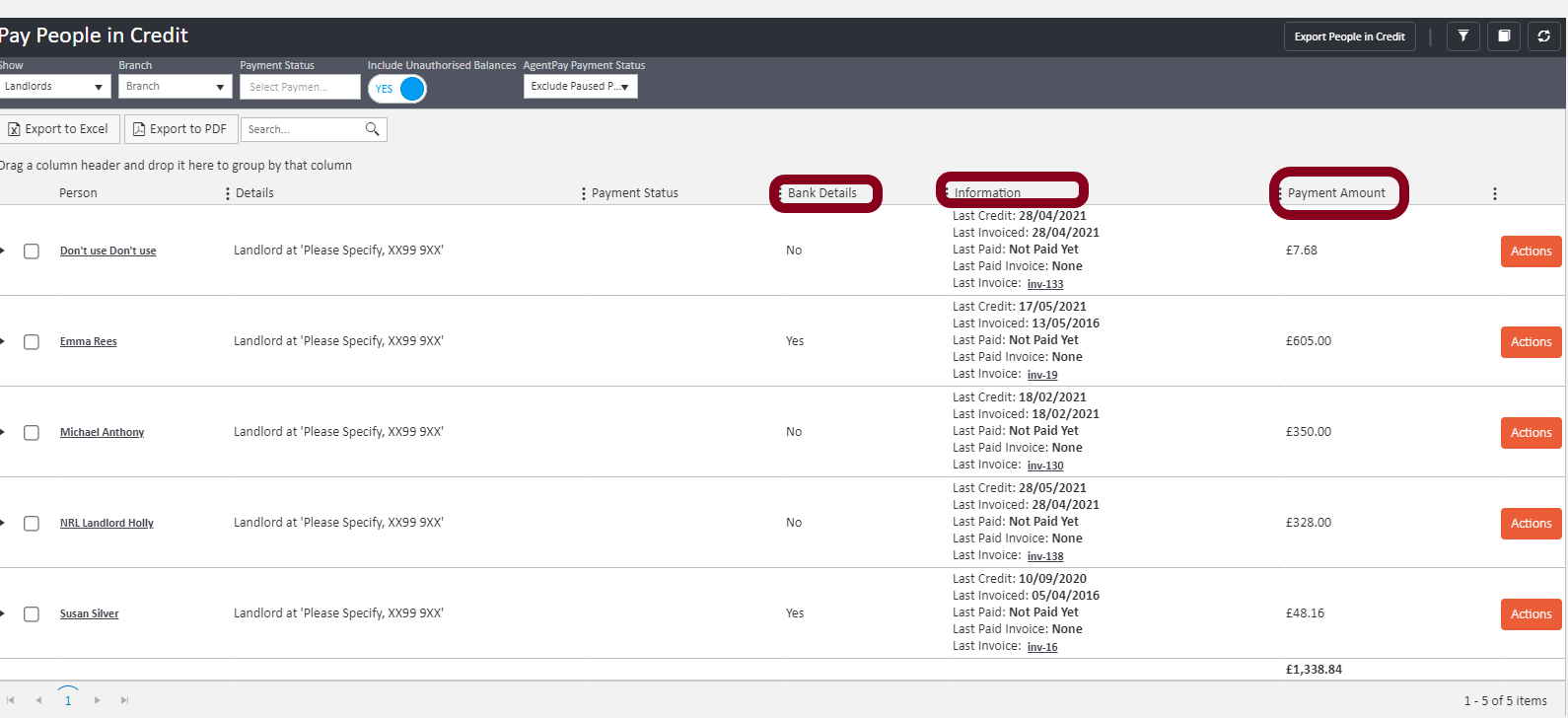
Please select the people that you want to pay by selecting the box next to each of their names. To tick all boxes in one mass sweep, please tick the top box in the column header so that it ticks all boxes per page.

You will then need to select 'Pay People in Credit' at the bottom of the screen.
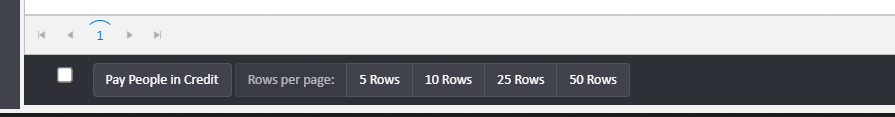
Once you have selected this, you will be given options on how you are going to pay the selected group and if you want to auto-generate invoices to them.
You will also have a section to enter the reference that will show on the statements.
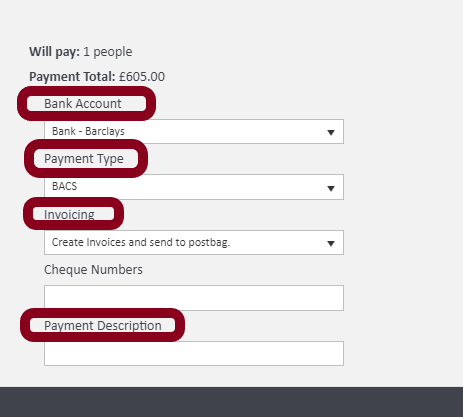
If you select to pay people by BACS then the system will generate a BACS file for you to upload back to your online banking. This will create the payments to your landlords on the online banking.
Comments
0 comments
Article is closed for comments.