A "Payment Group" is what is created when you either "Make a Payment" or "Take a Payment" against a person on the system. This includes using the Pay People in Credit option which creates a mass of made payments to save you from creating individual ones.
When you make or take a payment, it will affect the balance of the person's main account, raising it or debiting it accordingly so that you can see the running balance based on that transaction - but the system will never use that money for satisfying any transactions (such as rent or for fees/charges) until it is fully reconciled. When you look at a person's account, you will know when an unreconciled payment group is applied because it will show as "Made" in the "State" column. A reconciled payment group will show as "Authorised" instead of "Made"
To view all of your payment groups, please go to accounting > bank accounts > click onto your bank account > now select "All payment groups" to the left hand ladder.
Your filters on the left hand side will allow you to widen or restrict your results, such as with a given date range or whether you are searching for unreconciled or reconciled payment groups. You just need to click "Refresh" after you make any changes to the filters.
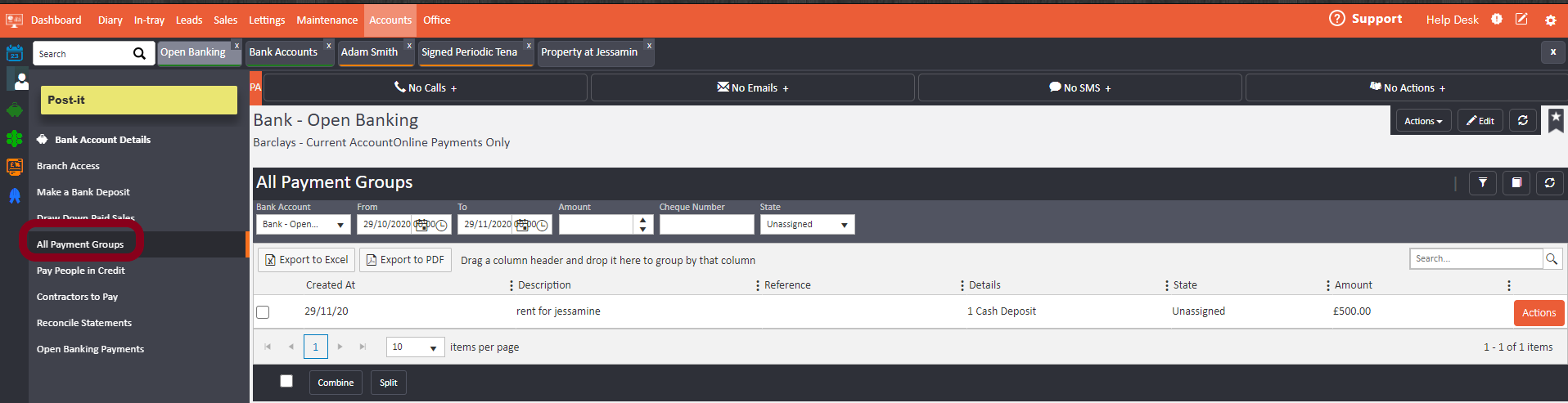
To delete an unreconciled payment group you need to first locate it within the list, then click onto the actions button to the right hand side of it - it will display options to "Delete" so you can select your appropriate option and follow the steps to changing the payment amount or removing the payment altogether. This reflects on the person's account automatically for you.
If you delete a payment group, it will return the credit or debit back onto the person's profile, as it was before you made/took the payment.
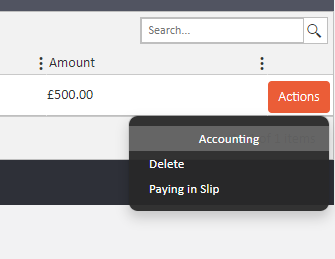
Please see the guides below for further information:
Linking one statement to multiple payment groups.
Comments
0 comments
Article is closed for comments.