An Auto Transfer is when you can preset a regular transfer of money between people, for example a non-rental related payment between a tenant to landlord for a parking space.
To set up an auto transfer, please go to person profile for who you will be transferring from and then click "auto transfer" on the left hand side >
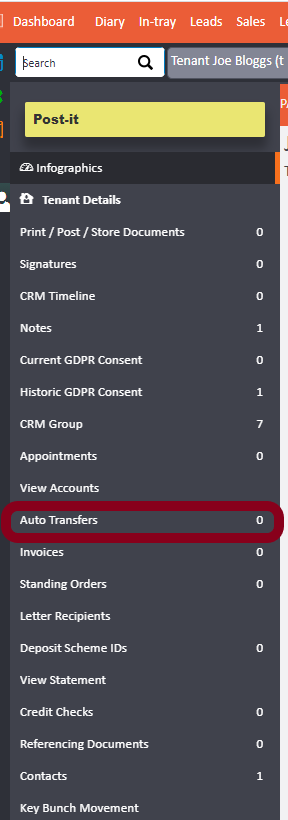
Then +Add in the top right
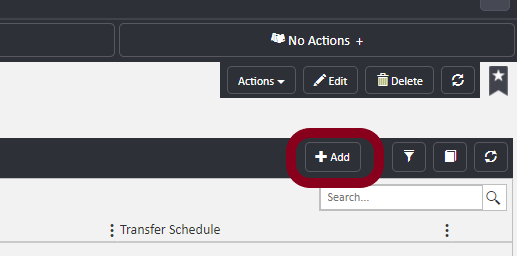
Now fill in the fields
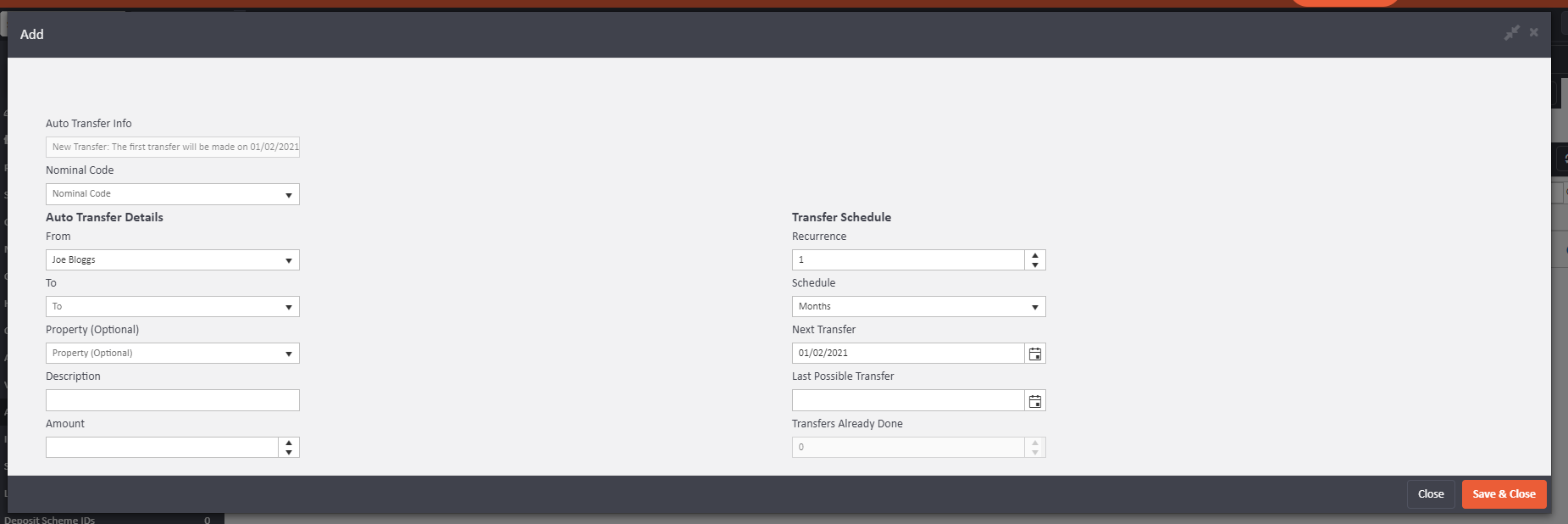
The From Person, is the person the money is coming out of.
The To person is the recipient - please start typing their name into the field.
You can select the property from the drop down.
The Description will show on the accounts of the sender/recipient
Amount is the auto transfer figure.
The recurrence and schedule is set for how often you want the transfer to take place within the schedule, for example, if its once a month, you will select recurrence 1 and schedule "months"
Next transfer will be a date in the future, when you want the transfers to start
The last possible transfer is when you want them to stop (this can be left blank)
Finally, click save and close to Save
Comments
0 comments
Article is closed for comments.