Arranging Access to a Property
Please start by booking a diary appointment via the diary section. You can use the ‘Quick Add Appointment’ function or create an appointment the standard way.
Once you have added the appointment details and you've saved it, you may double click onto it and it will open up further details to the left hand side of the page.
You will see Lettings Properties, Sales Properties and Guests. If you click Lettings Properties as an example, you can connect the property to the appointment.
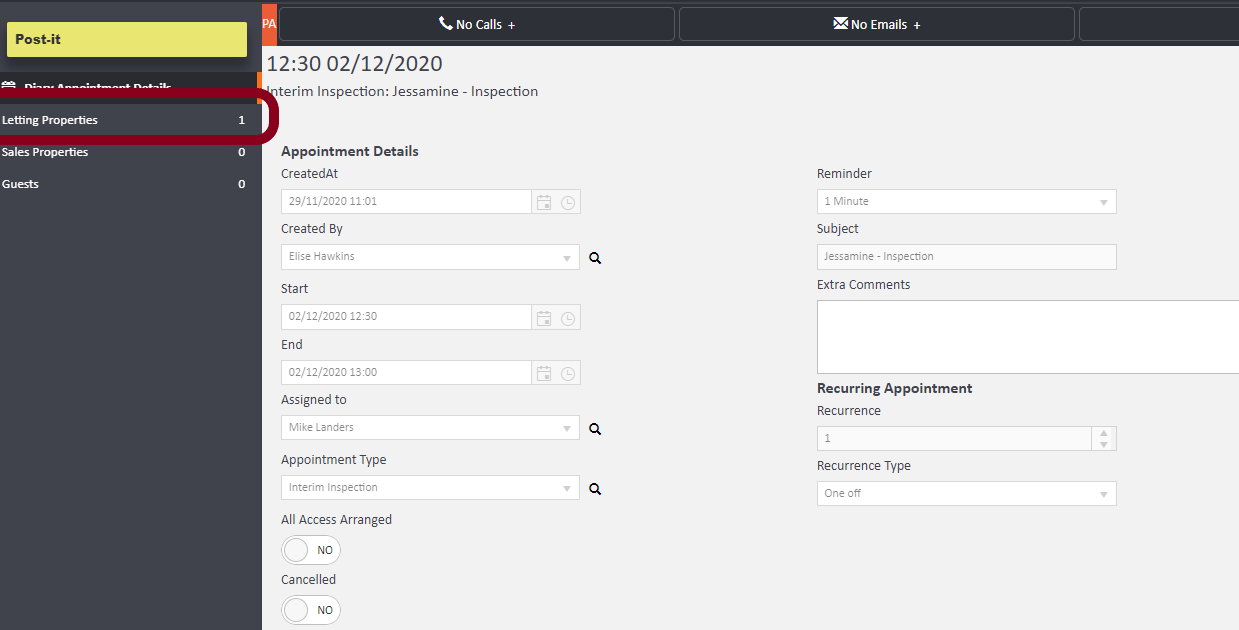
Start typing the address into the bar and it will populate options relevant to your entry
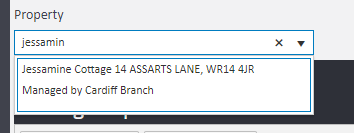
Click Add to save property
To arrange access, click the actions button as shown above, to the right hand side of the added property. Select "Arrange Access"
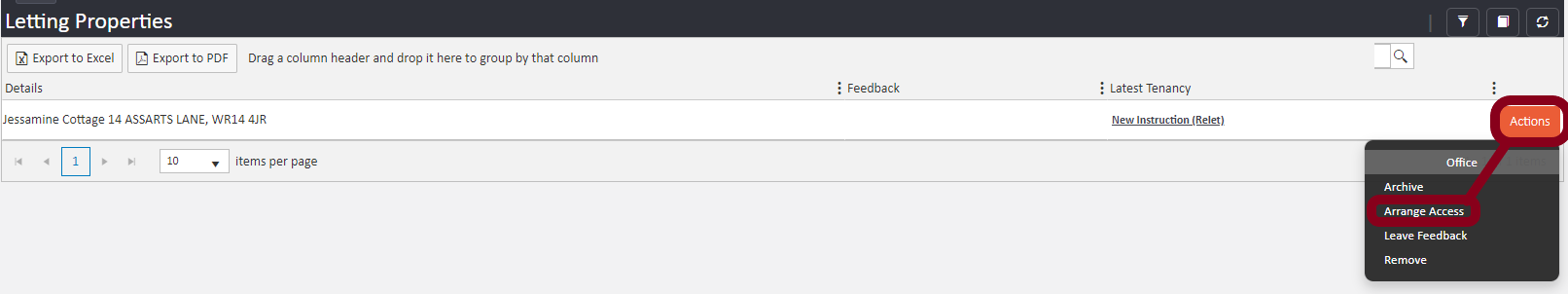
- On this screen you can select the method to contact the tenants i.e. My Email, or Branch Email (depending on which you would like the recipient to see)
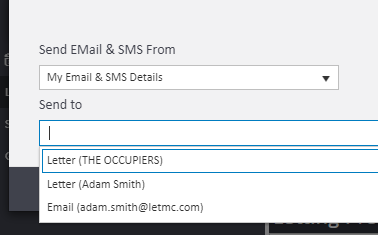
- To send and complete click the ARRANGE ACCESS button in the bottom right.
Comments
0 comments
Please sign in to leave a comment.