PLEASE READ - IMPORTANT INFORMATION - When this option is used via the Tenancy page of an existing property, it will create a new property which results in a duplication if you already have the property on the system. Do not use this option via the individual property's tenancy unless you are happy to create a duplication.
To use this option to create a new property from fresh and build the tenancy itself in one fell movement, you can access this via Lettings > Tenancies > Quick Add Tenancy
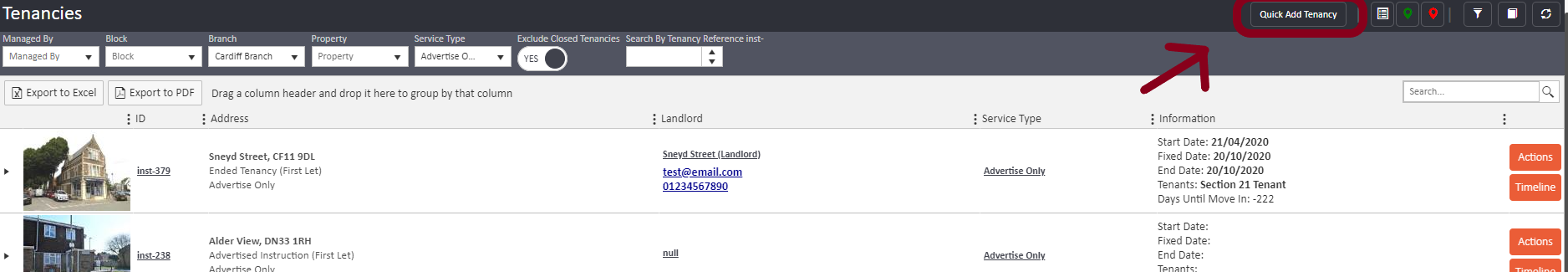
A quick and easy way to import tenancy details from a Rightmove link or to add items manually is to go to the property > click "Tenancies" on the left hand side > click "Quick Add Tenancy" in the top right hand side:
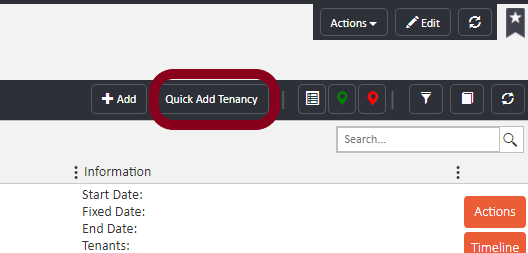
Fill in the details accordingly or import property details from Rightmove and edit these before saving the property.
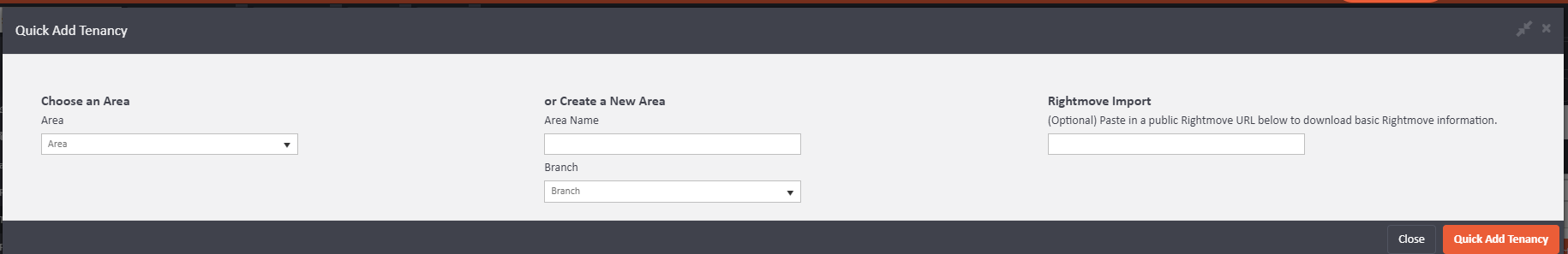
Next, fill out the fields on the tabs as shown below - Enter all necessary property details, 'Address 1' and 'Postcode' are required as a minimum.
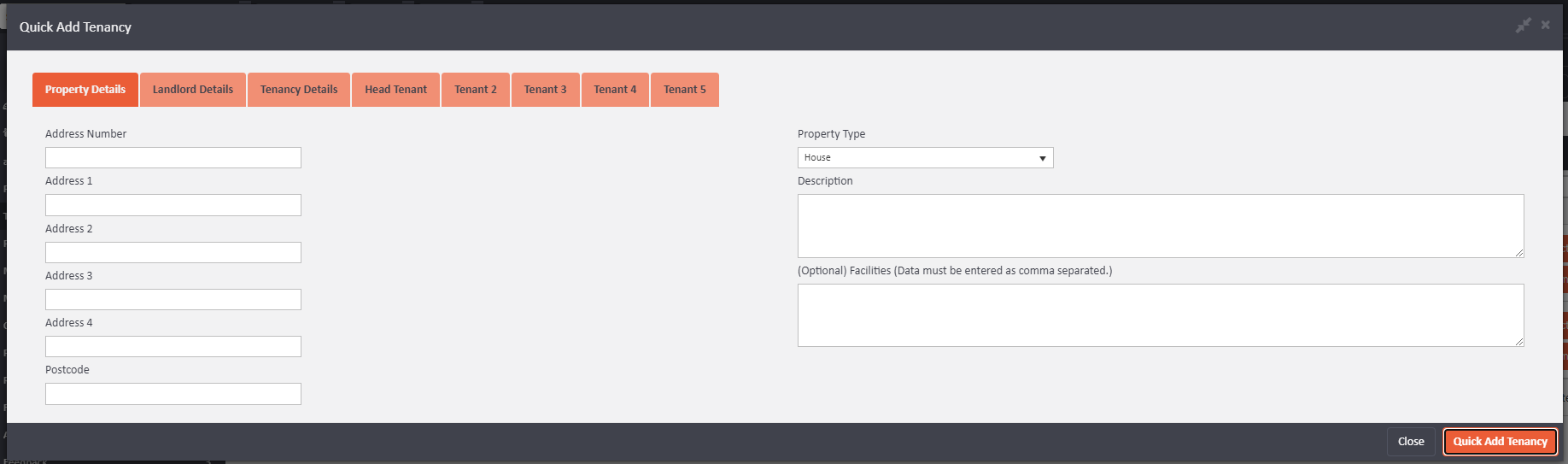
Property Details
- Enter the Landlord's details either by linking to an existing landlord or creating a new one.
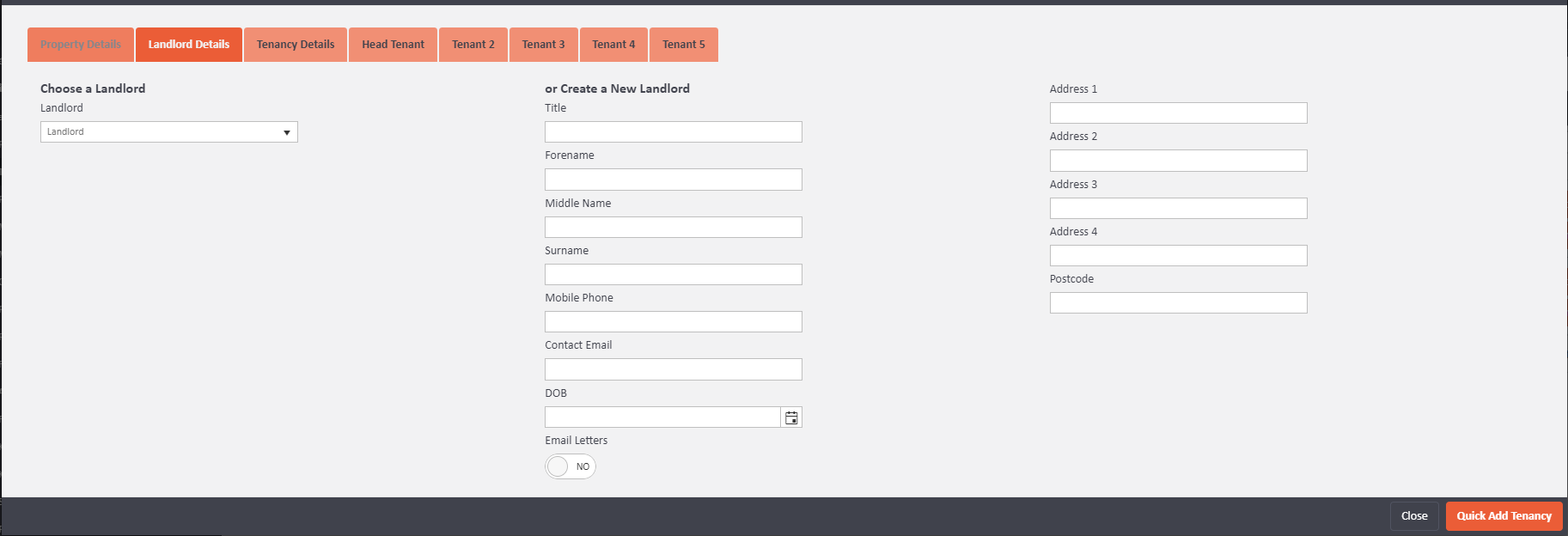
Landlord Details
- Enter the tenancy details.
- Choose the appropriate service type for the tenancy.
- You can import a tenancy at either the 'Advertised', 'Let Agreed' or 'Signed' stage.
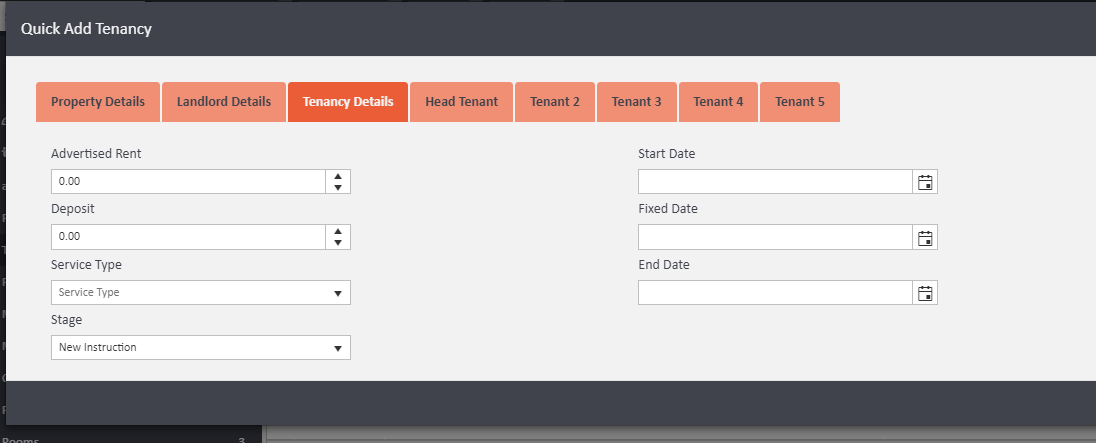
Tenancy Details
- If importing a 'Signed' tenancy, you must also import the tenants.
- You can enter up to 5 tenants.
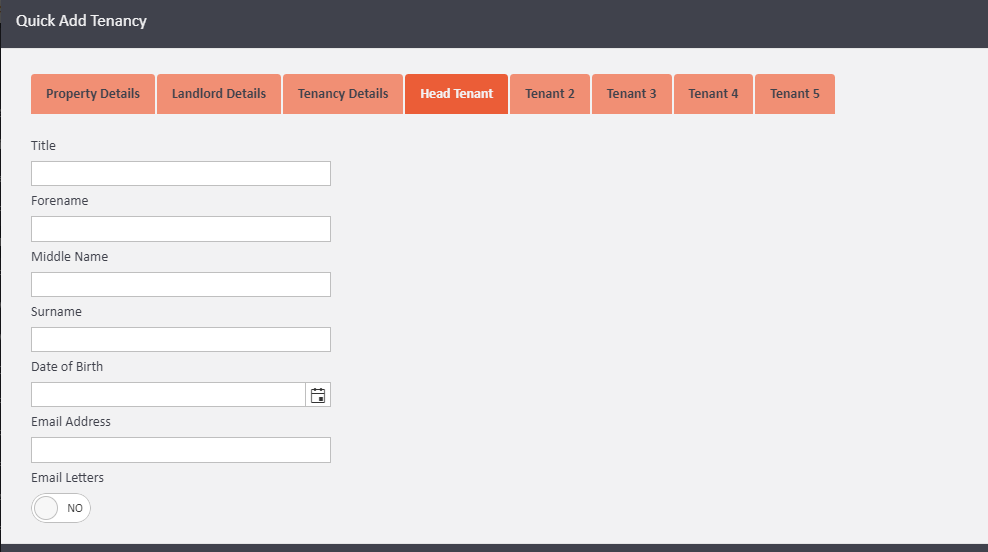
Comments
0 comments
Article is closed for comments.