You can add as many areas as you like onto the system which you can apply against a property - this will not only allow you to know the location of the address but it will allow you to link the area to a specific branch. This means that if you have multiple branches on LetMC, you will be able to divide the properties/areas between them.
To add an area please follow these steps:
Click onto the Office tab > Click onto Branches
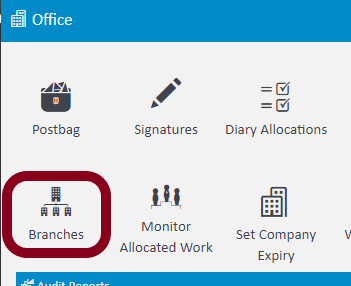
Now click onto the branch you wish to add areas to:
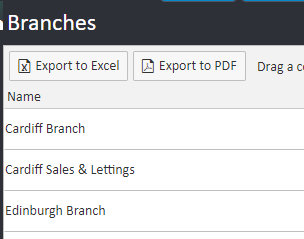
Click "Areas" on the left - the centre page will display the existing branch names and how many properties/people profiles they are linked to. You can add new areas by selecting +Add in the top right.
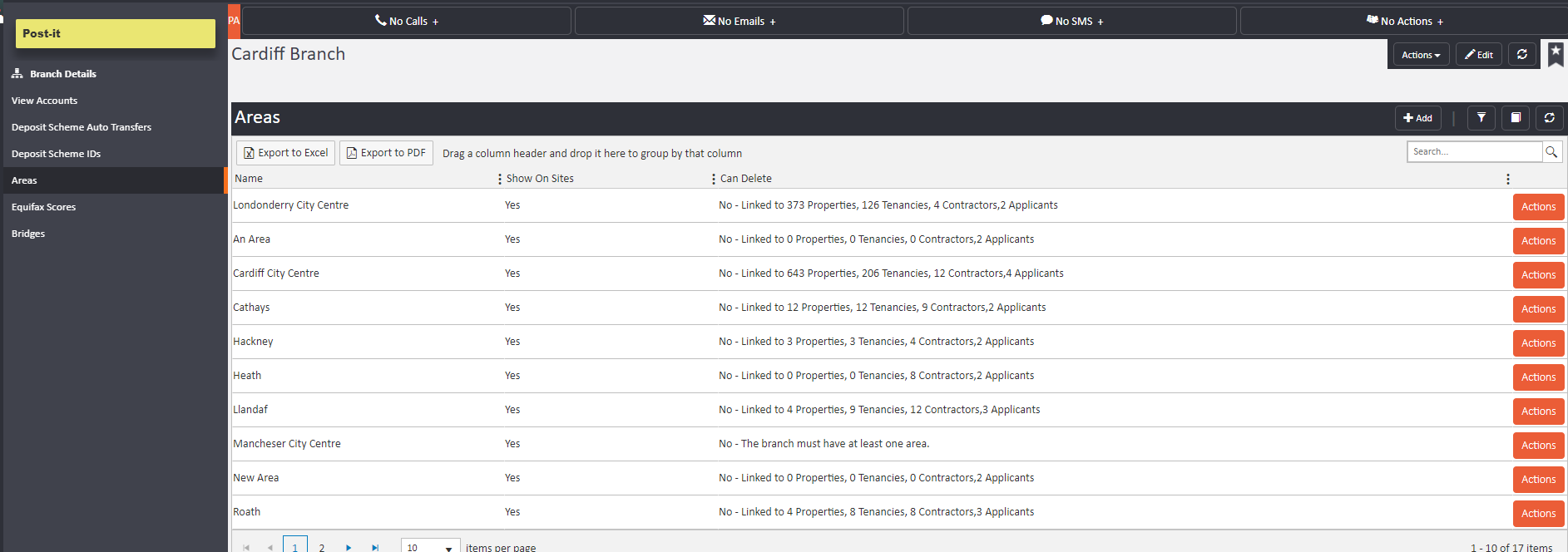
When you click +Add, simply fill in the area name field and select the branch it is to be linked to. Now save and close.
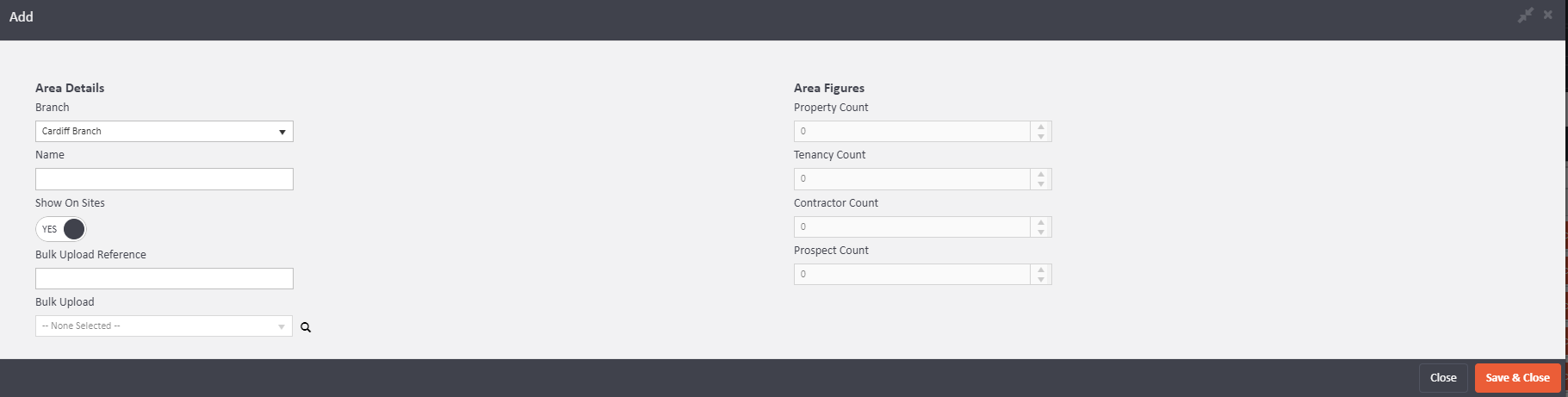

Comments
0 comments
Article is closed for comments.