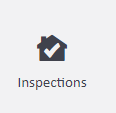
A section has been added to Lettings tab to allow for the easier management of inspections.
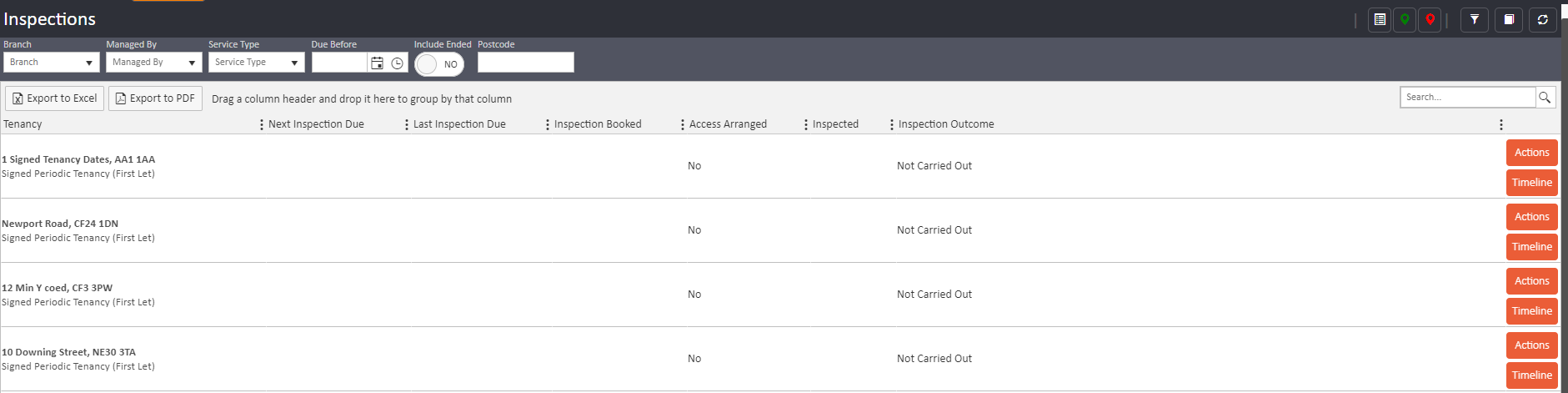
This shows all active tenancies by default along with information on past and future inspections. When an appointment is booked, the date will be added to the grid under "Next Inspection Booked".
The other fields in the grid are:
- Access Arranged - Yes when "Access Arranged" is ticked on an appointment with appointment type
- Next Inspection Due - Takes the date from the "Next Inspection Due" field on a tenancy.
- Last Inspection Due - Takes the date from "Inspection Date" from "Interim Inspection" on a tenancy.
- Inspection Booked - Takes the date from the diary when a property is linked to an Inspection appointment.
- Last Inspected - Takes the date from "Inspection Date" from "Interim Inspection" on a tenancy when an interim inspection is added to the tenancy.
- Last Inspection Outcome - Will display all text from the "Outcome" field from "Interim Inspection" on a tenancy.
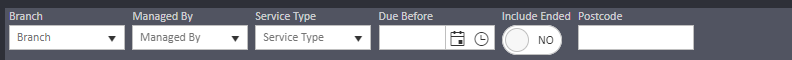
You can also filter inspections by viewing any that are due on or before a specific date, as well as partial or complete postcodes. Viewing all of your upcoming inspections on a map will ensure another method of monitoring your inspections. You can access this via the top right map Pins:
Green - Inspection map
Red - Inspection Hotspot map
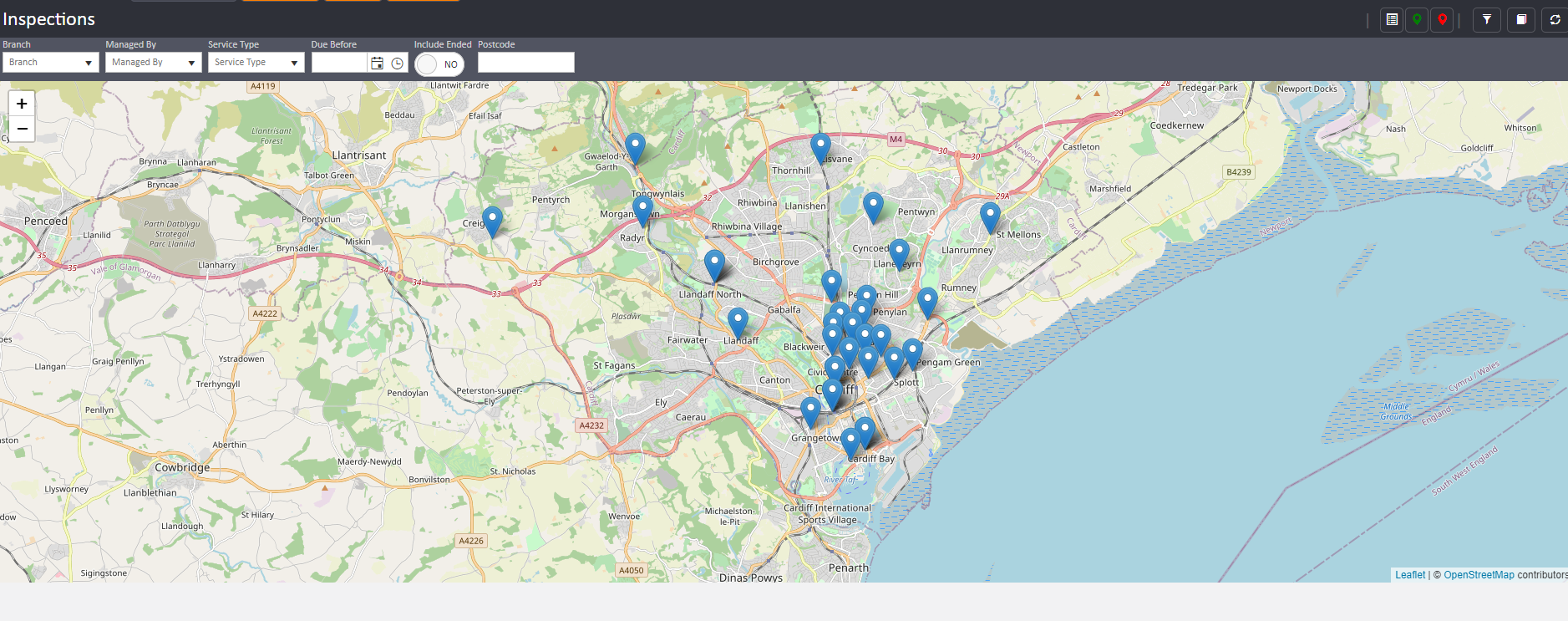
Book Appointment
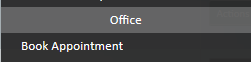
To help with managing inspections, we have added a "Book Appointment" action to Tenancies, Lettings Properties and Sales Instructions.
The action will open up the quick add diary appointment modal and will default to "Interim Inspection" for tenancies and lettings properties, and "Sales Appraisal" for sales instructions. Please see this guide for more information
https://letmc.zendesk.com/hc/en-us/articles/360003799718-Book-Appointment-via-Property-Actions

Comments
0 comments
Please sign in to leave a comment.