Lettings Offers
The system allows you to accept offers on a Lettings Property from an applicant. They would submit an offer for the property by specifying an opening offer, maximum offer and also the number of tenants that are part of the offer. It is located in the left hand ladder of options on the Tenancy page
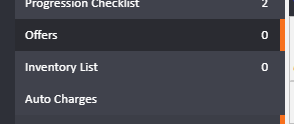
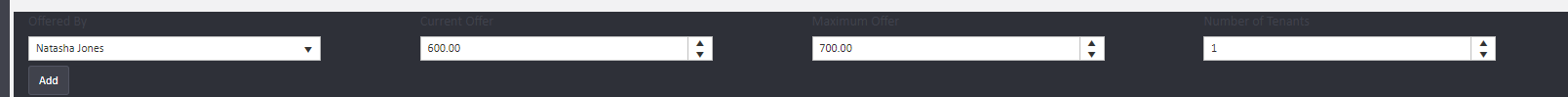
This feature is optional and not a compulsory requirement to complete the tenancy process.
Each "Offer" has 4 possible outcomes:
- Accept - Start Let Agreed
- Decline
- Revise Offer
- Withdraw
When you Accept the offer:
- The tenancy will be moved into the Let Agreed stage (If it is currently Advertised)
- The applicant will be added as a tenant.
- When an Offer is Accepted, any other offers will remain open.
When you Decline or Withdraw the offer:
- If an Offer is Declined or Withdraw, you are unable to do anything else with it.
When you Revise the offer:
- If an Offer is Revised, all actions are still available to you.
Clicking into an Offer will allow you to view the details of the offer or record notes for internal use and send an offer letter to the Landlord and the Applicant.
- Send a letter to the Landlord upon an offer being received.
- Send a letter to the Applicant upon their offer being accepted.
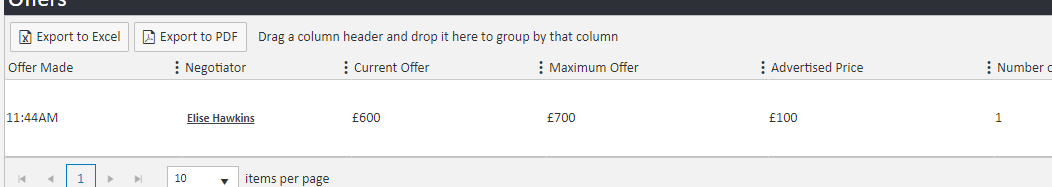
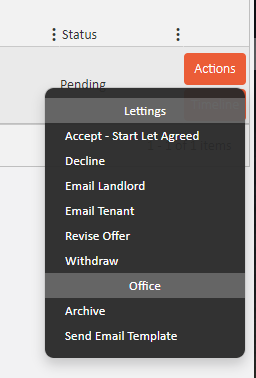
Offers can be submitted to a Lettings Property at any stage of the instruction life-cycle. But, only when Advertised will the instruction change state (To Let Agreed)
Any number of offers can be accepted, with each accepted offer creating a tenant - You can use this ability to record offers from each applicant for a multiple-occupancy tenancy.
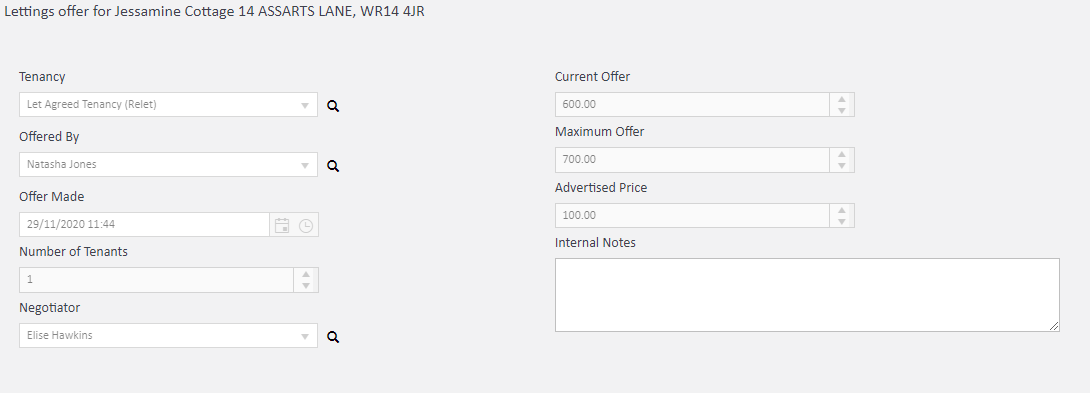
Comments
0 comments
Article is closed for comments.