Within agentOS you can setup an auto transfer to ensure that tenant bonds/deposits correctly move over to your custodial scheme contractors so that you can pay that to them and register the deposit.
To setup this scheme please first go to the settings cog in the top right and go to settings:
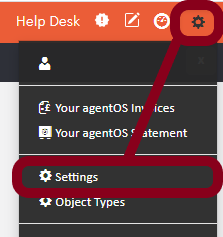
In settings go to Deposit Scheme Auto Transfers:
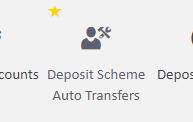
Then fill out the relevant transfer details, including the contractor you need the transfer to go to, and which type of scheme account it should come from (we're using DPS in the below example):
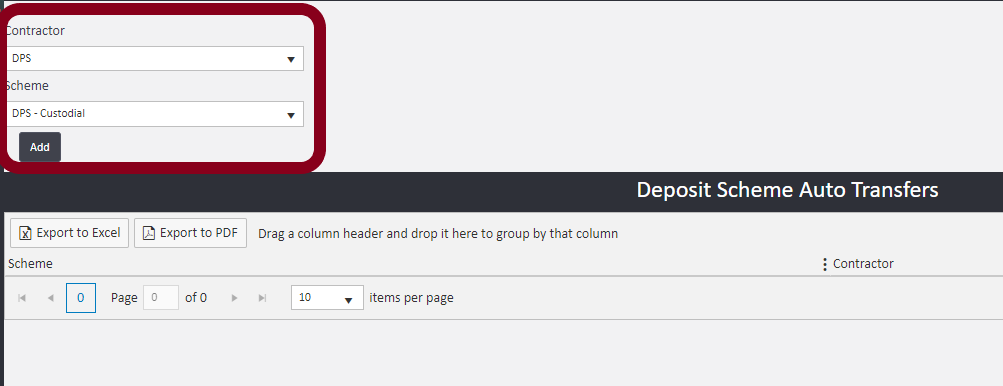
Make sure you click Add so that the changes are saved. This will then take affect on any new bonds/deposits taken going forward. This cannot change any existing deposits already sat in the relevant held accounts.

Comments
0 comments
Please sign in to leave a comment.