To view tenants who have outstanding money on their accounts, please go to accounting > Rent Chase
You will see a list of tenants on the screen and filters on the left which will allow you to tailor your view.
You can send a bulk chase by ticking multiple boxes or the top box which automatically ticks all boxes per page, then click Bulk Chase at the bottom on the page.
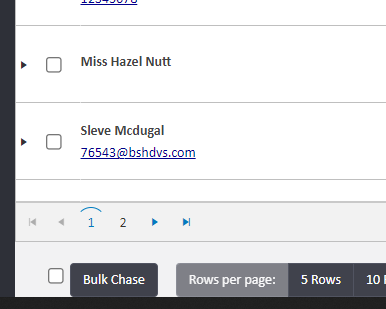
Alternatively you can click Actions to the right of the page per individual tenant and select how you wish to chase them:

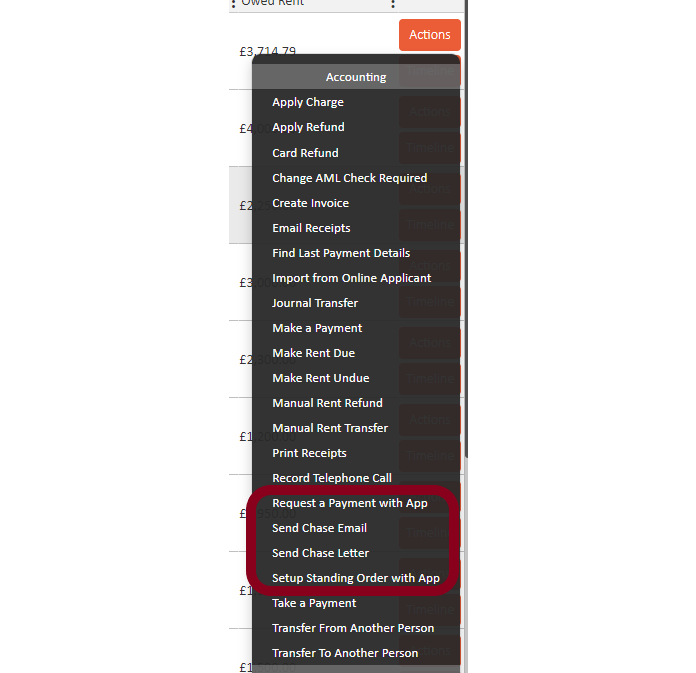
Here you can choose to send out a Rent Chase Email, SMS(contact OS to enable this) or Letter. However, we also have some new features in place of the Payment App. If the situation allows you can send the tenant a secure request for payment if they have lost your details. Alternatively you can request a Standing order to be set up via a similar method.
For more details please see our Payment App Guide.
- A filter has been added to Rent Chase to allow you to filter out tenants who do not owe rent(i.e if they also are outstanding some bond payments). This is disabled by default, but you can side this filter Yes, to change it.
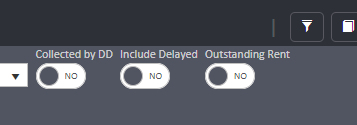
- When enabled, only tenants with a positive balance on their 'Outstanding Rent' account will display (Which means that they owe rent).
- A column has been added to the Rent Chase grid that displays the amount of 'Outstanding Rent'. This figure will differ to the 'Balance' amount if the tenant also owes money for the deposit or any additional fees.
Comments
0 comments
Article is closed for comments.