To disable an auto-charge, simply access the tenancy page > click "Auto-Charge" to the left hand side of the page > It will now display your auto charges.
To the far right hand side of each item, you will see an actions button - please select this > Disable Auto Charge
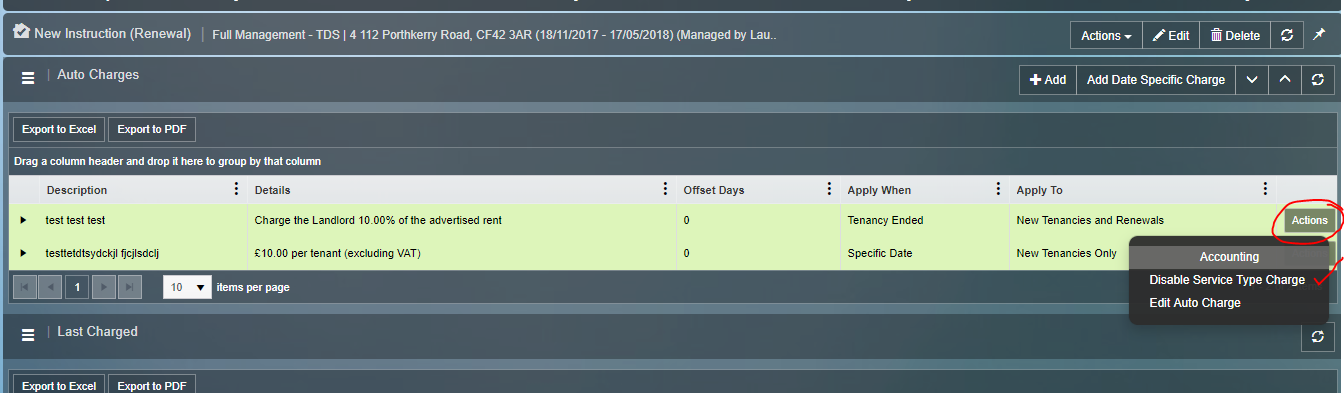
It will turn red upon successful removal.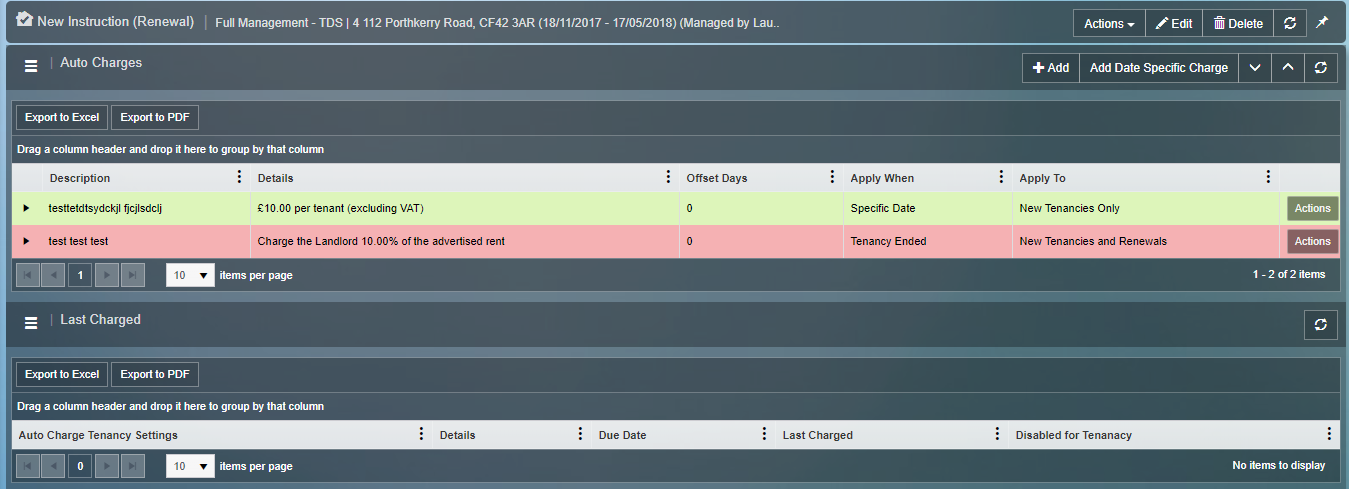
Please also bear in mind there is a second section for adding auto charges and that is against the service type itself.
To access these, please go to the Cog in the upper most right of the page anywhere on OS > Object Types > Lettings Heading > Service Types
Click onto the service types one by one - it will show the auto-charges to the left hand side. Please click onto it and follow the same process as the steps above to disable them.
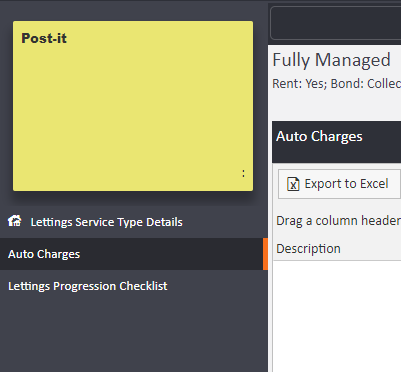
Comments
0 comments
Please sign in to leave a comment.