To use DD please follow these steps:
Enable DD by going to Accounting > Bank Accounts > go to your client account >
In the Direct debit details box select the DD Type and enter your originator number which you need to obtain from your bank.
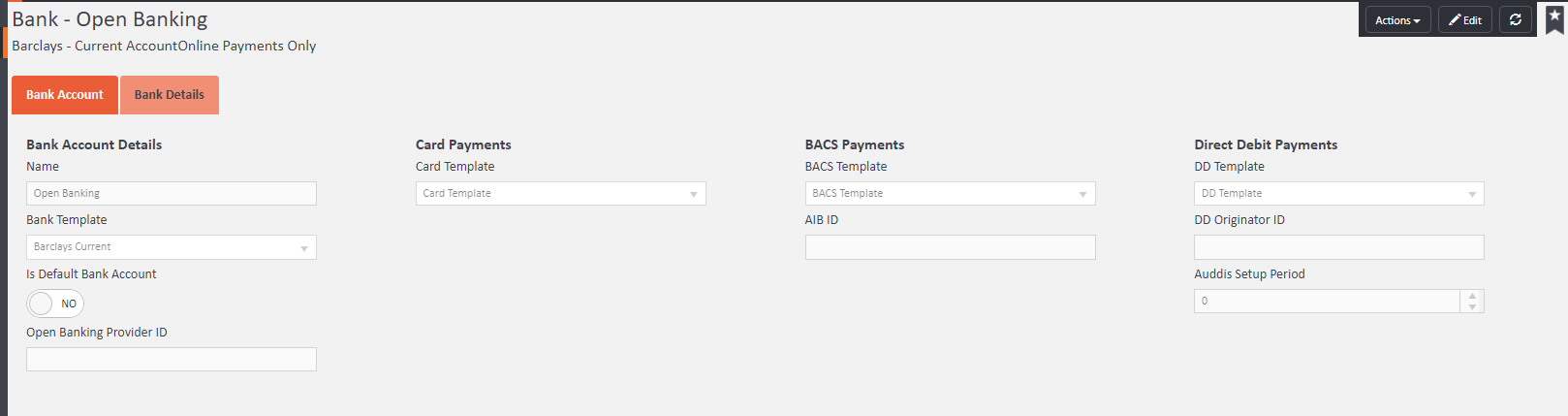
Enable the tenants to pay DD
In the tenant’s details first page, in the Rent Details section, you will see a tick box which will enable DD. This will also generate the DD form which is printed along with the Tenancy Agreement.
If you go to the tenant profile > edit > DD box needs to be ticked
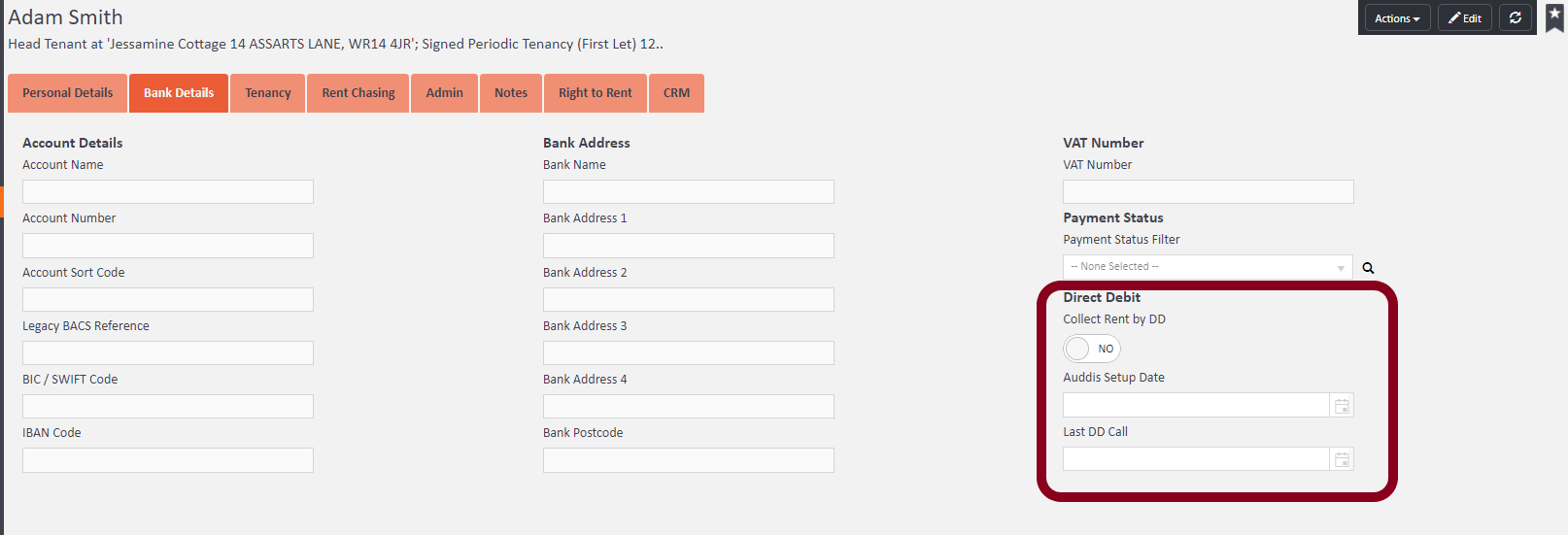
The tenant’s payment schedule will reflect the fact that they are paying by Direct Debit
Form
The DD form is printed with the Agreement - It will be pre-populated with:
Agents Address
Agents Originator Number
Tenant Name
Tenant agentOS reference
Tenants Bank Details
This should be handed to the tenant to complete and then sent to the bank.
Call Direct Debits
When the tenants rent is due you will need to call forward the DD. These DD call forwards should be checked on a daily basis, so as not to miss any.
In Call Direct Debits there will be a total amount to call forward and how many. If you type "direct debits" into the search bar you will see the DD section where you can tick boxes next to certain people or all of the people listed and then "call" for the DDs.
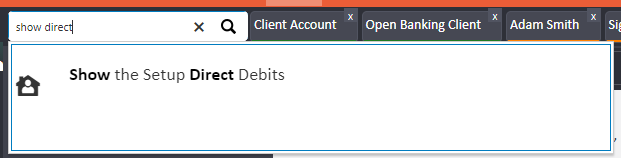
Following the call you will be required to confirm the called payments. When you have completed the call, a payment group is set on the system in readiness for reconciliation.
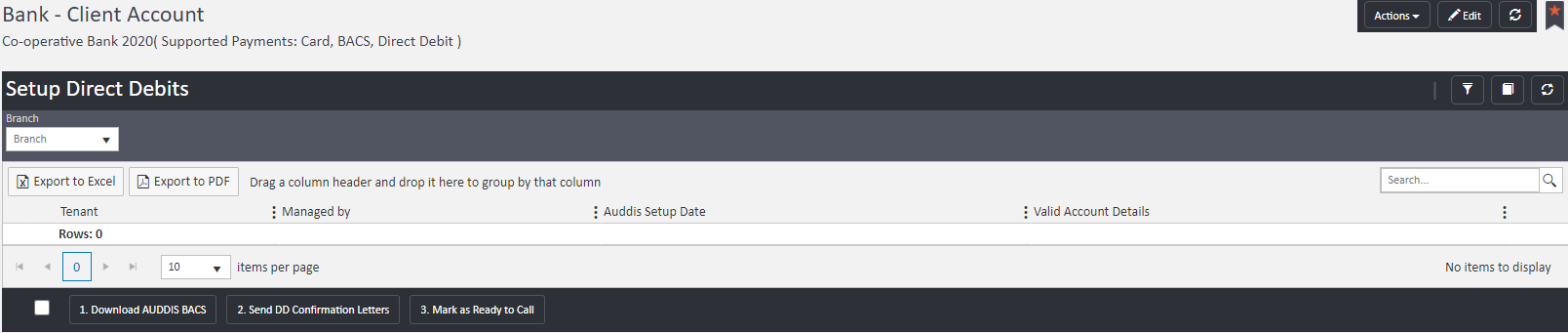
Finally you will need to save the DD call file to your PC for upload to the bank. Use the Export button to get the file. Once you have exported the file to the bank you will expect to see these entries in the bank reconciliation.
You may send Confirmation letters to Tenants that are using DD - this button is the second one out of the three as shown above.
Comments
0 comments
Please sign in to leave a comment.