A new template is in town, and that’s the SMS template. Similar to the Letter and Email template options, this will be available to review from the Office tab.
Here you will find set wording for the existing templates which you can click into to Edit as required, and an option to Add new templates on the top right-hand side.
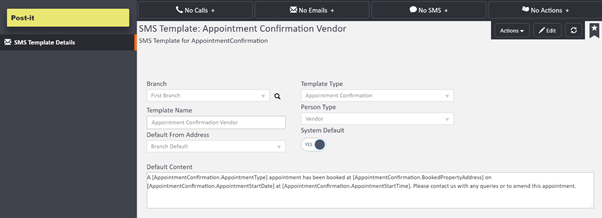
The existing tags for Email Templates should also work for the SMS Templates, and in addition we have created these new tags which you can use for Appointment Confirmations and Arrange Access templates, as well as a general tag that you can use to include your Branch Marketing name:
|
Appointment Confirmations |
Arrange Access Branch Marketing Name |
To reflect this new addition, you will now have the option to Send SMS Template from the Actions button:
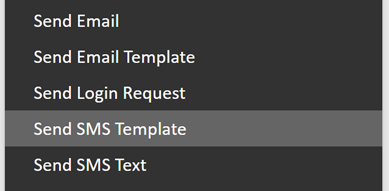
Here you can pick from the templates you've created that are valid for that person type, and once selected you have the option to further edit the content before sendinging it through:
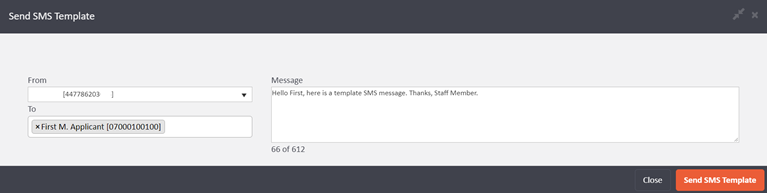
Please take advantage of this lovely feature and let us know how it has helped you in your daily tasks!

Comments
0 comments
Please sign in to leave a comment.