You can gain a report from agentOS which allows you to import your sales information into Xero!
This is linked to your system draw down - found under accounts > bank accounts > choose your client account > drawdown paid sales.
To export this report you would need to first follow the normal processes Draw Down Paid Sales by selecting your desired branch, then prior to completing the draw down select the Export Paid Sales - Xero report. Once downloaded you can complete your draw down in the usual way and then upload this file to your Xero accounting software to reflect recent changes:
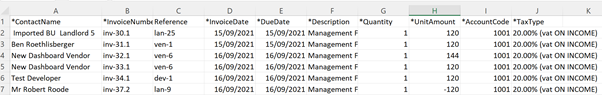
Steps on how to complete your draw down on the system can be found here:
https://letmc.zendesk.com/hc/en-us/articles/115007709248-Drawdown
This report can then be uploaded to Xero which creates copies of the invoices and marks them all as paid as the balance matches the sales draw down.
The recommended option is to create one invoice a month on xero with the sales breakdown (entry for management fees, for setup fees, etc). And reconcile the sales drawdown to that one account.
The following video is from Xero directly and walks you through the steps of uploading sales invoices to Xero:
https://www.youtube.com/watch?v=aSInSo7R_9s

Comments
0 comments
Please sign in to leave a comment.