GDPR Template Tags
*Updated to reflect changes in release v4.25 on 17th of December 2018*.
You can now customise the wording/content of the email sent out to a client when they are added to the system; an online account is requested or when you send a consent chase email. You can customise the email template based on the person type. Eg. You can have a different email template for tenant and landlord.
Below are all of the tags that can be used in the email template.
- [Title] - Title of the client
- [Forename] - Forename of the client
- [Surname] - Surname of the client
- [CompanyName] - Your company name
- [Username] - Username of the client which consists of their CRM Group number and your company Short Name*
- [ResetPasswordURL] - The Reset Password URL, where your client will set their Security Questions and Password*
- [GDPRLoginURL] - The address where your client can log in to their GDPR Online Account*
- [StandardLogin] - The address where your client can log in to their Standard Online Account. This should only be used if you have paid for and use either our Website Login (App Store Page) or an Innovagent Landlord Portal (App Store Page). If you don't use either of these, you don't need to include this tag in the email template.
- [PhoneUs] - The branch phone number of the Staff Member who sent the email.
- [EmailUs] - The branch email address of the Staff Member who sent the email.
- [PrivacyPolicy] - A link to the Privacy Policy document/website added under Company Settings.
- [Regards] - A generic valediction - The staff at Letting Agent branch.
You can customise the content of the email via the Settings > Object Types > Email Templates.
*These tags are the minimum that should be included, without these, your clients will not be able to access their account.
Everyone has a default email template already set up.
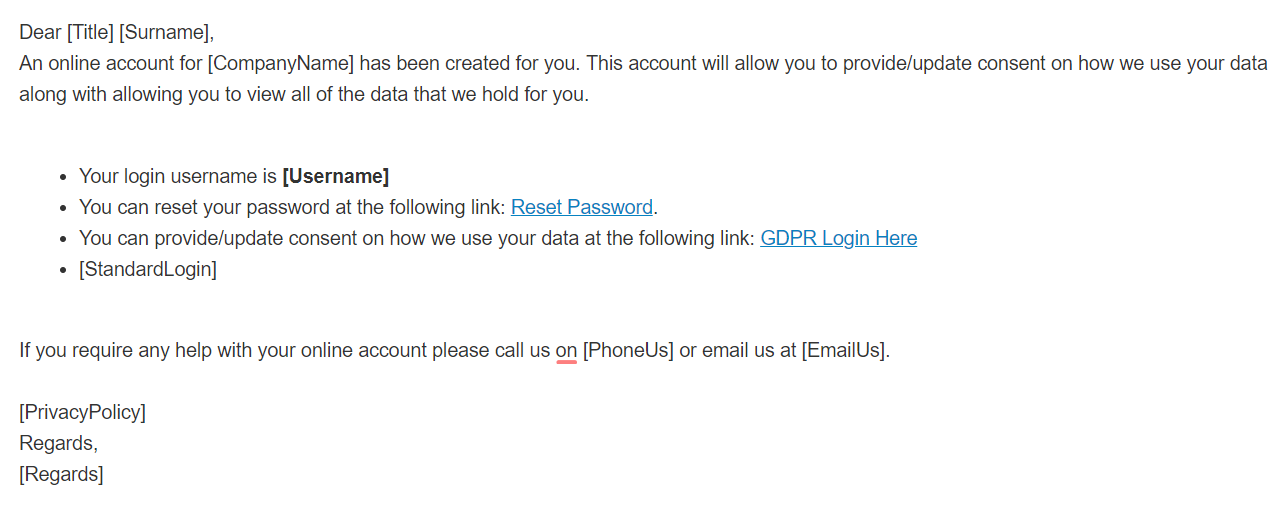
Comments
0 comments
Please sign in to leave a comment.