Archive Objects
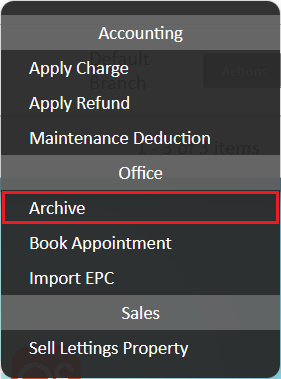
You can apply an archive/un-archive action to most objects within the system. When an object is archived, it will be removed from view in the reports and quick search results. Where an archived object is hidden, an "Include Archived" filter has been added, which will display archived objects in orange if you select the filter.
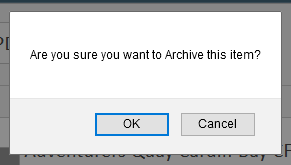
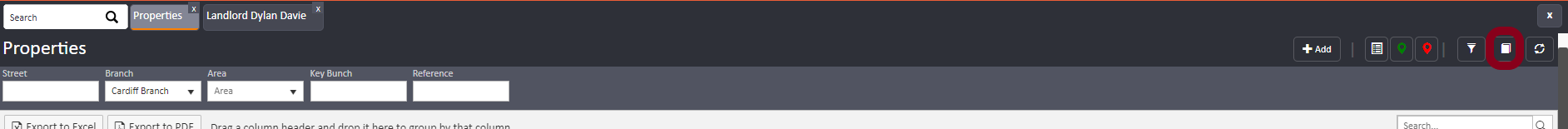
Archiving an object will not archive any objects linked to the parent object. Eg. If you archive a property, any tenancies linked to that object won't be archived. If you wish to archive everything linked to a property, you would need to archive each individual object one by one, accordingly.
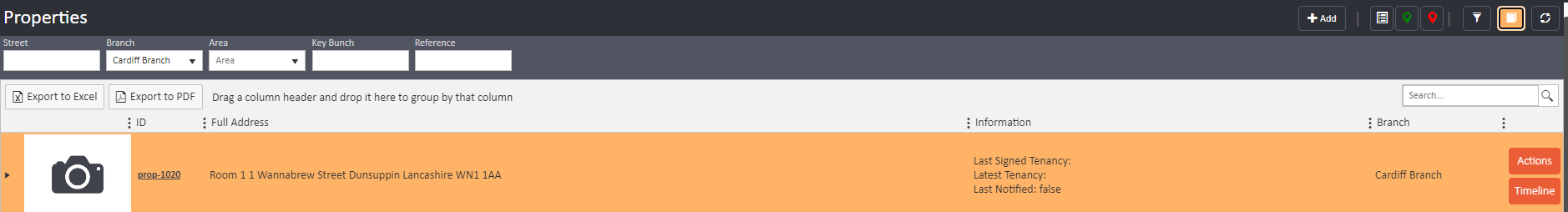
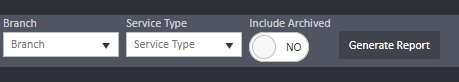
When an object is archived/un-archived, an audit is added to the "Security Audit" report with the name of the staff member and details on the object.
Actions on an archived object have been restricted, so you are unable to carry out any action other than un-archive. To carry out further actions, the object must be un-archived.

Comments
0 comments
Please sign in to leave a comment.