The safety of their data and the peace of mind that it brings our clients has always been a major priority at agentOS. For that reason, we have, as part of our latest update, added the option to enable Two Factor Authentication to user accounts. This extra layer of security will make it harder for any would-be attackers to gain access to your account and data.
You will be prompted to enable Two-Factor Authentication every time you set a new password. This might be through a password reset or following the expiration of your current password. You will have the option of continuing without enabling (when 2FA isn't mandatory); as well as using your existing authorisation codes, assuming this has already been enabled. Alternatively, you can set up a new authenticator link and codes.
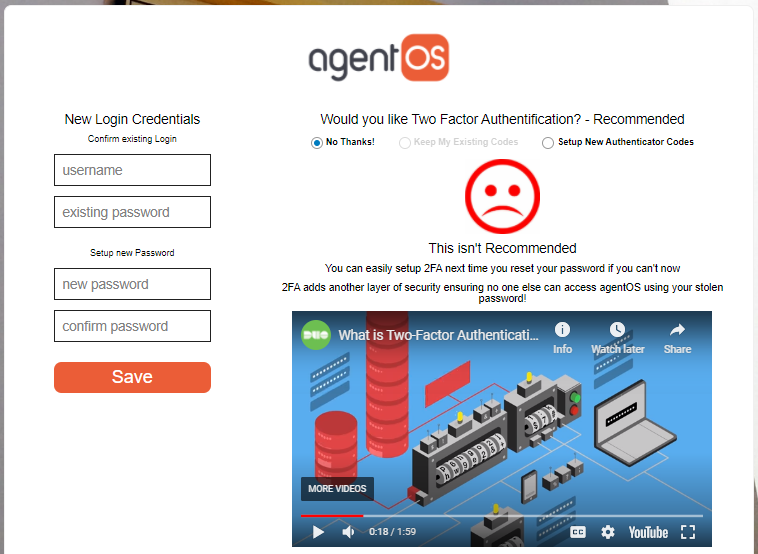
To accommodate Two-Factor Authentication, the login page has changed slightly. You will first be asked for your username, which will then progress to the password form, where you will also be asked for an authenticator code, if 2FA has been enabled.
To disable Two-Factor Authentication, there is an action on a staff members' profile which will clear it. Once this action has been done, you will need to reset your password if you wish to enable 2FA again.
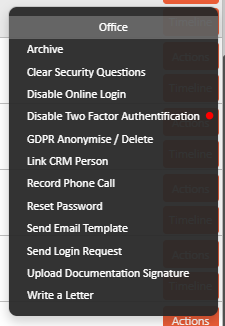
Two-Factor Authentication is optional by default, but it can be made mandatory via a company setting. Please contact our Support team on support@agentos.com if you would like to make 2FA mandatory for users.

Comments
0 comments
Please sign in to leave a comment.