To find certain items in reports, notes or emails by searching for keywords or names, please follow these steps:
Generate your report first - Whenever you see columns of data where each column has three dots against each one, you are able to collapse a filter box down like so:
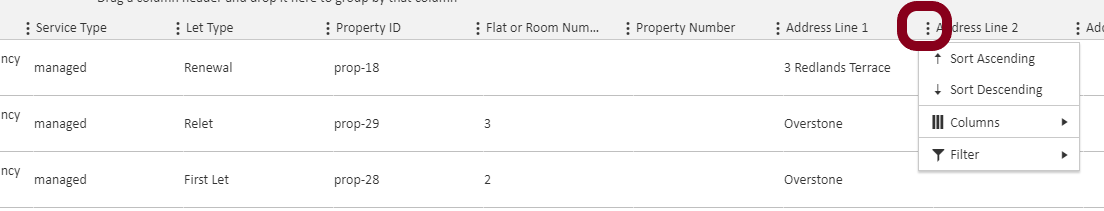
Click the three dots as above, select Filter from the list > another search box will collapse from the menu like so:
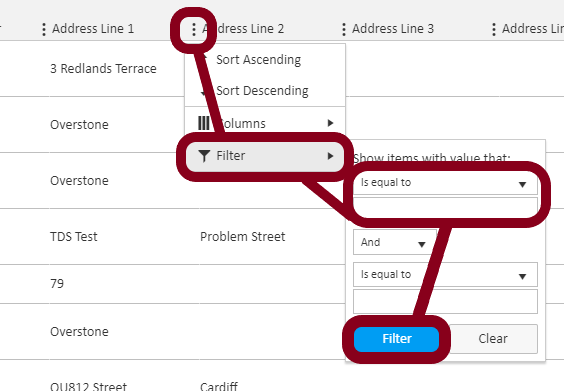
Change the option in the first drop down to "Contains" so that you can search to see if the results contain your chosen keyword. Then enter the keyword/name into the box below it - finally, click "Filter"
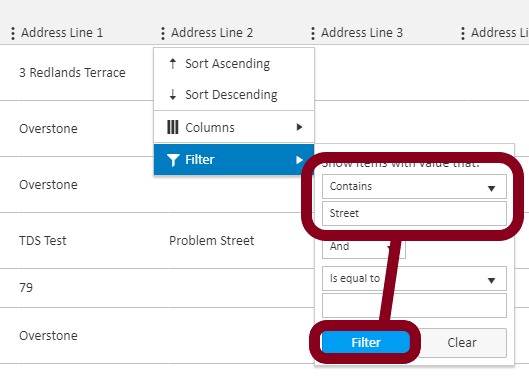
Comments
0 comments
Please sign in to leave a comment.