You can customise the email template which goes out with the login request, password reset for the GDPR and landlord login/tenant portal.
To customise them, please click on Office > Email Templates
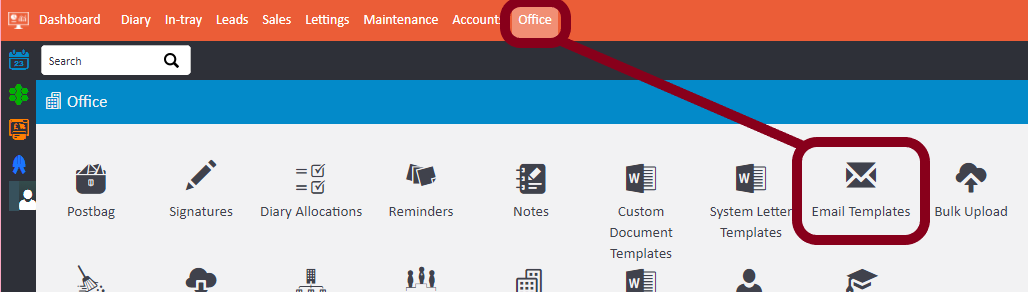
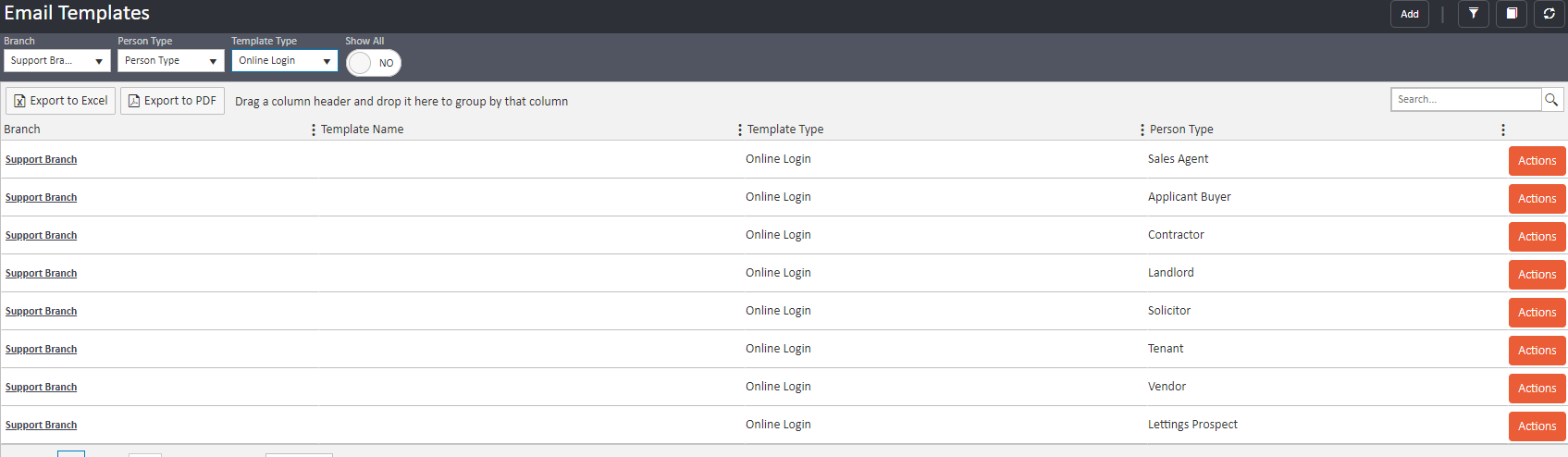
If you click onto the relevant template i.e. the one for Tenants:
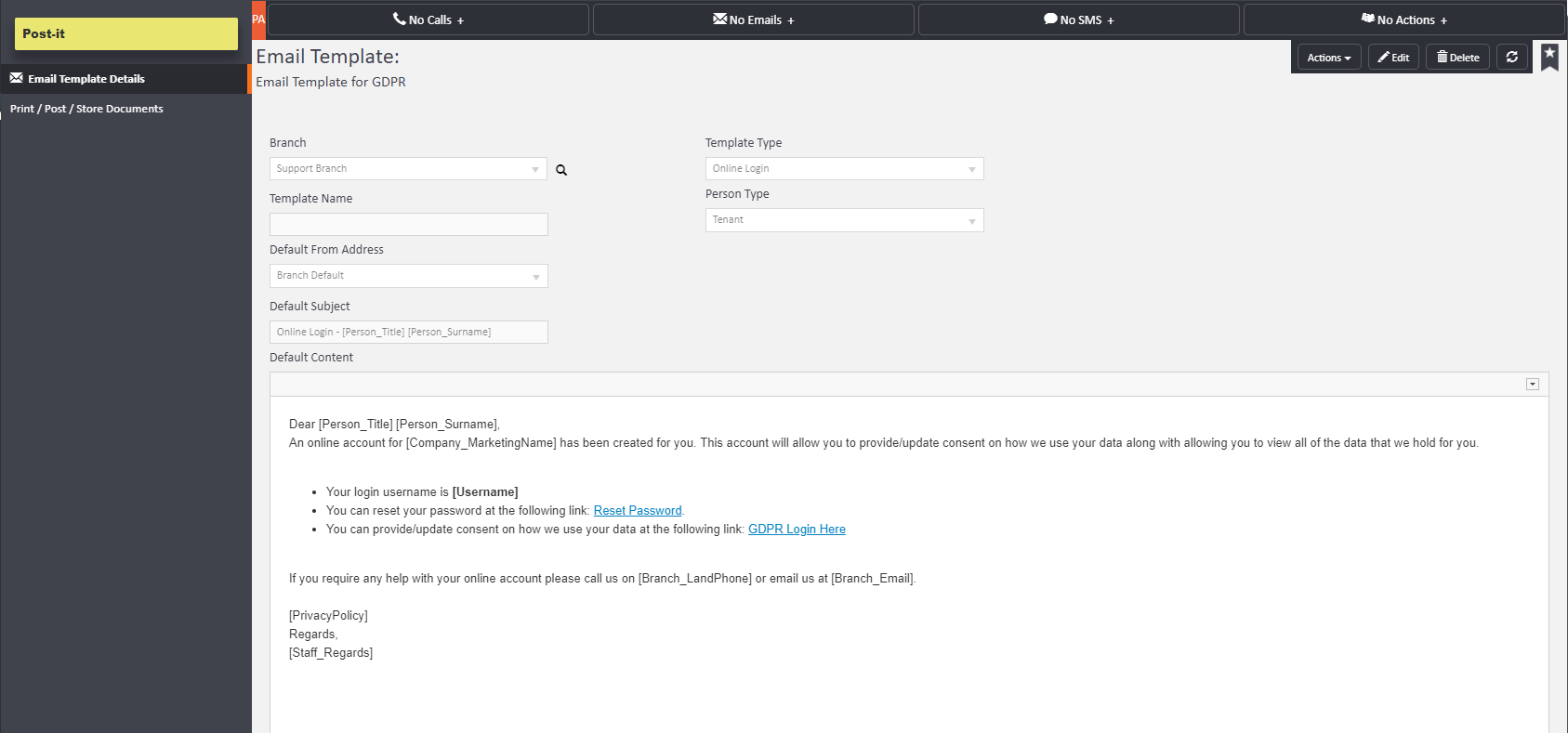
If you click "edit" in the top right, you can adjust the content, hide off any parts and re-word it how you see fit. Then, moving forward, when the login email goes out to your categorised recipient i.e. tenant, landlord, whoever you have customised the letter to, it will send your preferred content by default.
Comments
0 comments
Article is closed for comments.