If open banking has not imported your most recent transactions as expected, and you've tried refreshing the transactions but receive an error, please try the following.
First unlink the whole open banking connection.
Go to Accounts > Bank Accounts > actions against the bank account > Unlink open banking
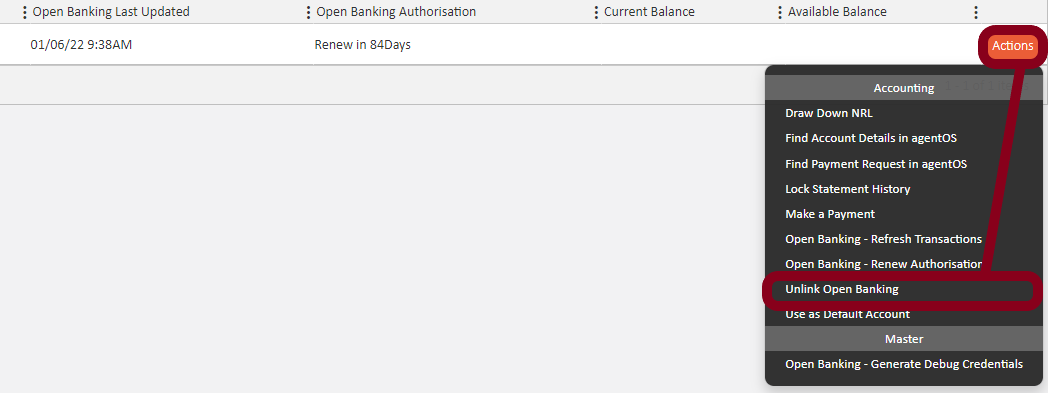
You can then reconnect the open banking link from fresh. To do so please see the following guide:
https://letmc.zendesk.com/hc/en-us/articles/360012797037-Open-Banking-How-to-Use
If you have any further trouble with this please contact: support@agentos.com

Comments
0 comments
Please sign in to leave a comment.