When someone comes to you as a vendor/potential applicant buyer you can add their details onto the system as a Contact.
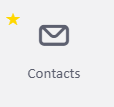
Once you are on this screen you can add a brand new enquiry by clicking onto the ‘add’ button on the top right hand corner.
Once you have clicked the add button on the top right hand corner, you will see this screen:
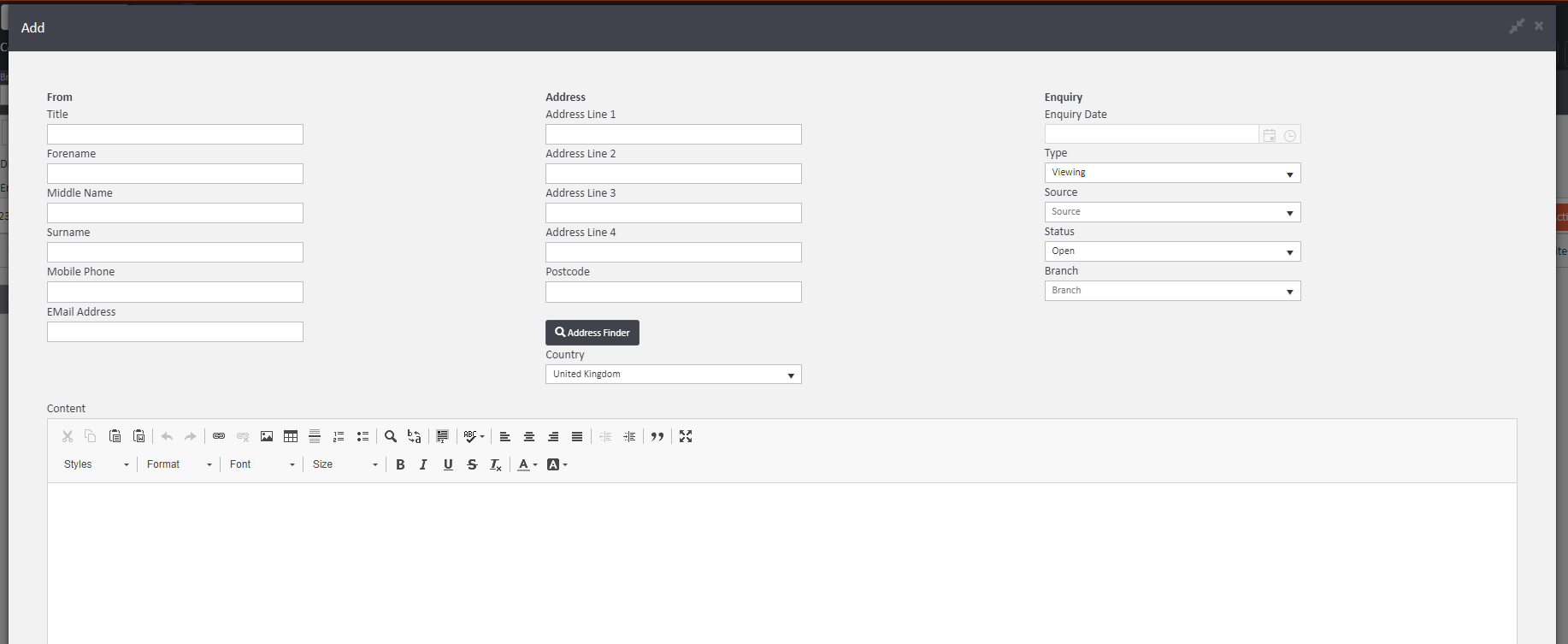
Fill out this form with all of the details of the individual. If the vendor is contacting you to sell their property, you can enter the property for sale address in the address field. You will notice a ‘Type’ option on the far right hand side, here you can enter what type of enquiry you have, for example a viewing request, or a valuation*. When all fields are completed > Save in the bottom to close.
This will open the enquiry as its own profile. You will see an action button on the top right hand corner, from this you can:
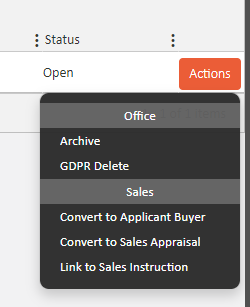
Link to an existing sales instruction - This option is used to set the enquirer up as the vendor on an existing property.
Convert this to sales appraisal - The system will use the saved address to create your Appraisal.
If you select this option you will have the opportunity to choose the service type you will be providing for this Vendor.
If the Vendor has previously been added to the system you can link them at this stage.
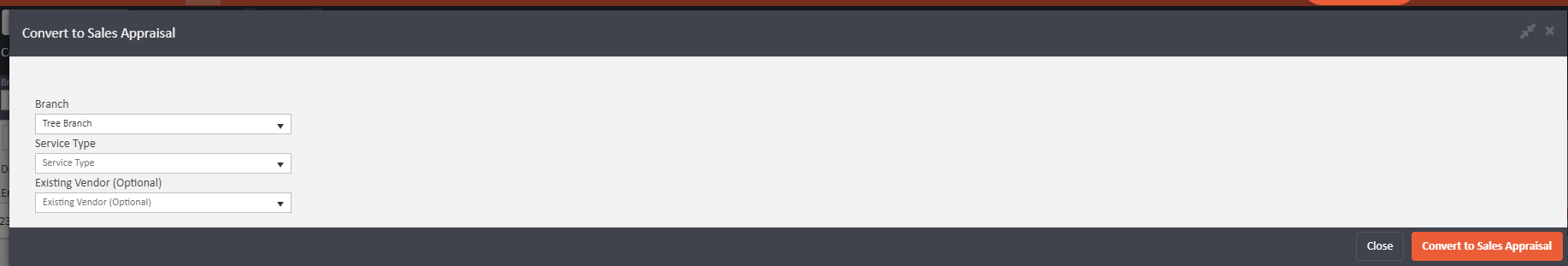
Click Convert to Sales Appraisal to move forward.
You will then be presented with a similar screen as below:
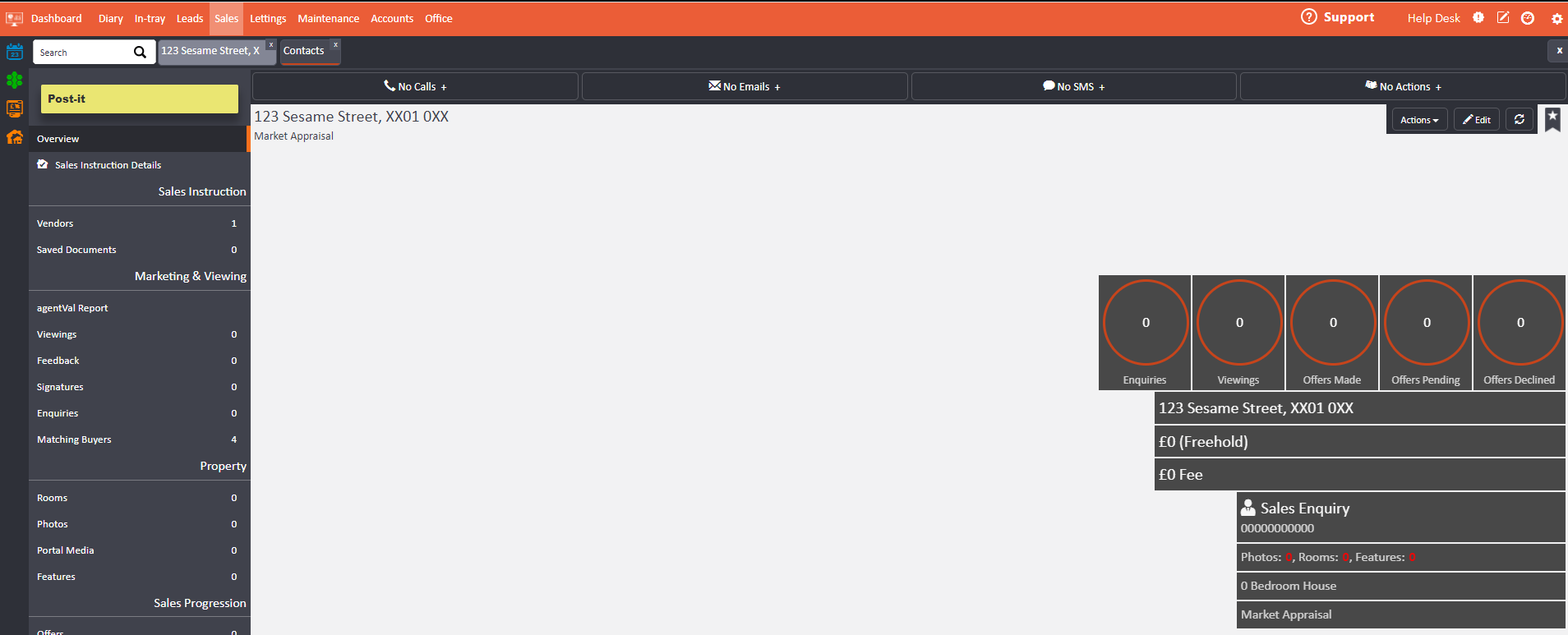
*You can add additional types to this drop down menu if needed. Please contact Support for assistance.
Comments
0 comments
Article is closed for comments.