To import details from an existing Rightmove link or to quickly add a sales instruction you can now go to the Sales Instructions section under the Sales tab > Quick Add Sales Instruction
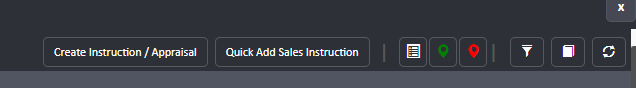
Fill in the fields accordingly, choose an area and branch and if you want to, the Rightmove link to import details of an existing property. Click Quick Add Sales Instruction to save the changes.
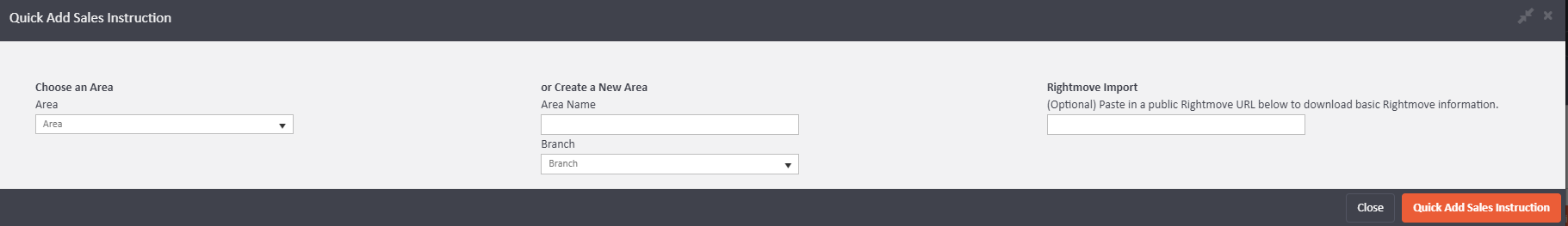
Please ensure you fill out the address field and a description - move onto the next tabs and fill them out as well to add Vendor details and also instruction details before clicking quick add sales instruction in the bottom right.
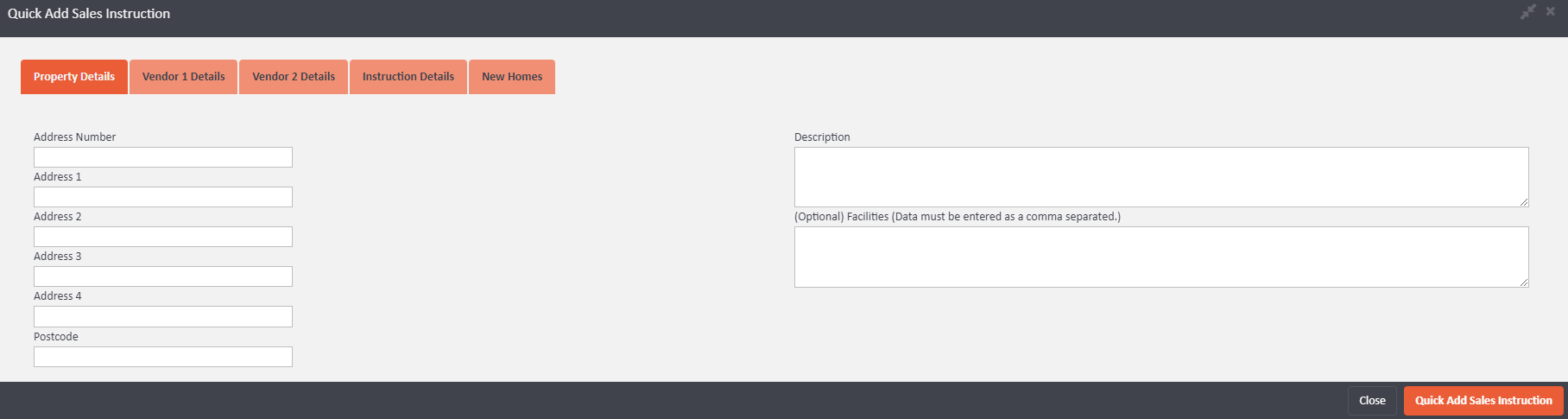
Comments
0 comments
Article is closed for comments.