You can print a Sales Brochure by going to the Sales Instruction > Actions in the top right:
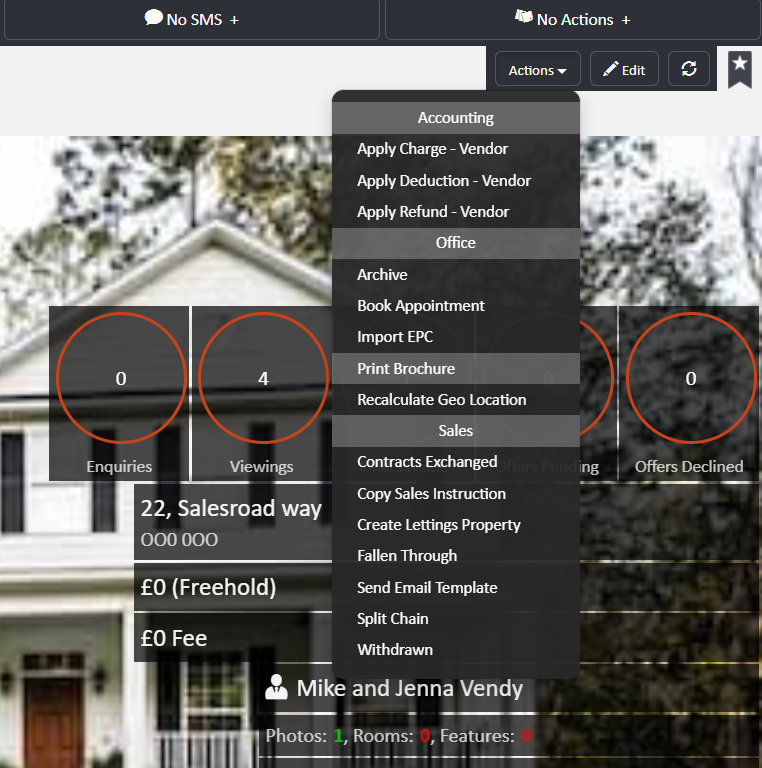
Additionally, if you would like to produce a Window Display (please ensure one has been created for you by Documentation and uploaded to Office > Custom Document Templates), you would once again go to the Instruction > Saved Documents:
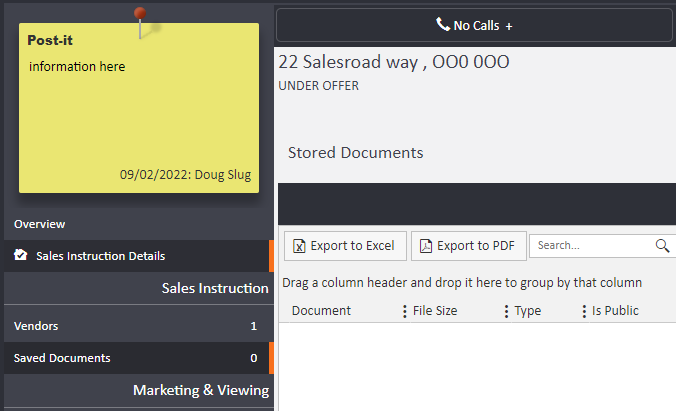
Then the Window Card will be available to produce at the bottom:
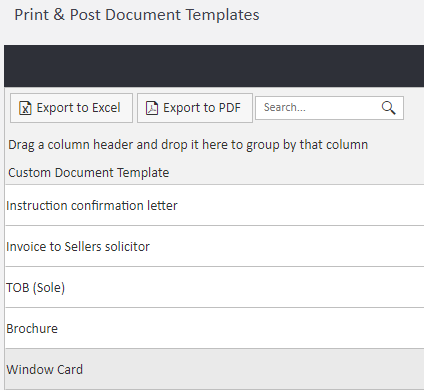
You'll then be able to go Actions against the Window Display:
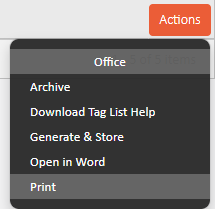
*Please note, you may find that if you've opted for more customised documents, you may find both your Brochure and Window Card under the Sales Instruction's Saved Documents.

Comments
0 comments
Please sign in to leave a comment.