Before we can add an offer to a sales property, we need to ensure that the applicant/buyer has been added. Please follow the guide for applicant buyers for this.
To add an offer against a property, you’ll need to select the sales instruction.
On the left hand ladder you’ll see the option for Offers:
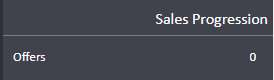
Click here and then click onto the add button on the top right hand corner.

This screen will pop up. You need to fill out the required details of who has placed an offer on the property and the amount offered.
There are text boxes on this screen to be able to add any additional information regarding the offer.
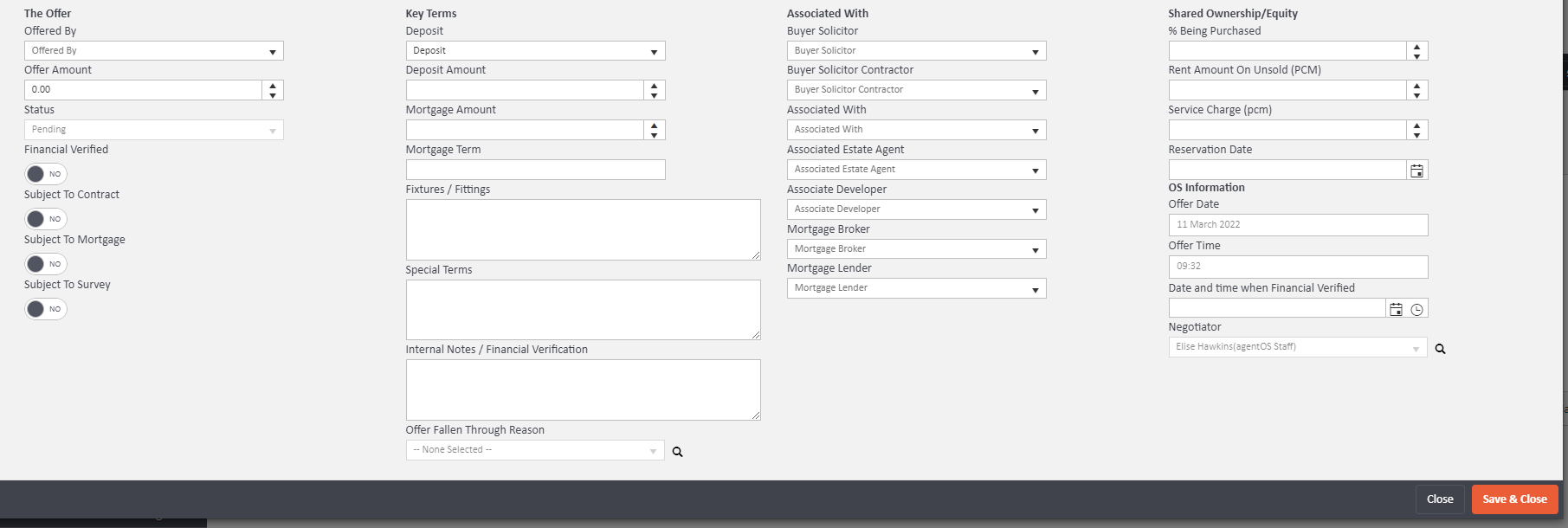
Once you have clicked save and close your buyer’s offer has been added to the system. Here you will see the offer in a list, if you have more than one offer then you can see them all on this screen.
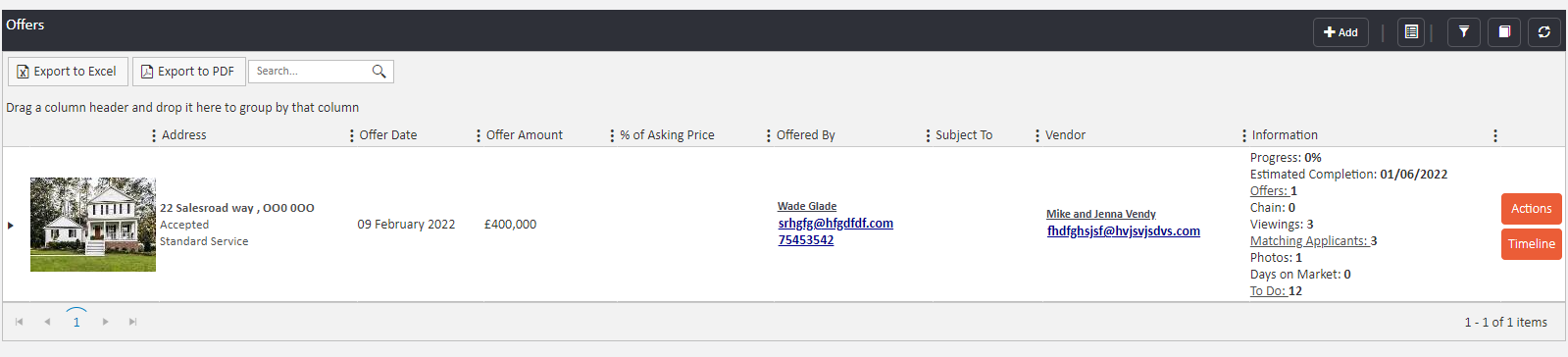
Comments
0 comments
Please sign in to leave a comment.