
Features
Email Templates
![]()
Introducing a new way to email your clients, make use of email templates to quickly draft up frequently sent emails.
Email templates are accessible via a new action on all people types and lettings tenancies called "Send Email Template". When clicked, a pop-up window appears with a list of available templates for this person type/tenancy. When a template is picked, the standard email editor window is opened, prefilled with the email address/es and email content.
To create an email template, access "Email Templates" from "Office", where a set of default templates are already provided (You can delete/amend these). When adding a new template, you will have the option of customising:
- Linked Branch
- Template Name
- Default From Address
- Branch default
- Company default
- Staff default
- Person Type
- All people type on the system
- Tenants on a tenancy
- Template Type
- For emails to be used with the above action, this should always be set to General.
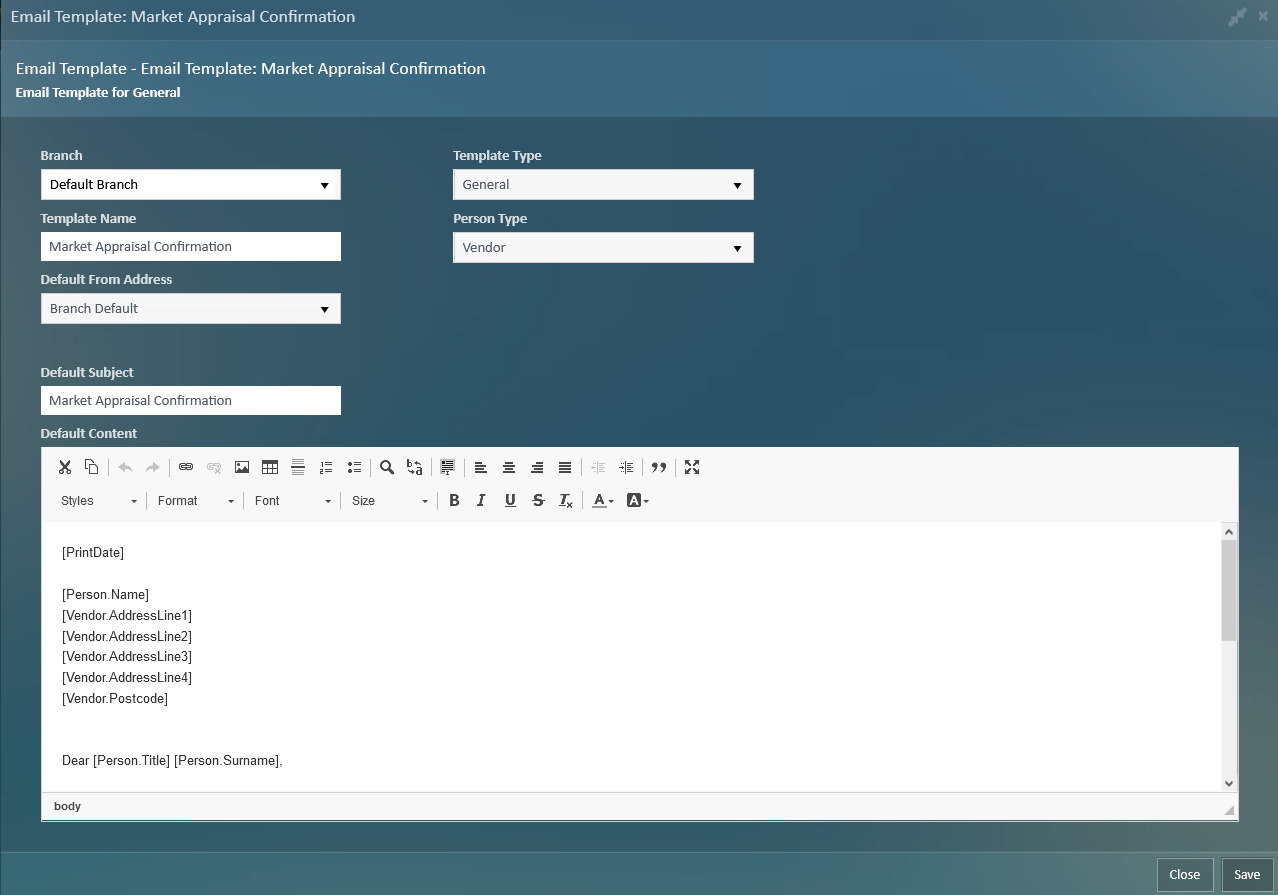
An example template for a Vendor.
In addition to setting content, once a template is created, default attachments can be added.
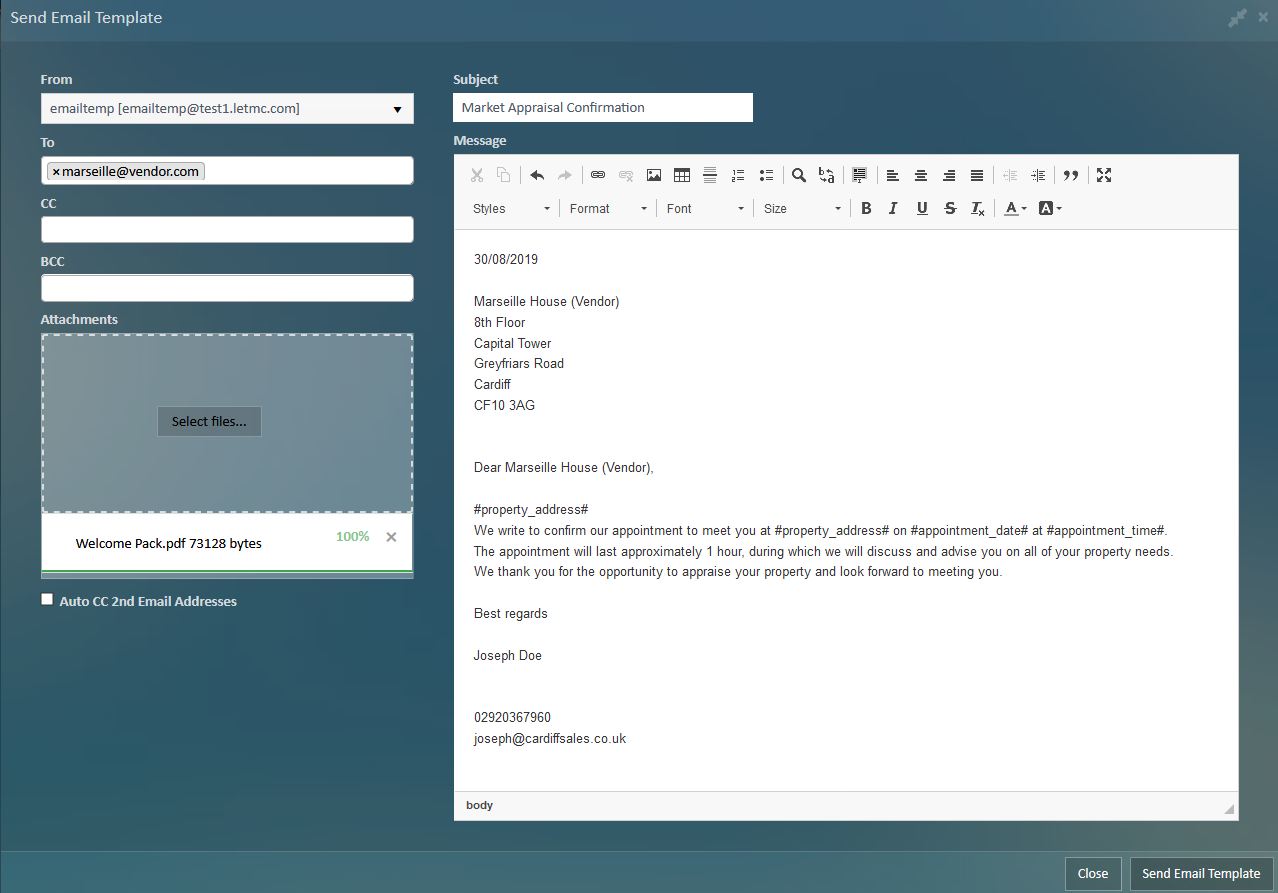
An email template, filled with a person's details and an attachment.
Please refer to the guide attached at the bottom for tags. Guides will be available on Zendesk soon.
Sales Overview Report
![]()
A new report has been added to sales that provides an overview of the performance of your staff/branch.
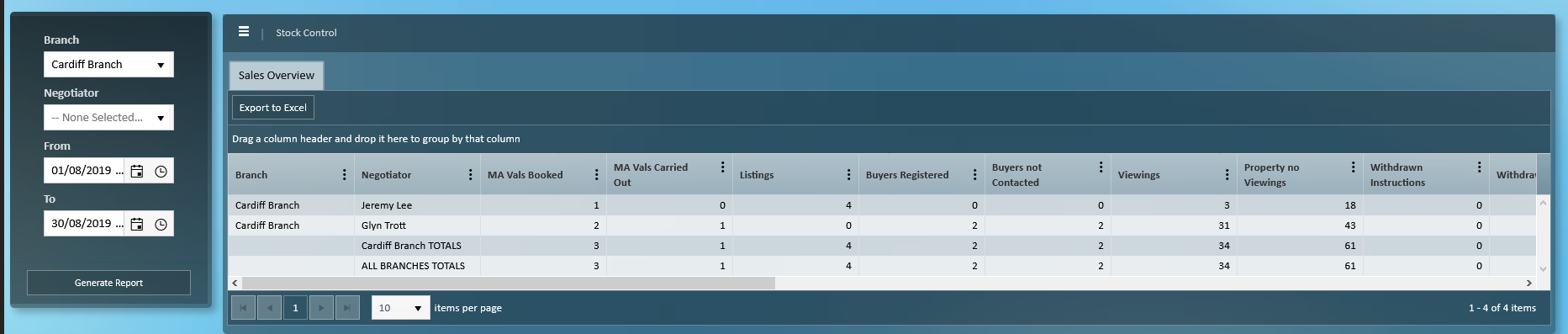
A sample report can be found at the bottom of this page. Please note: The figures will vary wildly due to inconsistent example data.
The report will list a number of different stats/metrics for each staff member on a branch where there are sales instructions. Staff members will only appear if they are assigned as the "Negotiator" on a sales instruction (Found under the "Appraisal" tab on an instruction).
- Negotiator - Name of the Staff member.
- MA Vals Booked - The number of sales instructions where "Market Appraisal Status" is set to "Booked".
- MA Vals Carried Out - The number of sales instructions where "Market Appraisal Status" is set to "Carried Out".
- Listings - The number of advertised instructions.
- Buyers Registered - The number of buyers a negotiator has added.
- Buyers not Contacted - Buyers created within the date range that have never been contacted using the "Record Phone Call" action.
- Viewings - The number of diary appointments, of "Viewing" type, where a negotiator's property has been linked
- Property no Viewings - The number of instructions that don't meet the above criteria.
- Withdrawn Instructions - The number of withdrawn instructions.
- Withdrawn Value - The fee value of the withdrawn instructions.
- New Offers - The number of new offers on a negotiator's instructions.
- Accepted Offers - The number of accepted offers on a negotiator's instructions.
- Offer Pipeline Fee - A calculation of fees generated from accepted offers.
- Exchanged - The number of instructions where contracts have been exchanged.
- Exchanged Income - A calculation of fees generated from completed instructions.
- Fall Through - The number of sales instructions that have fallen through.
- Fall Through Value - A calculation of fees lost through instructions that have fallen through.
- Average Fee - The average fee of all active instructions.
- Total Income - The fee of all instructions that aren't withdrawn or completed.
- Total Available Stock - The total number of instructions that aren't in the "Contracts Exchanged" or "Completed" state.
- Total Stock Value - The fee's of the instructions from "Total Available Stock".
Post-it Notes
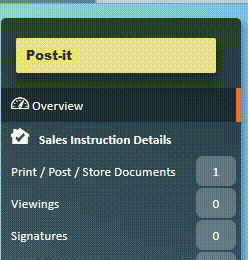
Post-it notes have been added across the system, viewable by all staff members.
Clicking into an empty note will expand it, allowing you to type your message. Once the message is saved, it is viewable to all. Any member of staff can clear the note and all record of the note will be lost.
Current notes can be viewed under "Monitor Allocated Work" by filtering "Type" for "Postit".
Improvements
System Layout
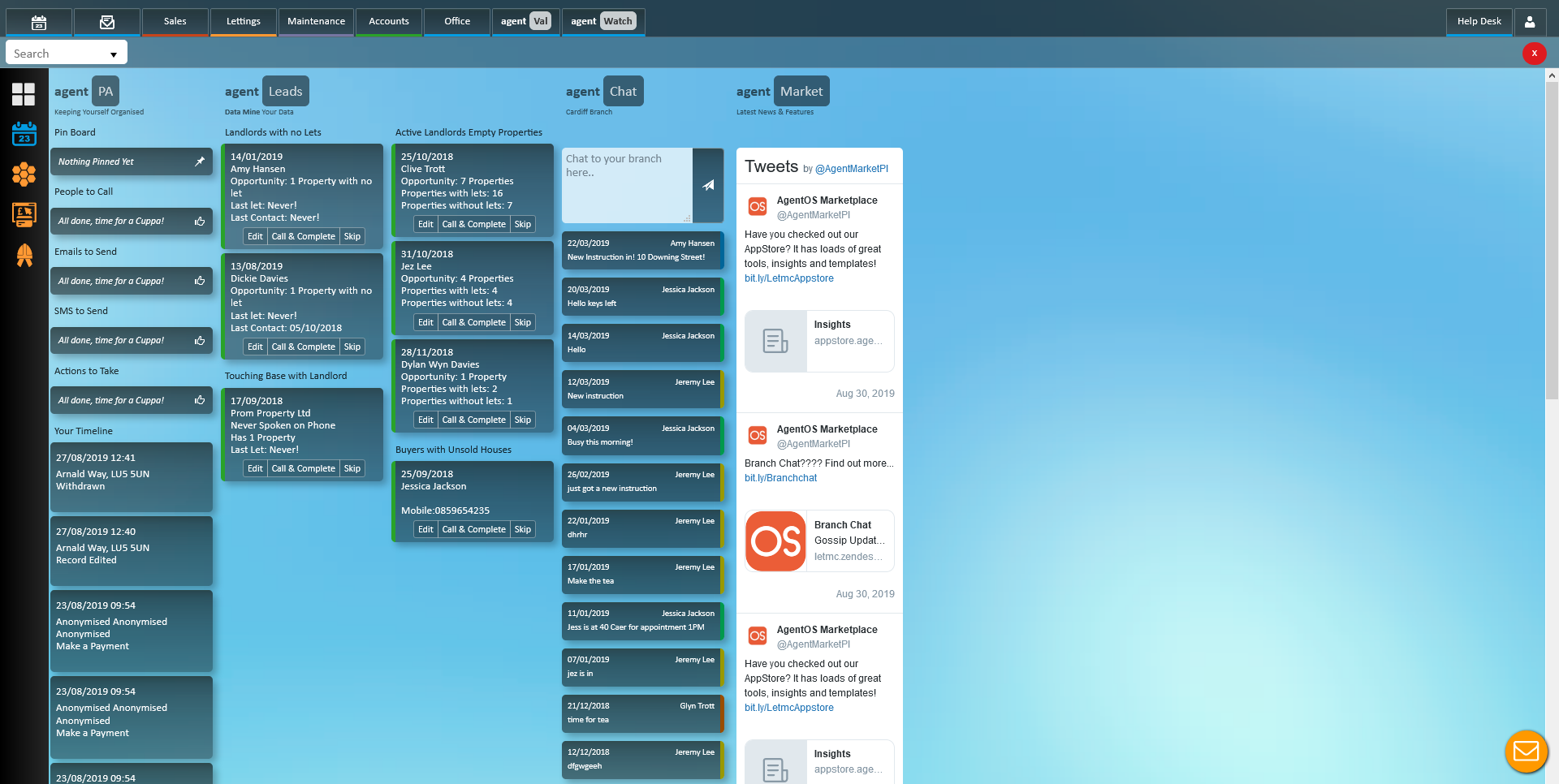
We have improved the layout of the system by reducing the size of the top bar and moving the quick search to the sub bar. With the increased screen real estate, you can now open up more tabs before they overflow.
Portal Property Types
We have added 26 new property types to sales and lettings, including:
- Ground Flat
- Maisonette
- Detached Bungalow
- Retirement
- Coach House
Property Progression
![]()
![]()
We have added the existing Progression Checklist functionality found on tenancies and instructions to properties. When added, a property progression item will appear against all properties (This can take a couple of minutes to add the item(s) to every property)
To add a property progression item, navigate to Object Types > Property Progression Checklist.
Property progression items function in a similar manner to tenancy and sales progression items, except they are all optional.
There are no default property progression items.
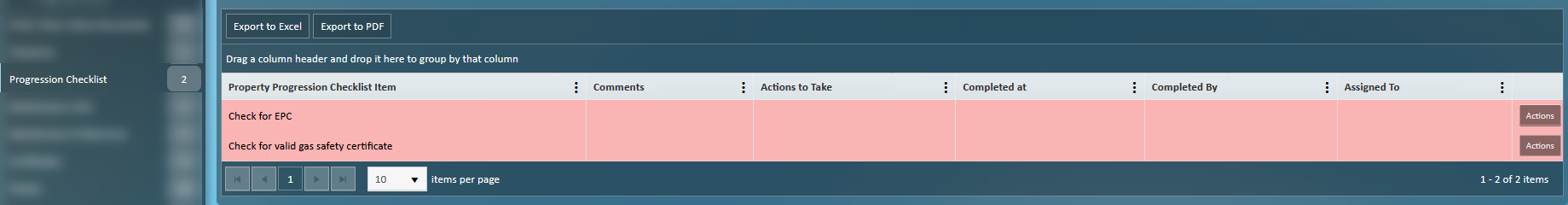
To keep an eye on the property progression items, we have created a new view under Lettings called "Property Progression". Here you can see all outstanding property progression items.
Selling Reason
A new field has been added to sales instructions under "Sale Details" for "Selling Reason", with options including:
- Upsizing
- Job relocation
- Investment
- Growing family
Repossession Cases Status
Two new options added to "Status" on a repossession case:
- Opened - HMO
- Closed - HMO
Tenant Date of Birth
We have added "Date of Birth" to the Active Tenants List.
Works Completed
We have added a new field to maintenance jobs that allows you to record the date that the work was completed. The field also appears on the Maintenance Jobs grid as a subfield.
Company Name Filter
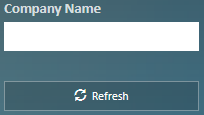
You can now filter contractors from Maintenance > Contractors using the company name on the record.
You cannot currently use the quick search to search for company name, this will be added in the future.
Staff Responsible

We have added a new field to Certificate to allow you to assign a member of staff who is responsible for the certificate (This is different to "Responsibility", which is used to show who should be responsible out of the Agent, Tenant or Landlord).
A filter has been added to certificates so you can view all certificates that have been assigned to a particular member of staff.
Create Instruction/Appraisal
We have added all other address fields when creating an instruction. None of the fields are mandatory.
Bugs/Defects
Export to PDF
- Fixed a defect where the dimensions of the columns of the grid aren't retained, making it difficult to read the content.
Quick Add Sales Address Number
- Fixed a defect where the address number wasn't saved when using the Quick Add Sales Instruction action.
Diary Appointments Print Out
- Fixed a defect where diary appointments were duplicated and assigned the wrong appointment type when the "Print Staff Diary" action was used.
Applicant Buyer Matching Properties
- Fixed a defect where the matching properties on a buyer wouldn't update if their property requirements were changed.
Van Mildert ID
- Fixed a defect where multi-branch companies were given the same Van Mildert ID.
Quick Add Tenancy Dates
- Fixed a defect where the Start Date was set to the current date when the Quick Add Tenancy action was used.
Email Size Limit
- We have had to reduce the allowed size of emails (Ie. Email attachments and email content) to ensure that all emails send as expected.
API
API Splash Screen
- Updated branding to agentOS
- Added link to Documentation on the API splash screen.
V2 Customer API
- Expanded GET /v2/customer/{shortName}/landlord/tenancy to return Tenancy documents.
- Extended Tenancy document model to include Tenancy Document Notes.
- Fixed a typo in the endpoint POST /v2/customer/{shortName}/session/createlandlordlogin where "propertyAddress" was typo "propertyAdresss"
V3 Advertising API
- Modified GET /v3/advertising/{shortName}/lettings/advertisedfull to include utility responsibility for a tenancy.
V3 Diary API
- Added a new endpoint to retrieve recurring appointments from the system. GET /v3/diary/{shortName}/recurringappointment
- Extended the appointment model so that if an appointment recurs, retrieves the next recurring date.
V3 Staff API
- Added new endpoint to search for staff members. GET /v3/staff/{shortName}/{clientName}/company/searchstaff
V4 Advertising API
- Added a new advertising API tier that allows users to retrieve marketing details for websites.
V4 Certificates API
- Added a new certificates API tier that allows users to manage certificate compliance for properties.
V4 Contacts API
- Added a new Contacts API tier that allows users to retrieve contact details for people in the system to construct mailing lists.
V4 Concierge API
- Added a new advertising API tier that allows users to retrieve data surrounding Concierge managed sales and lettings.
![]()
Comments
0 comments
Please sign in to leave a comment.