Downloading and editing a Custom Document Template
Click Office
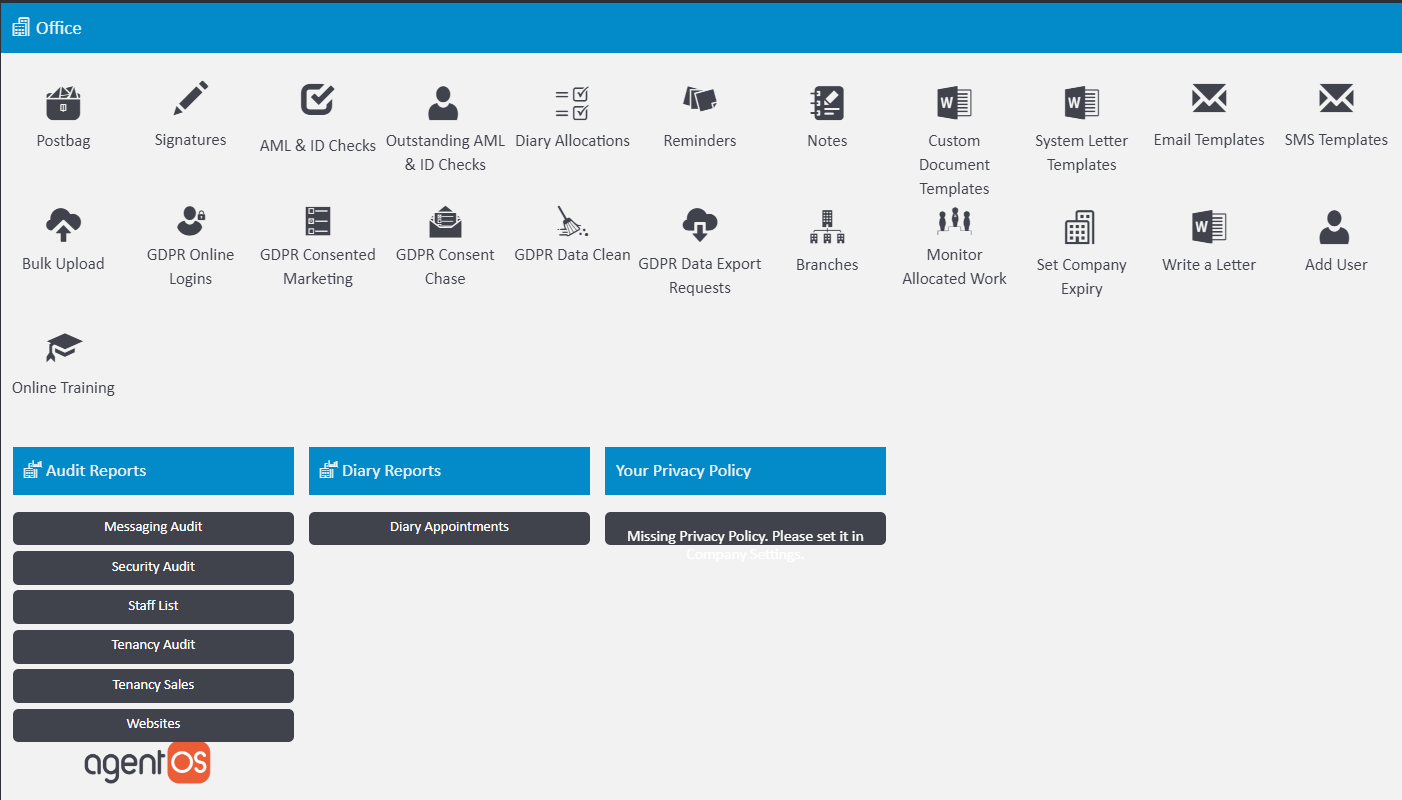
Click Custom Document Templates
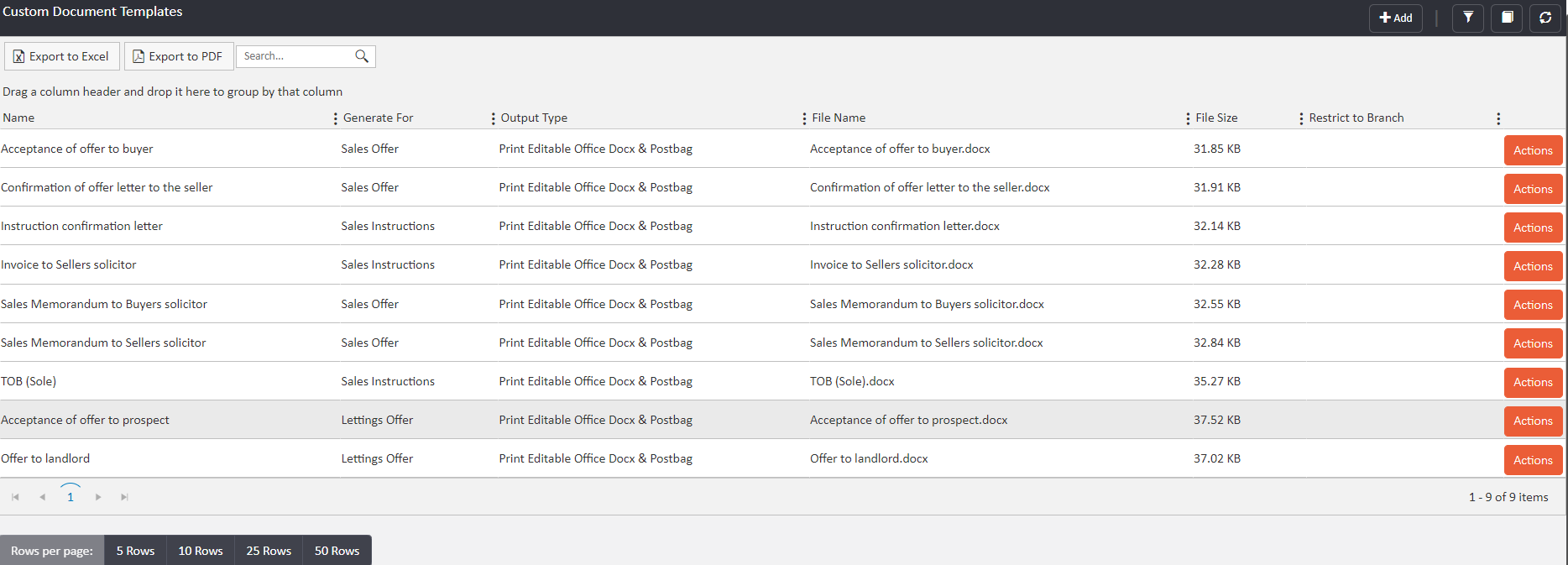
Once you have gone into the Custom Document Templates section you will see an ‘Actions’ button alongside each file that has been uploaded.
From here you will need to find the correct document you want to download and update. Once you have found it, click the ‘Actions’ button and then ‘Download Template File’.
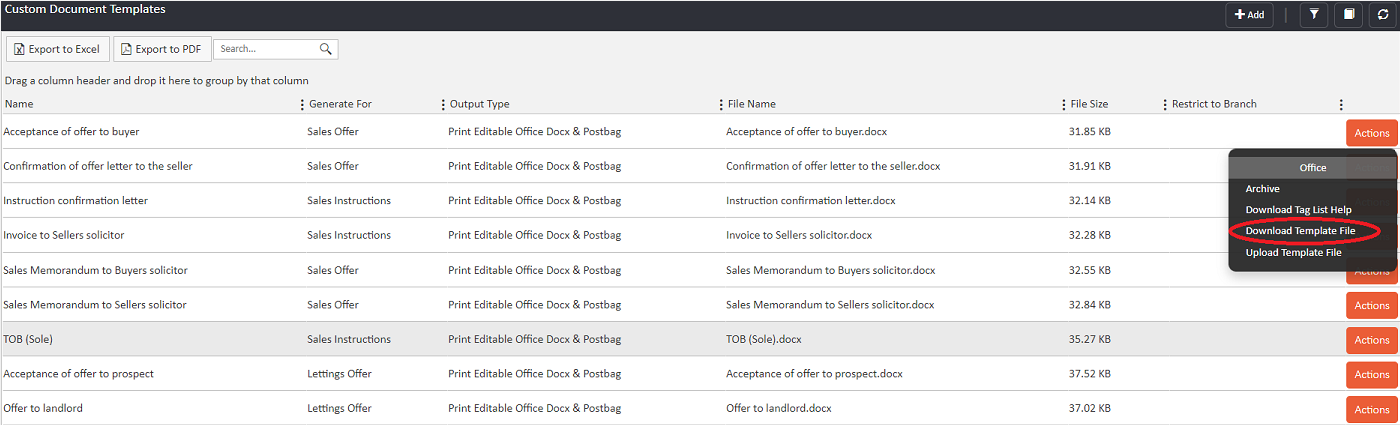
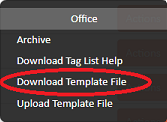
The file will then download and you can open this using Word.
Make the necessary changes you would like to the document and then you will need to re-upload.
Clicking the same actions button as you did to download the file, click ‘Actions’ and ‘Upload Template File’
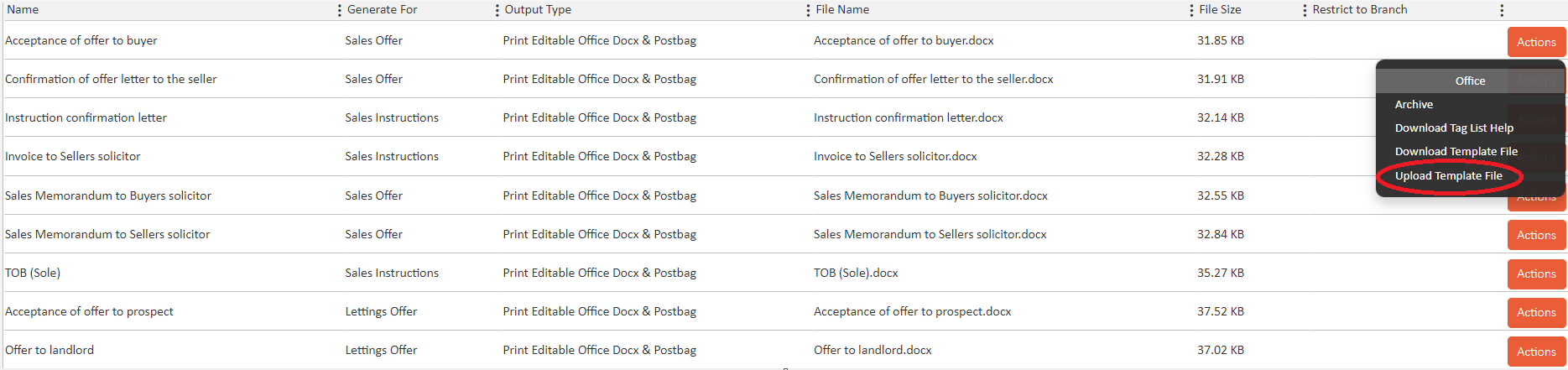
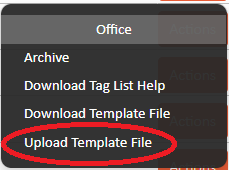
A new window will then open and you can either drag and drop the file or search for the file by clicking ‘Select files…’
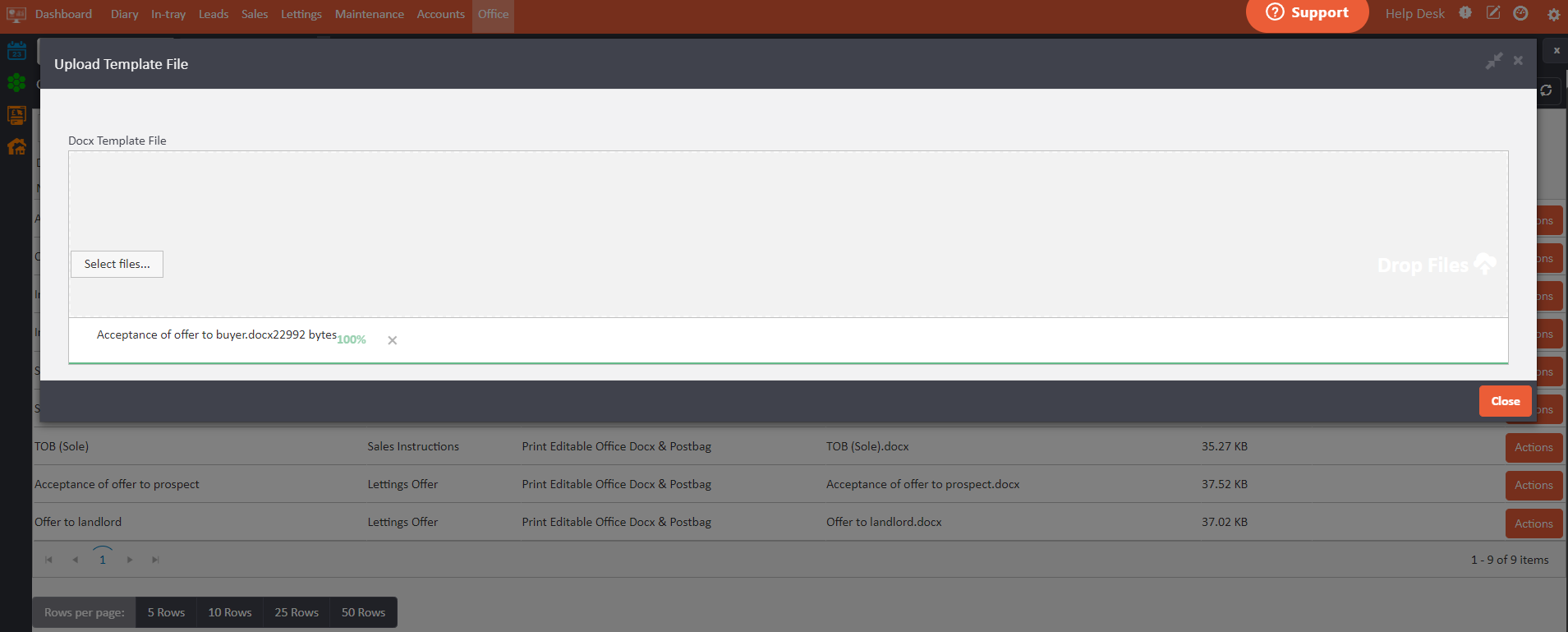
Once you have uploaded the document, click 'Close' and this will now be updated for you.

Comments
0 comments
Article is closed for comments.