Click Office
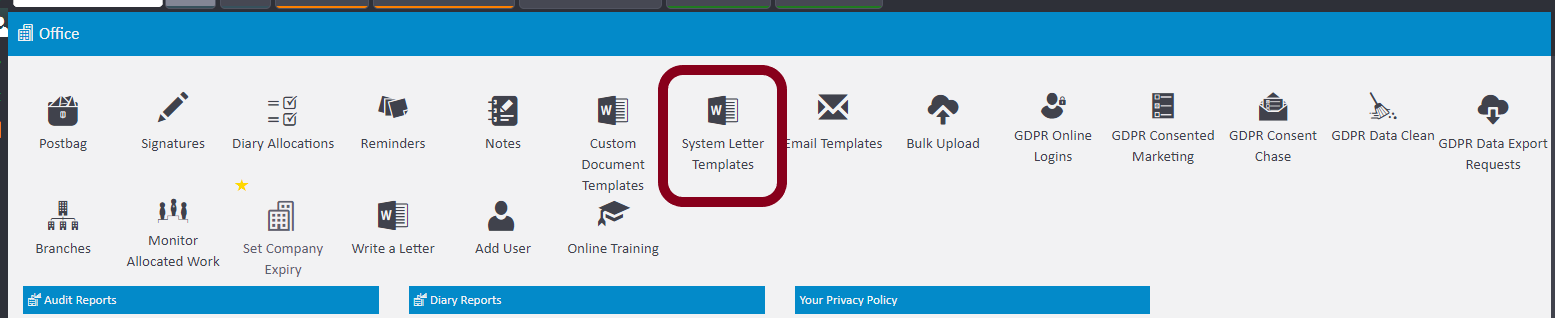
Click System Letter Templates
A new screen will appear. In the drop down named ‘Letter Type’ please select ‘Tenancy Agreement Letter’
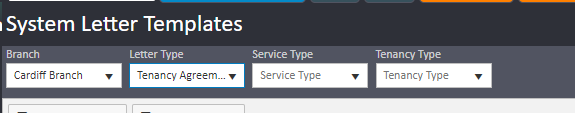
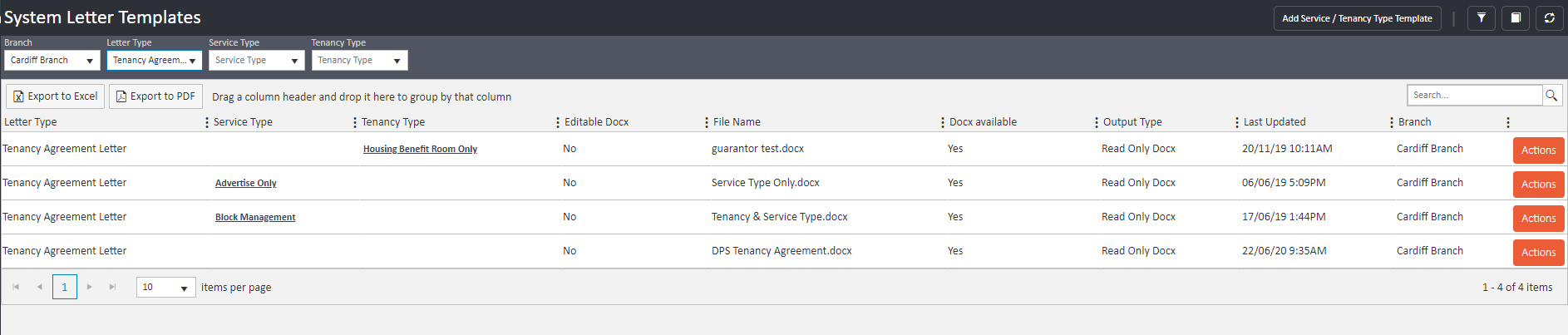
This will now only show your Tenancy Agreement Letters.
To download and edit the file please click the ‘Actions’ button along the Agreement that you want to edit > download template file.
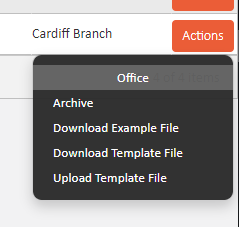
Once you have selected that option the document will download to the specific folder you have specified on your computer.
Make the necessary changes you would like to and click ‘Actions’ > upload template file.
A new window will then open and you can either drag and drop the file or search for the file by clicking ‘Search files…’
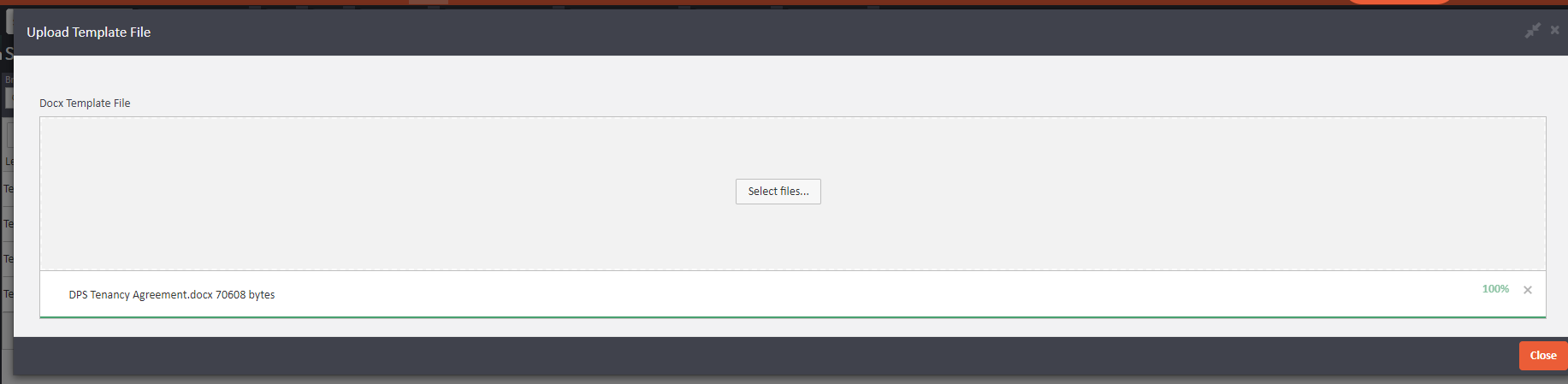
Once you have uploaded the document, click 'Close' and this will now be updated for you.

Comments
0 comments
Article is closed for comments.