
LetMC Agent System Release Notes
16th July 2018 - LetMC Agent v4.21.00
Features
AgentOS Dashboard
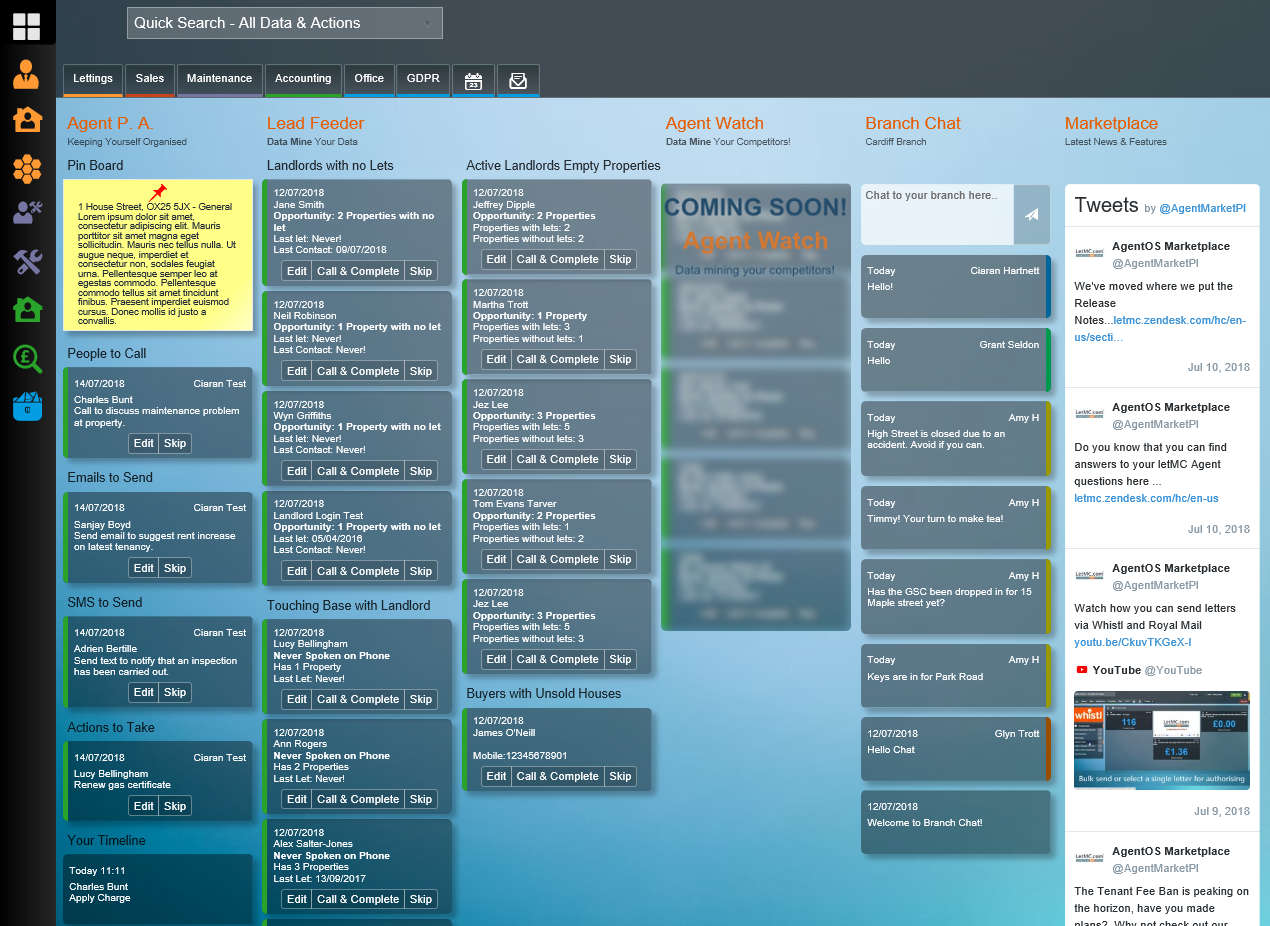
AgentOS Dashboard
Agent PA
Agent PA is split up into six different sections that will assist you in carrying out your daily tasks.
- Pin Board
- The Pin Board allows you to pin up to ten objects (People, Properties, Maintenance Jobs etc...), to the dashboard.
- When pinning an item, you can enter an optional message to be displayed on the pin itself.
- Clicking on a pinned item will open up that objects page.
- People to Call/Emails to Send/SMS to Send/Actions to Take
- People to Call will display any Next Call Reminders you have created on an object (See Agent PA Reminders below).
- There is a limit of ten items shown
- They are displayed in date ascending order.
- Your Timeline
- Your Timeline will track any actions that you complete or any objects which you edit.
- There is a limit of ten items shown
|
|
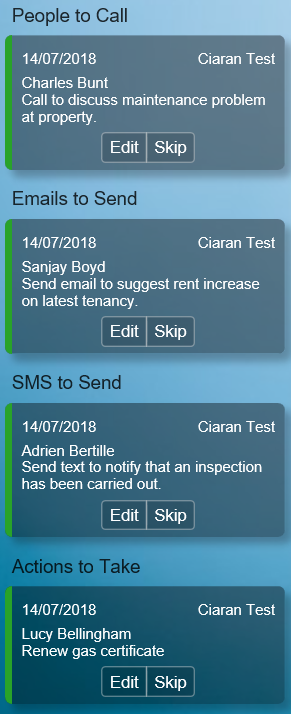 |
Agent PA Reminders
![]()
A new actions bar has been added along the top of all object pages (People, Properties, Maintenance Jobs etc...). The purpose of these actions is to allow you to set reminders to contact a person or carry out an action on an object. These reminders will appear under the relevant header on the Dashboard.
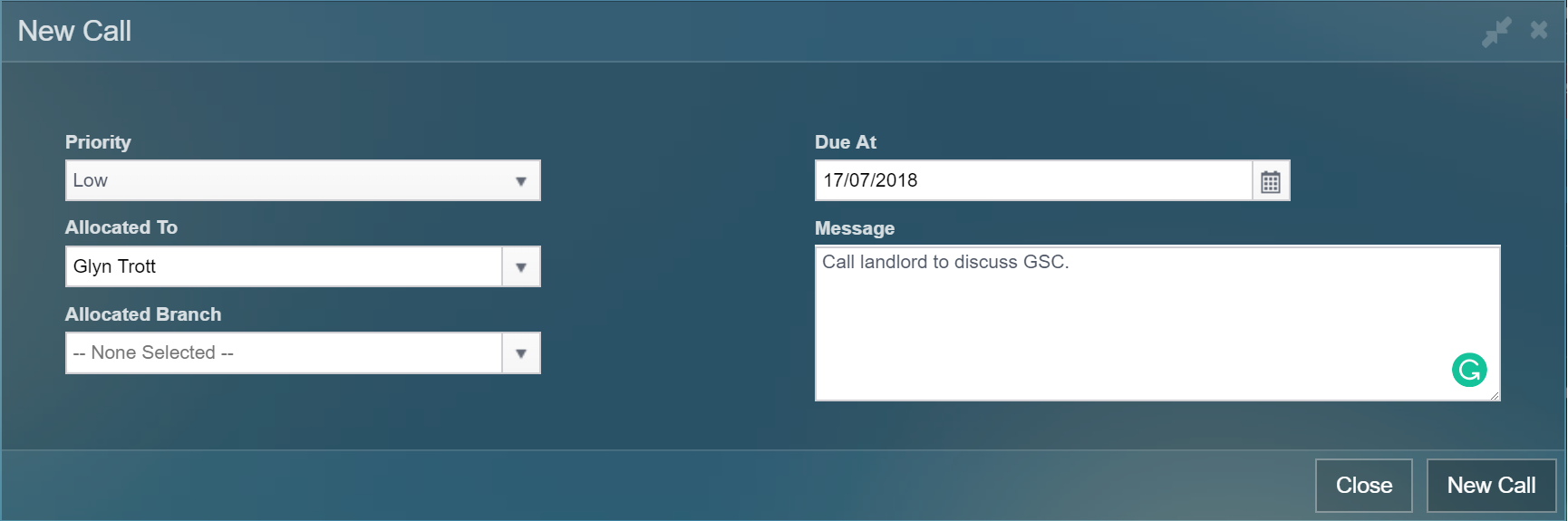
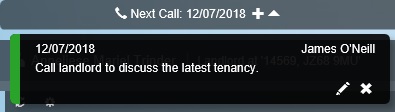
Lead Feeder
The Lead Feeder will update daily with five landlords or buyers in four different categories. If you don't clear down the list of all landlords, the list will be topped back up to five overnight. Each item has three possible actions:
- Edit the content of the item.
- Call & Complete the item to remove it from the Lead Feeder.
- Example call scripts have been added for each item type with a suggested script for the phone call.
- Skip to remove the item from your Lead Feeder.
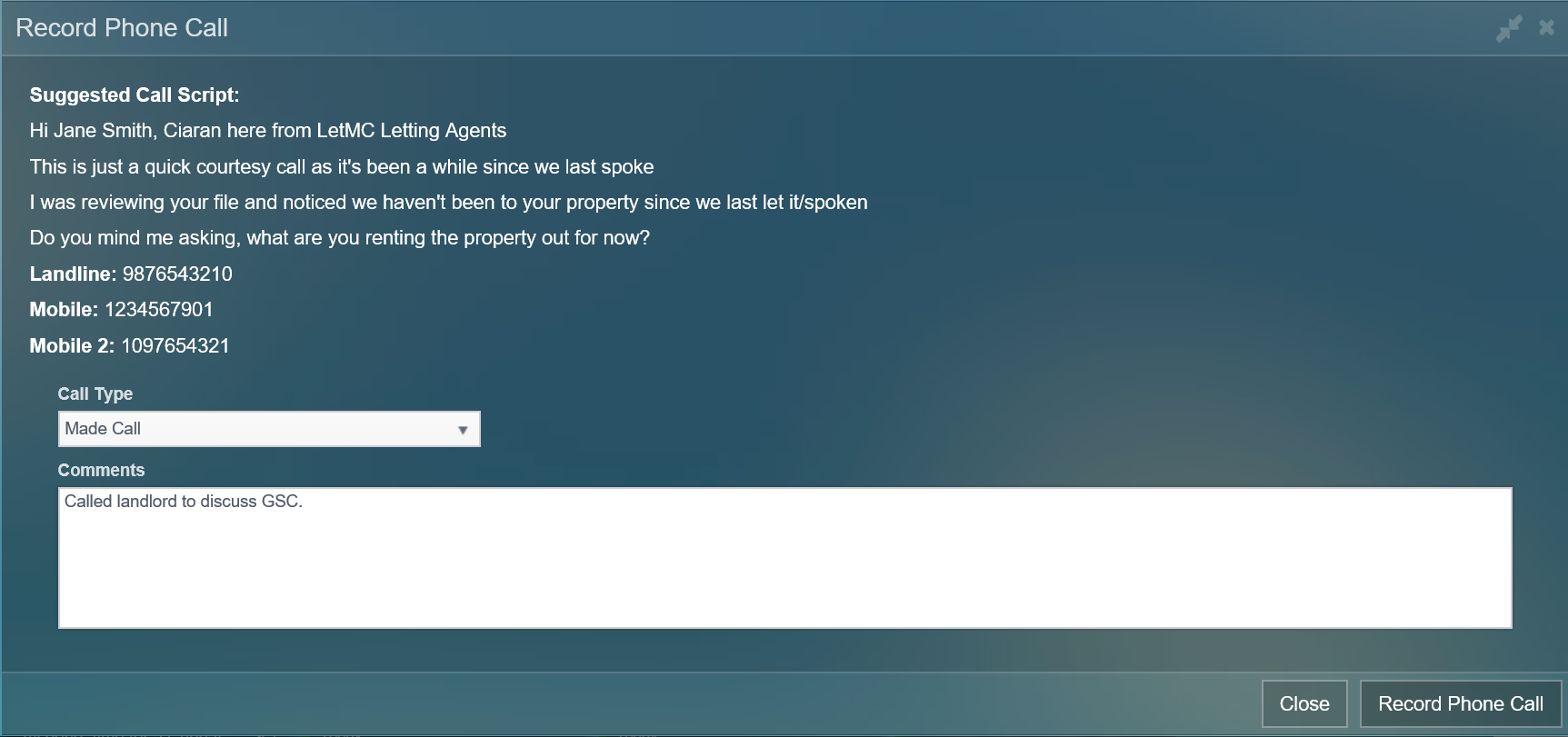
An active tenancy is any tenancy that is in the Signed or Advertised state. All other tenancy states are deemed as inactive.
Landlords with no Lets
- Landlords with no Lets will display five landlords with a property linked to their record without a current or active tenancy (Advertised, Signed).
Active Landlords Empty Properties
- Active Landlords Empty Properties will display five landlords with multiple properties linked to their record, with one or more active tenancy and one or more empty property.
Touching Base with Landlord
- Touching Base with Landlord will display five landlords who haven't been contacted or who haven't contacted you (By phone) for at least 90 days.
- This section will only contain useful data if the Record Phone Call action has been used.
Buyers with Unsold Houses
- Buyers with Unsold Houses will display five landlords who have Needs to Sell selected as their Buying Position (A field on their buyer record).
- The buyer must have been created in the last sixty days.
- The buyer must also have a mobile number.
Branch Chat
- Branch Chat is a message board style chat feature that allows staff to post notes for other staff on the same branch to read.
Marketplace
- The Marketplace is a Twitter feed for our new AgentOS Marketplace Twitter Feed.
Shortcuts
- A shortcuts bar has been added to the right-hand side of your screen.
- The shortcuts bar is permanent across all views.
- The shortcuts bar is unique to each user.
- The very first shortcut will take you back to the Dashboard.
- Each menu item and report has a star icon on their tile, which will add an icon to your shortcuts bar when clicked.
- A tooltip is displayed to inform you of the name when you hover over the icon.
- Shortcuts are removable by hovering over the icon and clicking the cross which appears to the right.
- You can add as many shortcuts as you wish. But, the shortcuts bar isn't scrollable, which means that the number of shortcuts available to you is limited by your screen resolution.
- You are not able to alter the ordering of shortcuts.
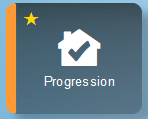 |
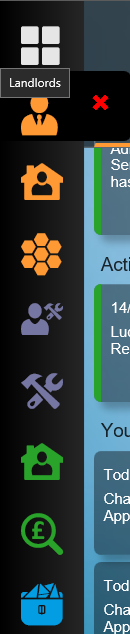 |
Monitor Allocated Work
- A new report has been added to the Office tab to monitor staff members' usage of the Lead Feeder.
- View how many leads staff have completed or skipped in a day.
- View how many leads are left in the Lead Feeder at the end of the day.
- By default, this report is only accessible to a user with Client Manager or above access level.
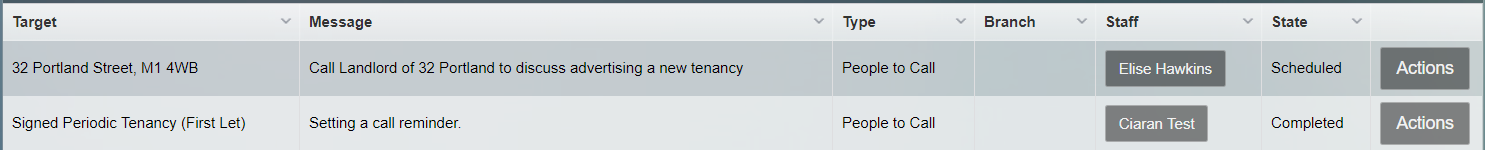
Improvements
Non-VAT Auto Charge
- Apply a non-VAT applicable auto charge to a person on the system.
- When adding an auto charge to a Service Type or Tenancy, tick Non-VAT Charge to mark this charge as non-VAT applicable.
- When activated, a charge will be applied without any VAT.
- This shouldn't be used in place of standard auto charges where VAT should apply.
- You are unable to apply a non-VAT charge via the Apply Charge action on a person.
Specific Date, Recurring Auto Charge
- Add an auto charge to a Tenancy or Service Type to charge on a specific date with a specified recurrence.
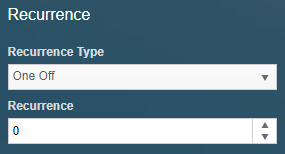
Fixed Fee Rent Guarantee
- Charge your landlords a fixed fee on rent due for your rent guarantee service.
- Builds on the current rent guarantee system where you can charge a percentage of the rent due.
- On the service type, choose fixed fee and enter an amount to be charged.
- If a landlord has a Guaranteed Rent Override set, this will override the Service Type.

![]()
Prevent Contra on Charge or Refund Transactions
- Contra's are no longer allowed on charge or refund transactions.
- If you wish to reverse a charge or refund, use the appropriate action.
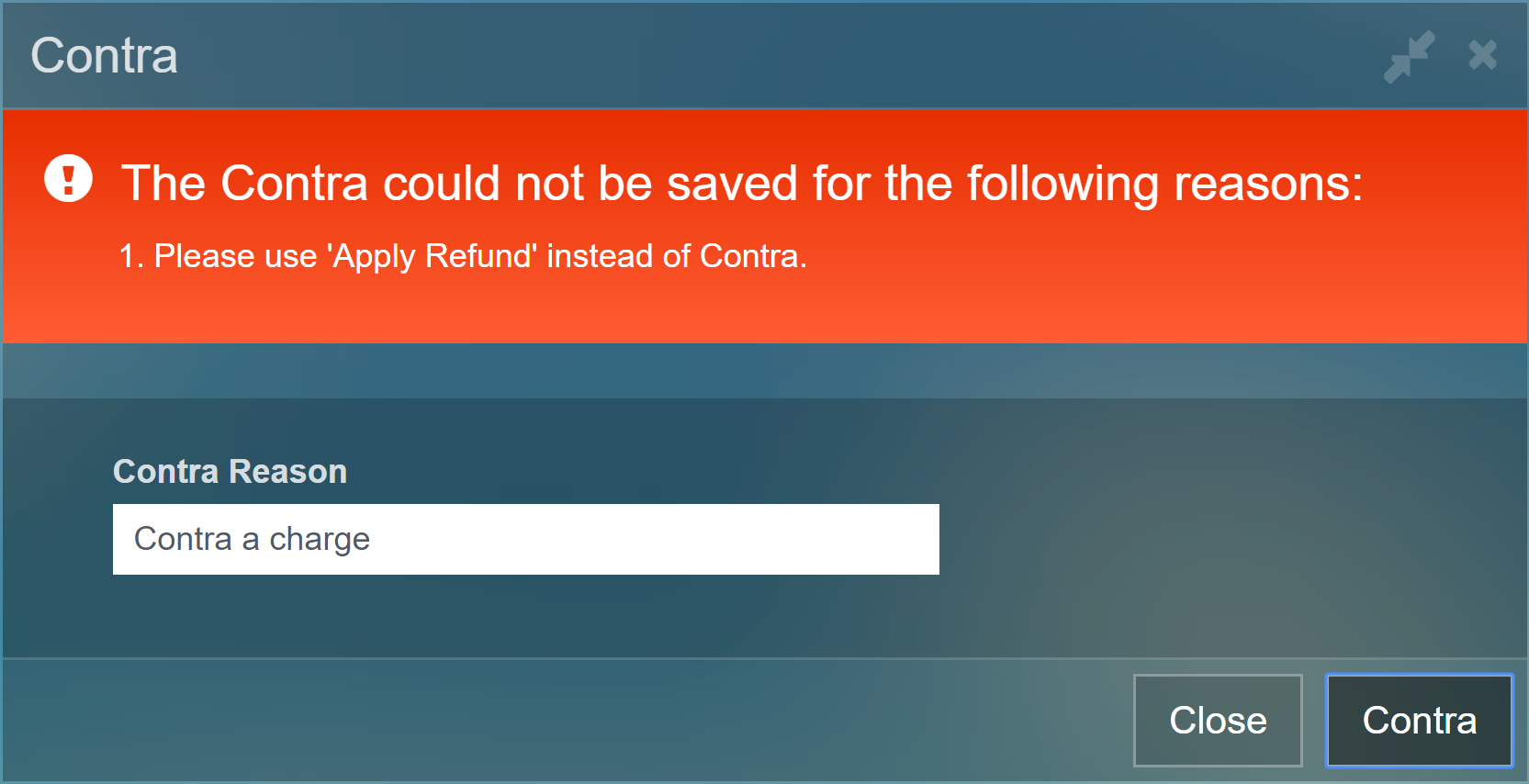
Send Signable Reminders
- Send a reminder to the recipient(s) to sign the Signable envelope
- This is only applicable to Signable, there is no reminder option for DocuSign.
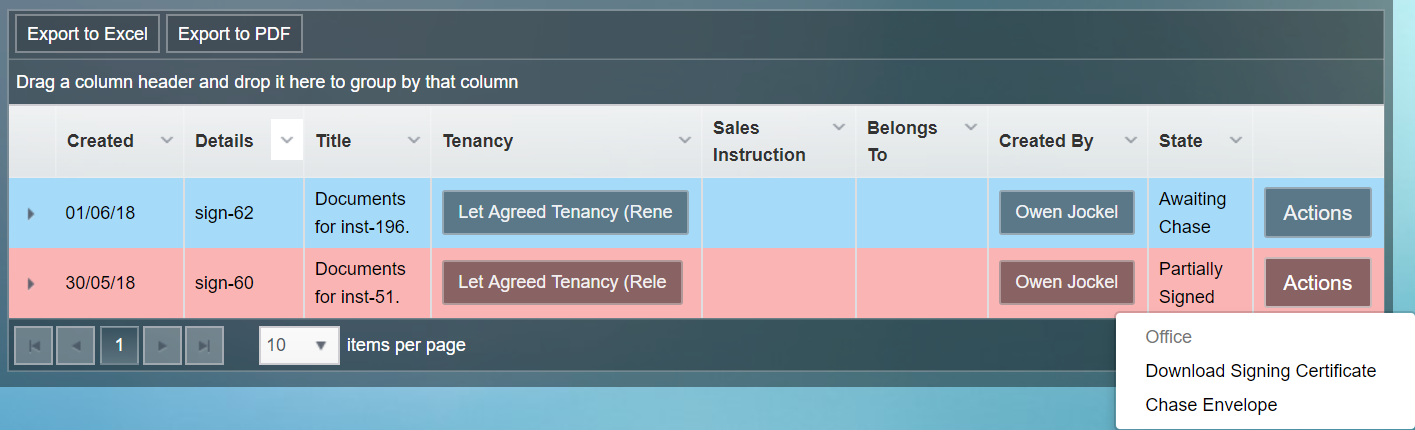
Reset Online Account Security Questions
- Reset the security questions for your clients' online accounts.
- The action is available on a clients actions menu.
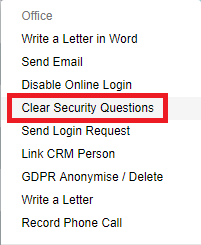
Unlimited Property Owners
- The restriction on the number of owners on properties and property blocks has been lifted.
Rightmove Sales Importer
- Address number is returned if publically available.
- Not all address numbers are available.
Bank Statement Templates Added
- Example files are attached at the end of this document.
- Tide Bank Statement
- Fields Used:
- Date
- Amount
- Reference
- Fields Used:
- Lloyds CBO Statement
- A guide has been produced by Lloyds on how to download the correct file type, which is attached at the end of this document (CBO - How to Export CSV)
- Fields Used:
- Posting Date
- Amount
- Debit Account Reference
- If Debit Account Reference is empty, Transaction Details used instead
- HSBC Current Account 2018
- Fields Used:
- Value Date
- Customer Reference
- Credit or Debit Amount
- Fields Used:
- HSBCNet
- Fields Used:
- Customer Reference
- Value Date
- Credit/Debit Amount
- Fields Used:
Updated Icons
- A number of new icons have been added to the system.
- We will be slowly updating the majority of the icons in the system.
![]()
Bugs/Defects
Include Reports In Security Config
- Reports have been added to the Security Config, allowing custom access levels.
Active Landlords List Error
- When a landlord is anonymised, the Marketing Source Type and Marketing Status Type fields are wiped.
- This caused an error when the Active Landlords List was generating.
Rightmove Sales & Lettings Importer
- Generic fixes for the Rightmove Sales & Lettings Importer when importing certain properties.
DocX Improvements
- Added further DocX tags
API
System Events Tier
- New tier created for legacy Sites functionality.
- Online Tenancy Application has been moved here.
- Property Alerts has been moved here.
Advertising Tier
- A new tier has been created to facilitate with retrieving advertising data for client websites.
- All data necessary for advertising properties are available.
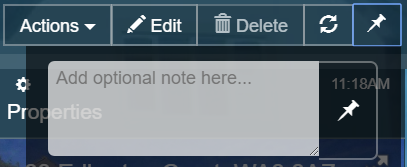
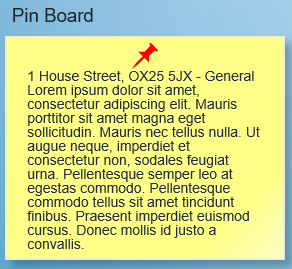
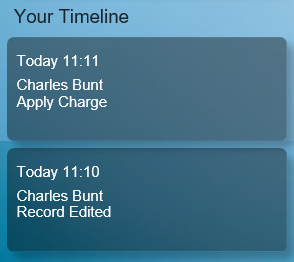
Comments
0 comments
Article is closed for comments.