
Features
Portal Media
We have added the ability to add additional media items to your sales and lettings properties to be included in your Rightmove* listings. "Portal Media" can be found under "Photos" on the left-hand menu in a sales instruction and a lettings property.
Any documents uploaded to "Print/Post/Store" on a property can also be included, via the "Upload to Portal" action on the document.
Defaults have been added (An overview is attached to this article) which cover brochures, virtual tours, EPCs and EPC graphs. There is a limit of 50 items that can be added to "Portal Media".
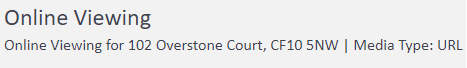
Each default portal media has a specific "Media Source", which is either "URL" or "Upload". When adding a new media item, you will receive a validation error if you attempt to add a "URL" media item without a URL. What "media source" the item accepts can be found in the information banner when you click into a media item. For "Upload", only PDF documents may be uploaded.
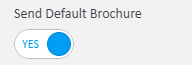
By default, your property brochure won't be sent automatically, this is to allow you the opportunity to check your existing brochure. If you are happy to include your default brochure, you can turn it on via "Send Default Brochure" which can be found under "Marketing" for sales and "Property Type & Description" for lettings. For any new properties created, this defaults to on.
With the addition of "Portal Media", you now have a choice of where to add your EPC information. Sales and lettings still allow you to input the EER and EI figures (Which will generate a graph for you), or link directly to the report using the "EPC URL" field. But, you can now also add links to the EPC from "Portal Media". We recommend that you continue to use the existing fields, as these are used for any documentation generated by the system.
Your property listing will update automatically when a new portal media has been added (The time taken for it to appear on Rightmove can vary).
*Other portals will be added in the future.
Open Banking Payments
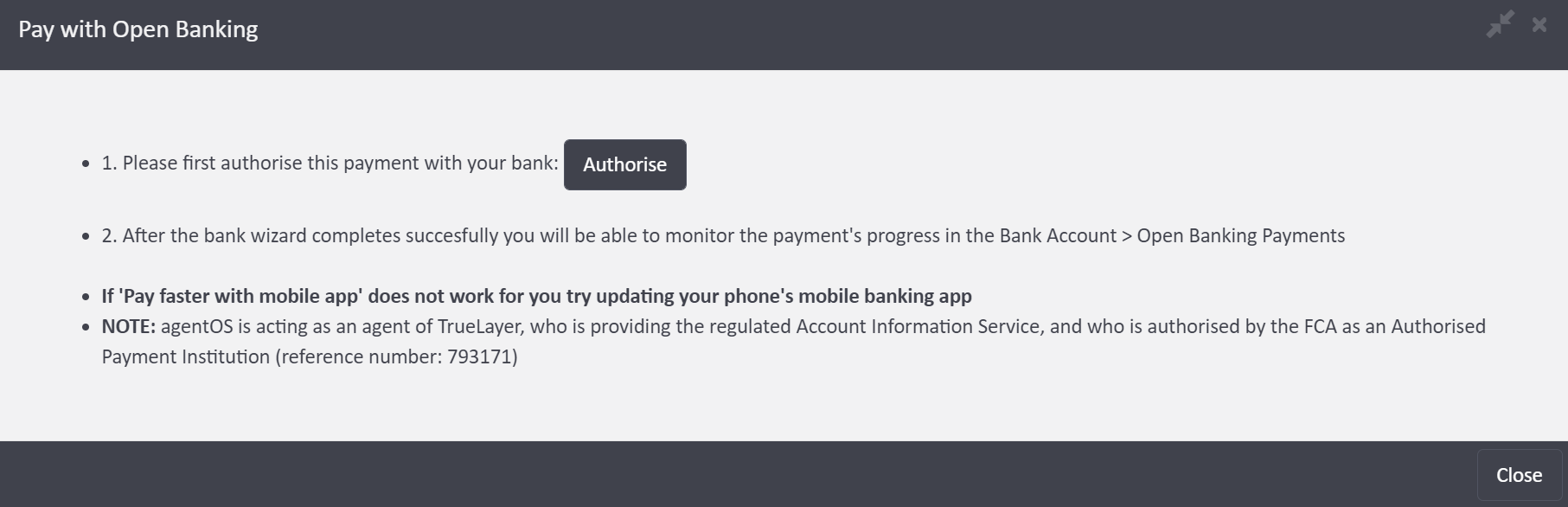
You can now pay your clients via Open Banking, there is no need for an active open banking connection. The "Pay with Open Banking" action will appear on any people with valid bank account details.
With an active open banking connection, when the payment appears in "Reconcile Statements", the system will automatically link the entry to the payment and post it*.
*This may not work for some banks, please let our Support Team know if this happens for you.
Maintenance Invoice Submissions
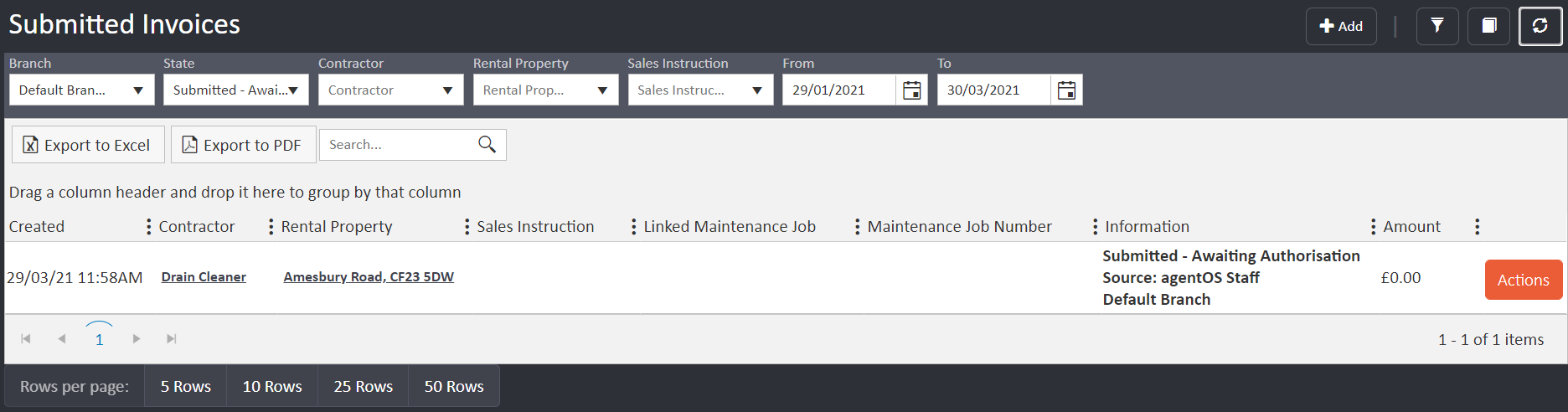
You can now add invoices to the system, given to you by contractors via "Submitted Invoices" under "Maintenance". This feature is for use for an upcoming app, but can also be used without it.
You can add an invoice for a sales or lettings property and upon "Authorising" the invoice, the deduction is automatically applied to the vendor or landlord. You can also reject the invoice, which will add a note and close the maintenance job (If one is linked to the invoice).
In preparation for the upcoming app, a new stat has been added to "Property Management" on the dashboard that will display invoices "Awaiting Authorisation". More info on the process can be found attached to this article.
Copy Sales/Lettings Service
We have added the ability for you to copy any sales or lettings service type. The new service type will be named "Copy of [Existing Service Type]" and will match the existing service type exactly.
Maintenance Invoice Submissions
Improvements
Historic Bond Reference
- The "Historic Bond Reference" field on a tenancy has been added to the "All Active Tenancies Detailed" report.
Maintenance Job Grid Export
- The names of all landlords on a property have been added to the "Maintenance Jobs" grid/export.
Rent Chase Grid Export
- The names of all landlords on a property have been added to the "Rent Chase" grid/export.
Contractors List
- "Company Name" has been added to the "Contractors List" report.
Auto Logout
- We have increased the auto-logout for the system from one hour to two.
Part Exchange Grid - Site
- We have added the name of the site to the "Part Exchange" grid.
Property Address on Sales Progression Items
- Added the property address to the information banner on sales progression items.
Sales Maintenance Deduction
- When using the "Apply Deduction" action on a sales property, the sales property is linked to the transaction.
Sales Instruction Bulk Actions
- Actions have been added to the "Valuations & Instructions" grid to allow you to change the branch and negotiator of multiple instructions.
Sales Instruction Actions
- Actions have been added to sales instructions to allow you to apply a charge or deduction to any vendors or developers linked to the instruction.
Developer Sites' Address
- Address fields have been added to "Sites" on a developer.
Sales Offer Reservation Date
- A new field for "Reservation Date" has been added to sales offers.
Sales Instruction End of Defects Period
- A new field has been added to "New Homes" on a sales instruction for "End of Defects Period".
Boomin Overnight Feed
- Added the ability to send an overnight feed to Boomin.
Bugs/Defects
Cancel Agent Watch Postcode
- Fixed a defect where clicking "Cancel" on a subscribed AW postcode would open up the postcode instead of cancelling.
Bankers Draft
- Removed any mention of "Bankers Draft" and updated to "Online Payment".
Enable Online Login
- Re-instated the "Enable Online Login" action on "GDPR Online Logins".
Sales EPC
- EPC graphs and URL's are now sent to Rightmove when either of the fields is completed on the "EPC" tab on a sales instruction.
- Portal media can also be used in its place.

Comments
0 comments
Please sign in to leave a comment.