
Features
Customise Arrange Access SMS
We've added a new SMS customisation option to the system, as you can now make changes to your Arrange Access text message wording from the SMS Templates section in Office.

Two templates have been added under the new Arrange Access Template Type, one for Tenants receiving the message in relation to Lettings Properties, and one for Vendors in relation to Sales Instructions.
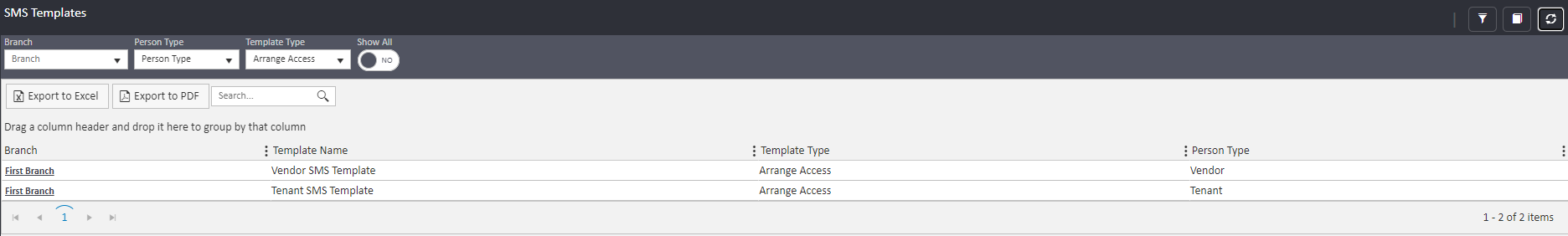
Please note: if your company has more than one branch you will see an individual SMS template for each one, to allow for branch level customisation as required. Each one will need to be updated with any new wording separately from the other templates.
To customise these, click on the template name that you would like to change and a window will open with the default wording. Click to Edit on the top-right, and you'll get a pop-up allowing you to customise the wording that your tenants or vendors will receive.
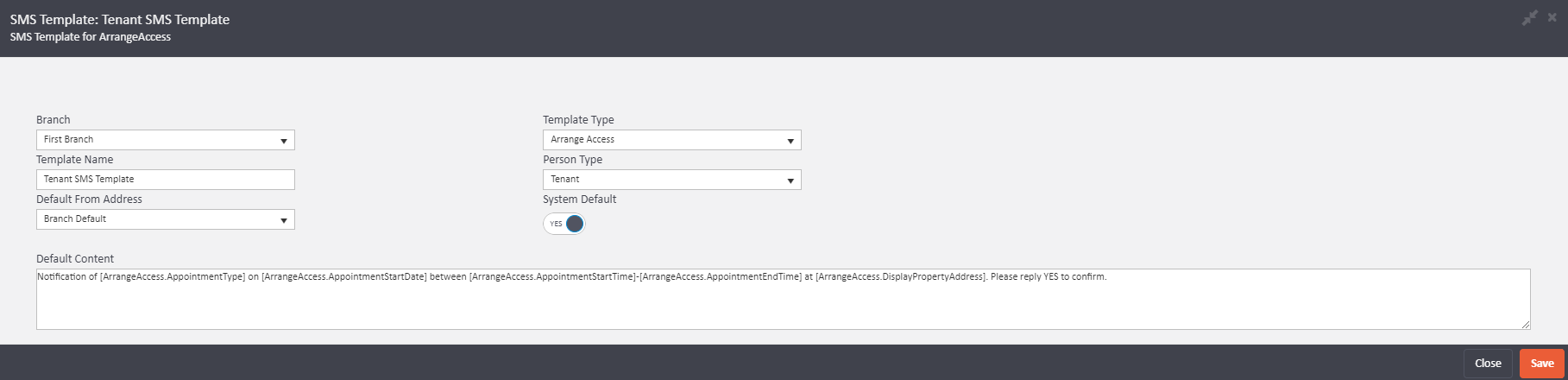
We recommend including the existing tags (shown inside the square brackets) along with your customised wording around these, as these will pull through useful information from the system like the appointment Type, Date, Time and Property Details, although you are free to remove these if you wish.

The new tags available to use are:
- [ArrangeAccess.AppointmentType]
- [ArrangeAccess.AppointmentStartDate]
- [ArrangeAccess.AppointmentEndDate]
- [ArrangeAccess.AppointmentStartTime]
- [ArrangeAccess.AppointmentEndTime]
- [ArrangeAccess.DisplayPropertyAddress]
- [ArrangeAccess.AppointmentStaff]
Once you are happy with the wording, click to Save on the bottom right. This will overwrite the system's default SMS wording for these Arrange Access messages with your new wording for any message sent after the point you update them.
Further improvements are planned for this section in future software releases, including the ability to add general SMS templates, appointment confirmations, and customisation of the Arrange Access email wording too. Please look out for details on future software releases in the new year with more information on these changes.
Update 17/12/2021: Please note that if you are sending an Arrange Access SMS message to any person's details you have stored in the Access to Property section of your Tenancy then unfortunately the customised wording is not able to be used, as these details are not compatible with the new SMS customisation options. The standard Arrange Access wording will be used when sending an SMS message in this way.
Improvements
New Note Type
A new Note Type has been added as an option when creating Notes on all records to indicate an API Change.
Associated Agents Status Options
We've added two new Status options to the drop-down in Associated Agents in a Sales Instruction for Mortgage Broker and Solicitor.
Bugs/Defects
Wiping fields when incorrect data entered
Fixed a bug where all data was being removed from a new record or email when one incorrect field was entered instead of retaining the correct information.
Open Banking Statement References
Corrected an issue where some clients using Lloyds Bank through the Open Banking service were seeing shortened bank statement references compared to what was showing directly through the bank.
Email/SMS Notes
Fixed a bug where notes for sent SMS and email messages were not recorded against the recipient's profile for some clients.
Profiles Sharing References
Corrected an issue some clients had where more than one record shared an ID/Reference on the system.
Beta Testing
Rightmove Plus Appointment Requests
We're currently beta testing the ability to import Rightmove Plus appointment requests into the agentOS diary system. This will also include the ability to convert the details of the person making the request into a Lettings Applicant or a Sales Buyer automatically, without further needing to manually add those details as a separate profile.
In the Diary section of agentOS you will see a new column for each applicable branch, marked as Online Requests. These are selectable alongside the existing staff options using the tickboxes in the left-hand ladder.
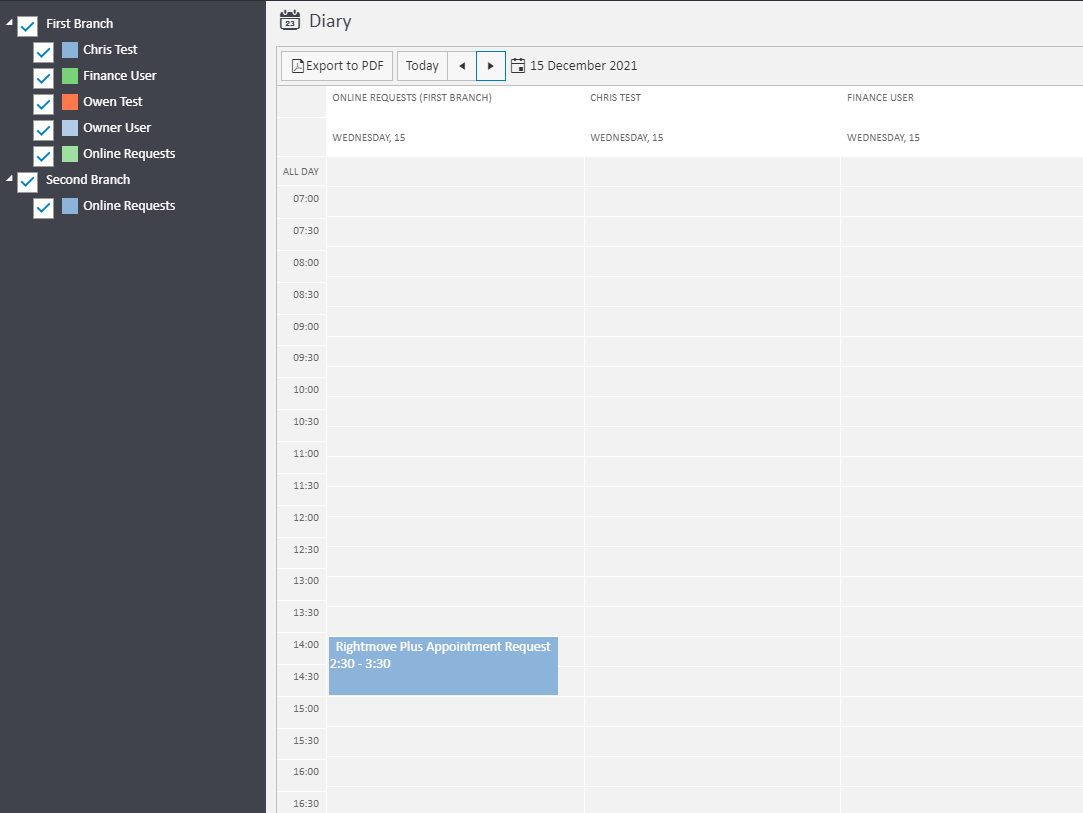
Requests from Rightmove Plus will automatically pull into this column and show alongside existing bookings in your agentOS diary so that you can gauge availability. Click into the appointment request and it will open in its own system tab, showing the request details, including name, property, email and phone information.
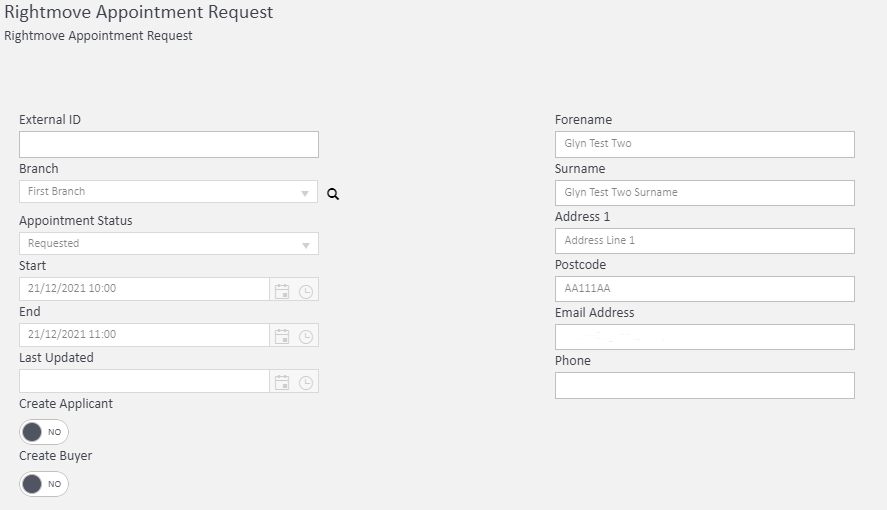
Requests will still need to be confirmed through Rightmove Plus, but we've built an easy way to do this from agentOS - just go to Actions in the request and click to Confirm Request, or from the diary grid hover over an appointment and click the Confirm button that appears.

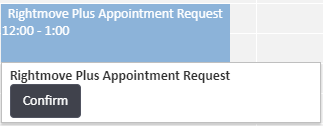
You'll then see this pop-up, with an option to click Confirm again to be taken through to Rightmove Plus to confirm the request. At this stage, you can also set the staff member who'll ultimately have the appointment booked against them once its confirmed, and you also have the option to automatically convert the details of the person making the request into either an Applicant for lettings or a Buyer for sales, depending on what type of property the request has come in for.
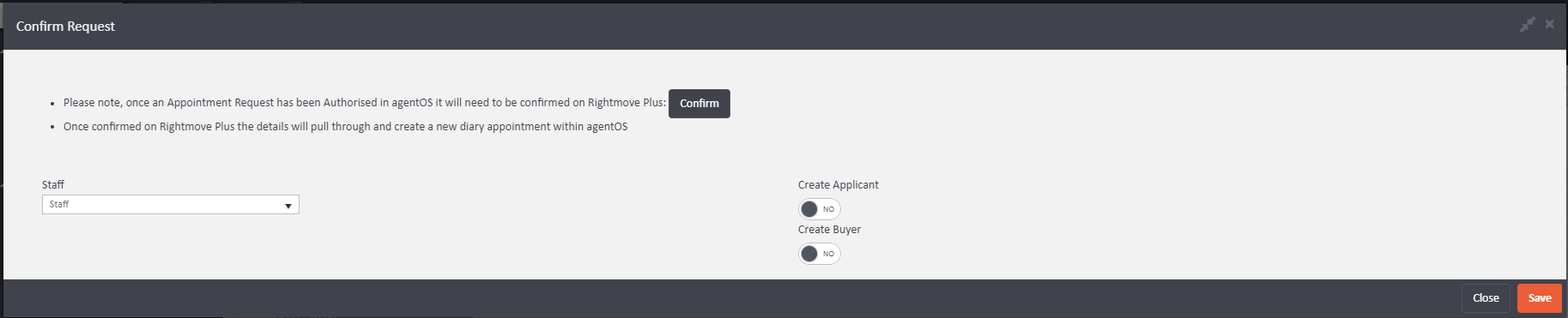
Don't forget to Save things here once you've picked your staff member and if you need a profile created, as once you confirm the details with Rightmove Plus the information will be picked up and shown for that person in their agentOS diary, and will be removed from the Online Requests column automatically.
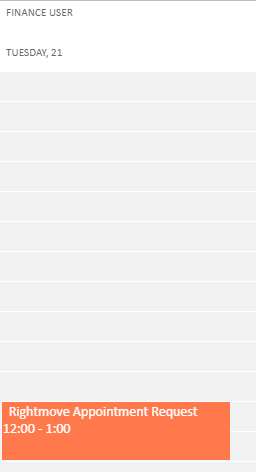
From here the appointment can be used like any other diary booking, including setting reminders, linking further guests, arranging access and any other amendments as required.
We'll keep you updated in future release notes on any changes made from the beta testing, and on when this will be fully released to all users in the coming months.

Comments
0 comments
Article is closed for comments.