
LetMC Agent System Release Notes
6th August 2018 - LetMC Agent v4.22.00
Features
- Credit Check Widget
- To the landing page of all people and tenancies on the system, a new Credit Check widget has been added.
- If no credit check has been carried out, the widget will appear as in the screenshot below.
- Clicking the Check Now! button will open up a new credit check, prefilled with the details of the person.
- Once a credit check has been performed, the widget will update with the Score and the colour will change to the risk level (Red, Orange or Green).
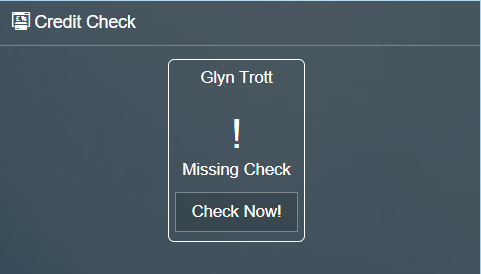
A tenant without a credit check.
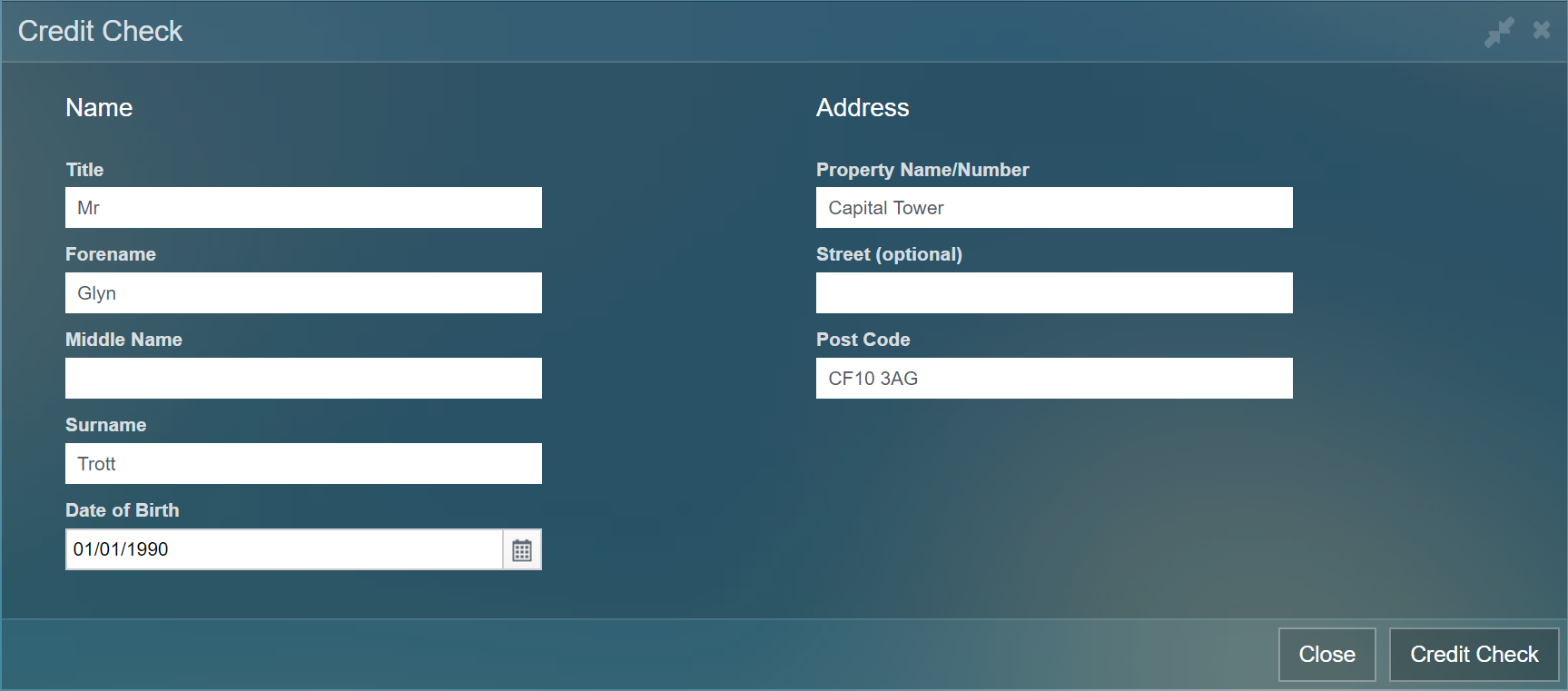
A new credit check, prefilled with the persons' information.
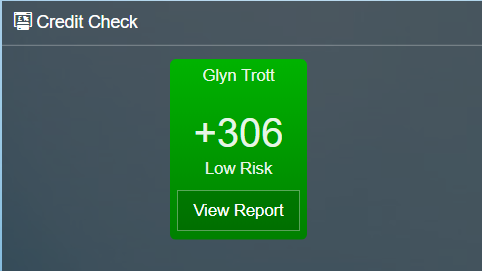
A completed credit check, displaying the score and colour which represents the risk.
- Lettings Offers
- You can now accept offers on a Lettings Property from an applicant.
- An applicant can submit an offer for a property, specifying an Opening Offer, Maximum Offer and Number of Tenants that are part of the offer.
- The functionality functions in the same way as Offers on Sales Properties.
- Initially, each Offer has four possible actions:
- Accept - Start Let Agreed
- Decline
- Revise Offer
- Withdraw
- Upon accepting an Offer:
- The tenancy will be moved into the Let Agreed stage (If it is currently Advertised)
- And the applicant will be added as a tenant.
- When an Offer is Accepted, any other offers will remain open.
- If an Offer is Declined or Withdraw, you are unable to do anything else with it.
- If an Offer is Revised, all actions are still available to you.
- Clicking into an Offer will allow you to view the details of the offer, record notes for internal use and send an offer letter to the Landlord and the Applicant.
- Send a letter to the Landlord upon an offer being received.
- Send a letter to the Applicant upon their offer being accepted.
- Offers can be submitted to a Lettings Property at any stage of the instruction lifecycle. But, only when Advertised will the instruction change state (To Let Agreed).
- Any number of offers can be accepted, with each accepted offer creating a tenant.
- Use this ability to record offers from each applicant for a multiple-occupancy tenancy.
- This feature is completely optional and doesn't need to be used to process a tenancy.
- A user guide can be found Here.
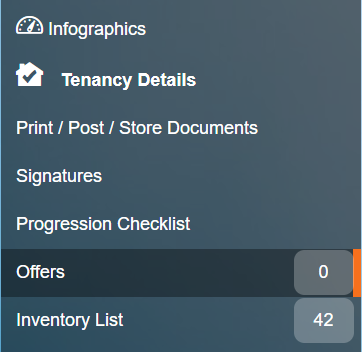
Offers menu item on a tenancy.
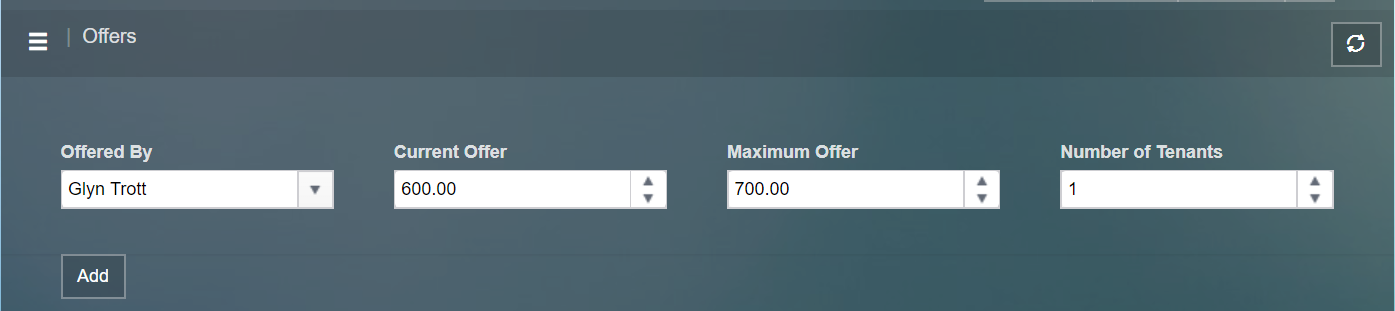
Quick add action for Offers.
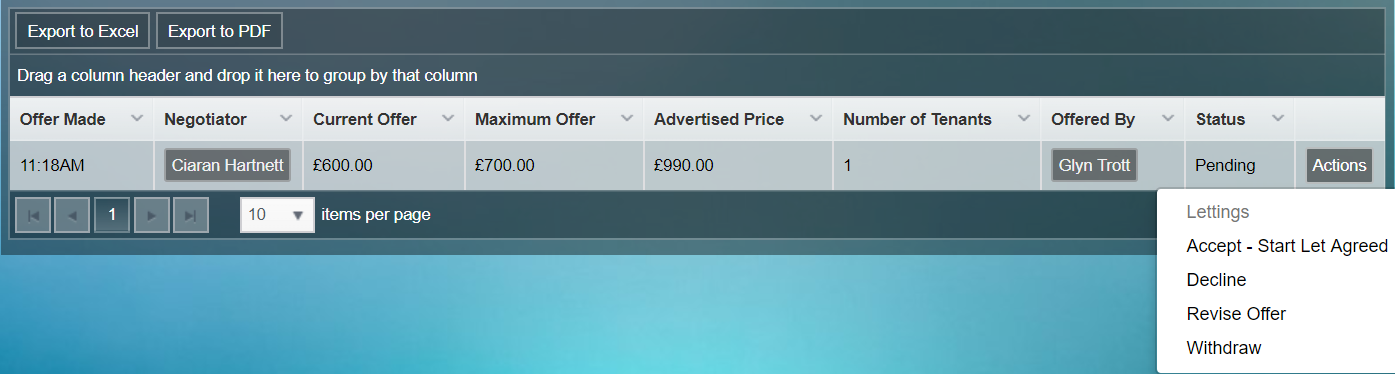
A submitted offer on an Advertised tenancy, with all possible actions.
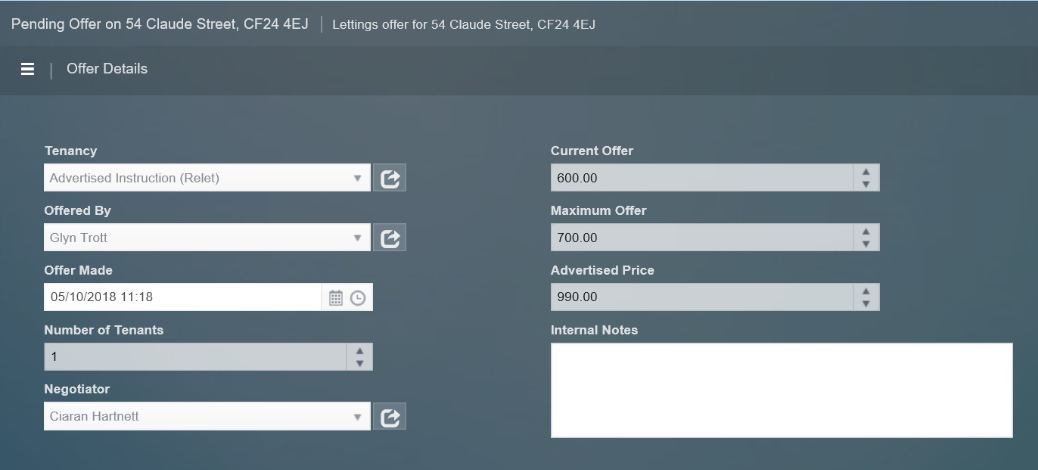
Details of an offer.
Improvements
- Grid Exports
- Improvements have been made to the exported Excel workbooks for all reports where a Date or Number/Currency Value is present.
- These values are now formatted correctly, allowing manipulation of the data in Excel without needing to format the values beforehand.
- Dates can now be sorted from Oldest > Newest and vice versa.
- Functions can be applied to Numbers/Currency Values.
- Contacts
- We have improved Contacts on a person to make it easier to know what information is required for a particular Contact Type.
- When adding a new Contact, only the fields relevant to that Contact Type are displayed.
- You can no longer click into a Contact to view/edit, all information is present in the grid and an Edit action has been added.
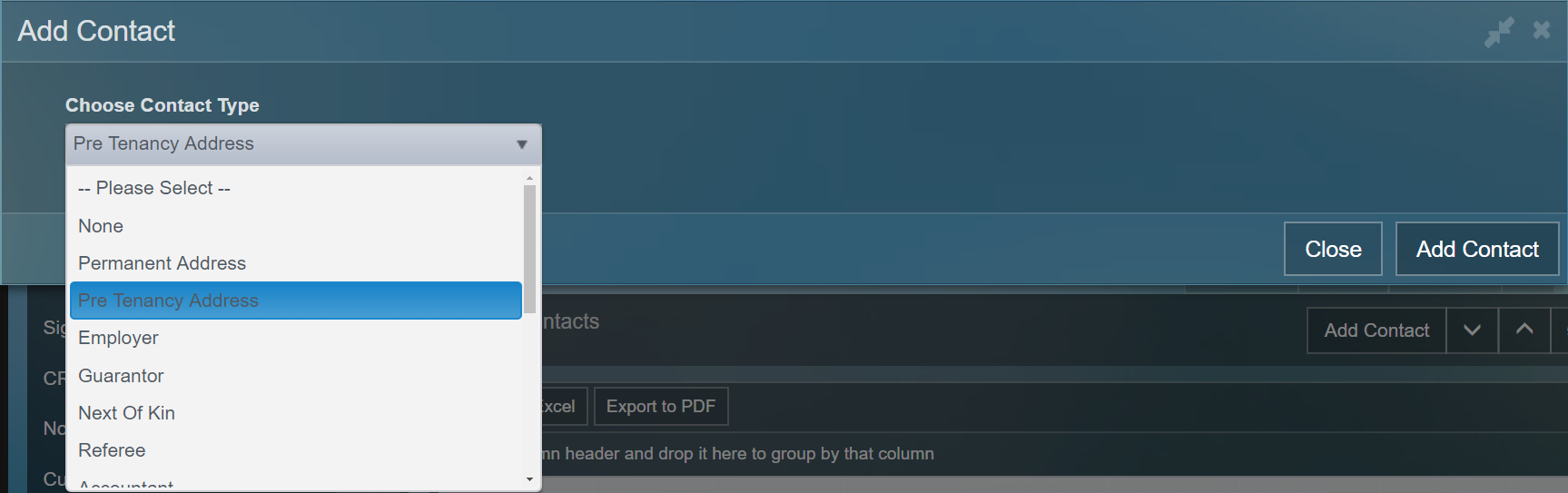
All available contact types.
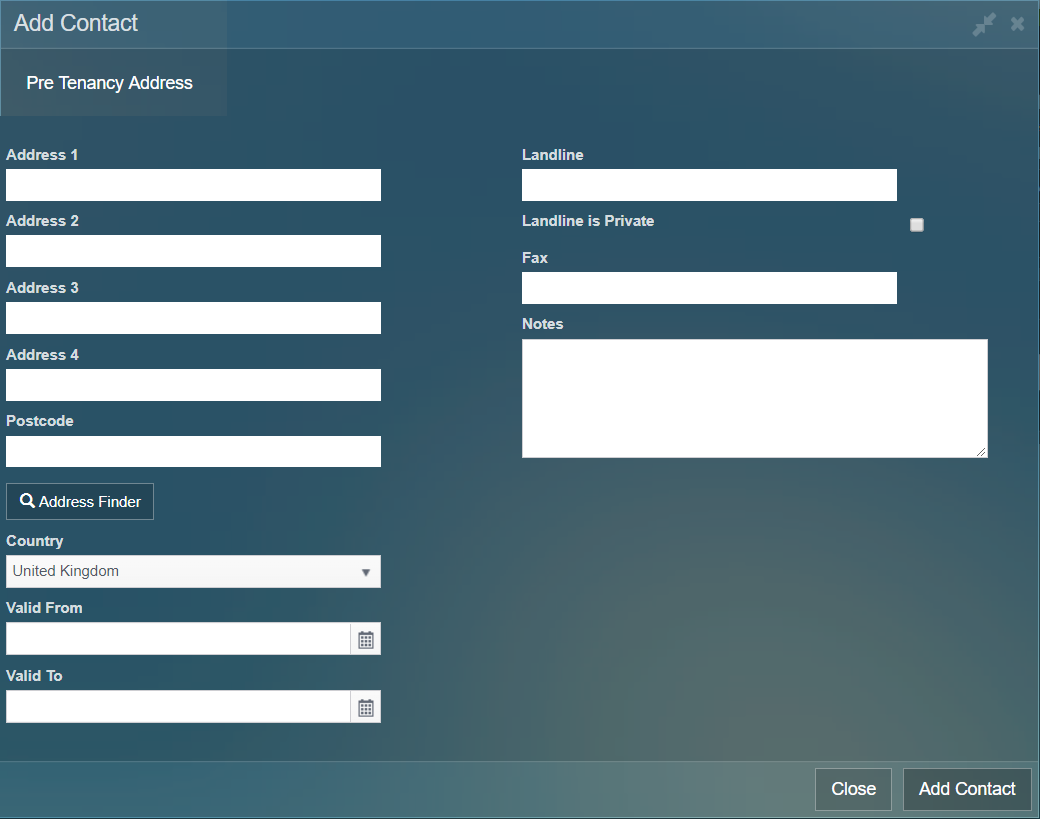
Enter the details of the new contact.
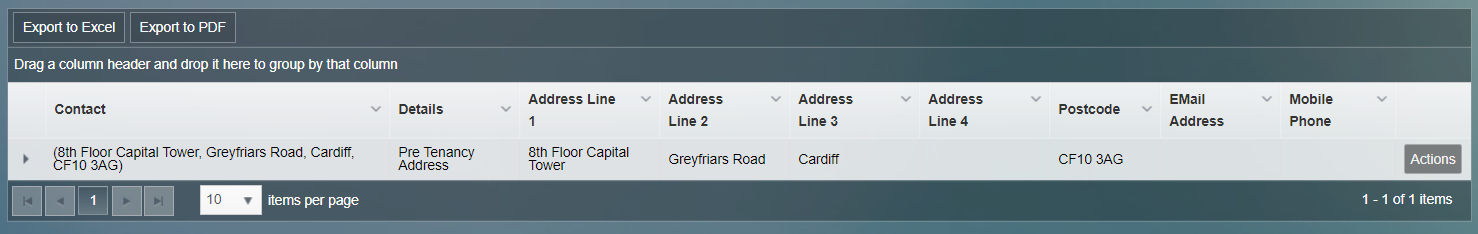
View all contacts in a grid.
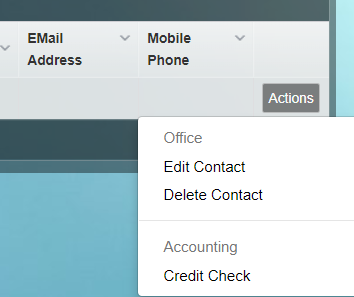
Available actions for all contacts.
- Link Credit Checks to People
- Actions have been added to a credit check to allow the linking (Or unlinking) of the check to a specific person.
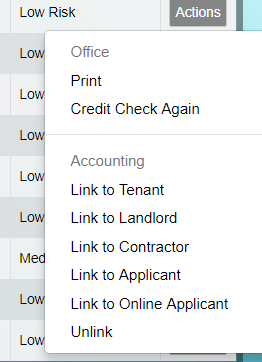
- Danske Bank Statement Template
- Fields Used:
- Booked Date
- Text
- Amount in GBP (Minus will denote a debit)
- Example file attached at the end of this document.
- Fields Used:
- Credit Check a Guarantor (Contact)
- An action has been added to all contacts allowing you to perform a credit check against them.
- The action now allows you to perform a check against a Guarantor contact type on a Tenant.
- A new credit check is created, with the fields prefilled with the contacts details.
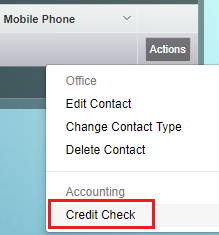
- Prevent Draw Down of Sales for Current Date
- The system will no longer allow the drawing down of sales for the Current Date.
- If the Current Date is selected, the grid will be empty, preventing you from selecting a branch.
- The sales breakdown reports are still available for the Current Date.
- Rightmove Sales Importer - Features
- Features are imported as type Other on Sales Instructions.
- Based on user feedback, Features will now be added as a Note on a Sales Instruction.
- Brief Your Market Consent
- A new Consent Question Type has been added specifically for Brief Your Market.
- A new field has been added to the file sent to BYM, which will display:
- TRUE if consent has been given
- FALSE if consent is not given
- BLANK if no question is set up or if no answer has been provided.
- In order to make use of this feature, you must add a new question with Type of Question set to Brief Your Market to Apply To All People.
- This doesn't affect anyone without the consent question set up.
Bugs/Defects
- Make a Payment Exports
- Defect where the necessary files for a payment weren't downloaded or were corrupted after making a payment.
- Files downloaded when making payments include:
- BACS File
- Payments List
- Invoices (When chosen to be generated)
- All necessary files will be downloaded into a Zip file, which all modern operating systems now treat as a standard folder.
- Credit Check Name Fields Character Limit
- Credit checks were unable to be completed due to the Forename, Middle Name and Surname not limiting the number of characters.
- A limit of 15 Characters has been added to the Forename and Middle Name fields.
- A limit of 20 Characters has been added to the Surname field.
- If a field exceeds the character limit, a validation error is thrown.
- Property List Appointment Section
- Defect where unticking Show Appointment Section when generating a Property List wouldn't remove the appointment section from the generated file.
- Show Inactive Users in Diary
- Inactive users with Show In Diary ticked will still appear in the diary.
- Auto Log Off Page
- Agent would redirect you to an invalid page on logging you out after a period of inactivity.
- When you are automatically logged out, you are now redirected to the login page.
- No Tenant Details in Scheduled Rent Due
- The Scheduled Rent Due report only included the Head Tenant's details, if present.
- All tenants are now included in the report.
- Staff Member's Name on Notes
- When adding a note, the name of the Staff Member who added the note wasn't included.
- All notes added will now include the name of the Staff Member.
- Send Chase SMS Last Chase Method
- When sending a single Chase SMS via the Send Chase SMS action on a tenant, the Last Chase Method wasn't updated.
- Last Chase Method is now updated when a Chase SMS is sent.
API
- Advertised Lettings Ignoring "Count" & "Offset"
- Count and Offset are now functioning on the V3 Advertising tier.
- Branch Filters Added to V3 Third Party - Reporting
- Allow filtering by a branch on the V3 Third Party - Reporting tier/controller.
- "ManageRent" Field on Tenancy Models.
- The ManageRent field has been added to the two advertising calls on the V3 Advertising tier.
- Add Global Ref to Sales
- The unique identifier for a Sales Instruction has been added to the V3 Advertising tier.
Comments
0 comments
Article is closed for comments.